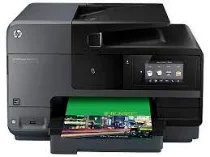
As an inkjet multipurpose functional printer, not many printers in the market come with a combination of features as you can find on this printer. A home user can also consider this printer as well. HP Officejet Pro 8620 is a professional printer in not only the outlook but also in giving quality products. The HP Officejet Pro 8620 e-All-in-One Printer driver Downloads for Microsoft Windows 32-bit – 64-bit and Macintosh Operating System.
HP Officejet Pro 8620 Printer Driver Downloads
Driver for Windows
| Filename | Size | Download |
| Full Feature Drivers and Software for windows XP Vista 7 8 8.1 10.exe (Recommended) | 161.99 MB | |
| Basic Driver for Windows XP Vista 7 8 8.1 10 32 bit.exe | 36.15 MB | |
| Basic Driver for Windows Vista 7 8 8.1 10 64 bit.exe | 38.37 MB | |
| Universal Fax Driver for windows XP Vista 7 8 8.1.zip (Recommended) | 11.32 MB | |
| Universal Fax Driver (XP and Vista Support) for windows.exe (Recommended) | 14.58 MB | |
| ePrint Software – Network and Wireless Connected Printers for windows 7 8 8.1 10 32 bit.exe | 26.22 MB | |
| ePrint Software – Network and Wireless Connected Printers for windows 7 8 8.1 10 64 bit.exe | 31.19 MB |
Driver for Mac OS
| Filename | Size | Download |
| Easy Start Printer Setup Software for Mac OS X 10.9 to 11.zip | 9.06 MB | |
| Full Feature Drivers and Software for Mac OS X 10.6 and 10.7.dmg | 153.03 MB |
HP Officejet Pro 8620 cartridges
Introducing the HP950 Black Ink Cartridge, capable of printing up to 1000 pages, and the HP 951 cyan, yellow, and magenta Ink Cartridges, each with a capacity of approximately 700 pages. These top-of-the-line cartridges are designed to deliver high-quality, vibrant prints with every use.
Crafted with precision technology, these cartridges ensure optimal performance and reliable results, making them the ideal choice for professionals who demand excellence. Whether you’re printing documents, photos, or graphics, these cartridges offer exceptional color accuracy and sharpness, enhancing the overall quality of your prints.
With their long-lasting capacity, these cartridges are a cost-effective solution for businesses and individuals who print frequently. Plus, their easy installation and compatibility with a range of HP printers make them a convenient choice for anyone looking to achieve top-tier printing results.
Upgrade your printing experience with the HP950 Black Ink Cartridge and HP 951 cyan, yellow, and magenta Ink Cartridges. Experience the ultimate in printing performance and quality today!
Specification
When you buy an HP Officejet Pro 8620 Printer, make sure to check that the package includes several essential components. These include a detached duplexer that can be easily plugged into the back of the printer, a power cord, and a CD driver that guides you through the straightforward installation process. Additionally, starter ink cartridges are provided to get you started, along with a telephone cord for the fax function. You’ll also receive other helpful start-up information.
If you’re looking for a versatile printer in your workplace, consider designating the HP Officejet Pro 8620 exclusively for certain functions. This printer is a reliable standalone device that operates efficiently, delivering high-speed performance for your print jobs. Plus, it boasts a low cost per page rate, making it cost-effective and easy to maintain. With the HP Officejet Pro 8620, you can enjoy top-notch printing without breaking the bank.
The HP Officejet Pro 8620 printer boasts Near Field Communication (NFC) support that works seamlessly with mobile devices. Network connectivity options include Ethernet and Wi-Fi. This multi-functional printer (MFP) offers an array of features without sacrificing product quality. To download the HP Officejet Pro 8620 e-All-in-One Printer driver, visit the HP website.
