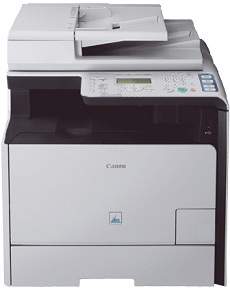
The Canon ImageClass MF8380Cdw printer boasts an impressive color laser printing technology that delivers high-quality prints. The printer’s operation speed varies depending on the print mode or status. By default, the duplex or double-sided printing mode produces ten pages per minute (ppm). Meanwhile, when printing in simplex or single-sided mode, the printer can churn out 21 ppm using plain paper. This printer is equipped with advanced features that ensure efficient and reliable performance. Its laser technology guarantees sharp and vivid prints that are ideal for professional documents. With the Canon ImageClass MF8380Cdw, you can expect top-notch printing results every time.
Find the latest Canon imageClass MF8380Cdw driver downloads for both Microsoft Windows 32-bit and 64-bit operating systems, as well as for Macintosh operating systems. Keep your printer running at peak performance with the latest software updates. Download now to optimize your printing experience.
Toner Cartridge Details
The 118 Black Toner Cartridge is capable of printing up to 3,400 pages, providing a high volume of prints for your business needs. For colored prints, the Cyan Toner Cartridge 118 yields up to 2,900 pages, while the Magenta and Yellow Toner Cartridges 118 both provide approximately 2,900 pages. These cartridges are essential for maintaining the quality of your prints and ensuring that your business runs smoothly. With their impressive page yields, you can rest assured that your printing needs will be met with minimal disruptions. So, invest in these reliable and high-performing toner cartridges to keep your business running efficiently.
Canon ImageClass MF8380Cdw Printer Driver Downloads
Driver for Windows
| Filename | Size | Download | |
| MF Drivers for Windows XP Vista 7 8 8.1 and 10 32 bit.exe (Recommended) | 39.76 MB | ||
| MF Drivers for Windows XP Vista 7 8 8.1 10 64 bit and 11.exe (Recommended) | 45.17 MB | ||
| Patch for Network Scan and USB Scan for Windows 8 8.1 and 10 32 bit.exe | 4.39 MB | ||
| Patch for Network Scan and USB Scan for Windows 8 8.1 and 10 64 bit.exe | 5.51 MB | ||
| Download Canon ImageClass MF8380Cdw driver from Canon Website | |||
Driver for Mac OS
| Filename | Size | Download | |
| TWAIN Scanner Driver and Utilities for Mac OS X 10.5 to 10.11.dmg | 69.50 MB | ||
| MF Printer Driver and Utilities for Mac OS X 10.11 to 12.dmg | 22.21 MB | ||
| Scanner Driver and Utilities for Mac OS X 10.12 to 12.dmg | 86.90 MB | ||
| Fax Driver and Utilities for Mac OS X 10.12 to 12.dmg | 21.07 MB | ||
| Scanner Driver and Utilities for Mac OS X 10.11.dmg | 84.36 MB | ||
| Fax Driver and Utilities for Mac OS X 10.11.dmg | 15.10 MB | ||
| MF Printer Driver and Utilities for Mac OS X 10.10.dmg | 22.21 MB | ||
| Scanner Driver and Utilities for Mac OS X 10.10.dmg | 84.18 MB | ||
| Fax Driver and Utilities for Mac OS X 10.10.dmg | 14.47 MB | ||
| MF Printer Driver and Utilities for Mac OS X 10.9.dmg | 22.19 MB | ||
| Scanner Driver and Utilities for Mac OS X 10.9.dmg | 84.31 MB | ||
| Fax Driver and Utilities for Mac OS X 10.9.dmg | 15.17 MB | ||
| MF Printer Driver and Utilities for Mac OS X 10.8.dmg | 22.11 MB | ||
| Scanner Driver and Utilities for Mac OS X 10.8.dmg | 81.36 MB | ||
| Fax Driver and Utilities for Mac OS X 10.8.dmg | 14.23 MB | ||
| MF Printer Driver and Utilities for Mac OS X 10.7.dmg | 19.80 MB | ||
| Scanner Driver and Utilities for Mac OS X 10.7.dmg | 67.03 MB | ||
| Fax Driver and Utilities for Mac OS X 10.7.dmg | 12.16 MB | ||
| MF Printer Driver and Utilities for Mac OS X 10.6.dmg | 47.25 MB | ||
| Scanner Driver and Utilities for Mac OS X 10.6.dmg | 84.89 MB | ||
| Fax Driver and Utilities for Mac OS X 10.6.dmg | 37.79 MB | ||
| MF Printer Driver and Utilities for Mac OS X 10.5.dmg | 34.36 MB | ||
| Fax Driver and Utilities for Mac OS X 10.5.dmg | 36.39 MB | ||
| UFR II Printer Driver for Mac OS X 10.5.dmg | 55.99 MB | ||
| Scanner Driver for Mac OS X 10.5.dmg | 35.26 MB | ||
| Fax Driver for Mac OS X 10.5.dmg | 11.87 MB | ||
| Download Canon ImageClass MF8380Cdw driver from Canon Website | |||
Driver for Linux
Linux (32-bit), Linux (64-bit)
| Filename | Size | Download | |
| UFR II – UFRII LT Printer Driver for Linux | 68.88 MB | ||
| Download Canon ImageClass MF8380Cdw driver from Canon Website | |||
Specifications
According to our findings, the black and white document printing time on letter paper size is approximately 15.3 seconds. As for color pages, the machine can produce them in 16.0 seconds or less on letter-sized paper. It’s worth noting that the machine’s print resolution rate is around 600 x 600 dots per inch (dpi) on average. However, at the highest possible print quality, the maximum print resolution can reach up to 2400 x 600 dpi.
The Cartridge 118 model is a compatible toner cartridge that offers impressive page yields of 2900 pages for cyan, magenta, and yellow. However, this cartridge truly shines in its ability to print up to 3400 pages of black documents. Additionally, this machine is designed to produce up to 40,000 pages in a single month, thanks to its adherence to ISO/IEC print standards.
When it comes to print language, the compatible option is the host-based Canon UFR II LT. This innovative language ensures that your documents are accurately translated into print, no matter the complexity of the content. With this cartridge and print language combination, you can rest assured that your documents will look sharp and professional every time.
Overall, the Cartridge 118 model is an excellent choice for those in need of a high-yield, reliable toner cartridge that can handle even the most demanding printing needs. Whether you’re printing black and white documents or color images, this cartridge is sure to exceed your expectations.
Other general terms to note with this printer include its compatibility with a wide range of operating system versions. For instance, the compatible OS versions include Windows 8, 7, Server 2008 (R1/R2), Vista, Server 2003. And Windows XP/2000. On the other hand, apart from Windows OS, this device can also work with Mac OS X 10.4.9 and later versions of the Mac OS. This machine’s standard interface protocols also include the USB 2.0 hi-speed port, 10/100 Base-T Ethernet, as well as IEEE 802.11 b/g/n.
