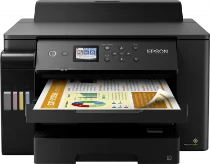
The Epson EcoTank ET-16150 printer is equipped with the PrecisionCore print head, which boasts of 800 nozzles for both black and color printing. This device also features a minimum ink droplet size of 3.8 picolitres (pl) and uses pigment ink type, ensuring crisp and clear prints.
With a printing resolution of up to 4800 x 1200 dots per inch (dpi), the Epson EcoTank ET-16150 printer is perfect for both home offices and office desktops. It is a print-only device that conforms to the ISO/IEC 24734 standard mode, which determines the machine’s print speed.
This printer also supports printer drivers for both Windows and Mac operating systems, making it a versatile choice for businesses and individuals alike. Experience high-quality prints and efficient printing with the Epson EcoTank ET-16150 printer.
Epson EcoTank ET-16150 Printer Driver Downloads
Driver for Windows
| Filename | Size | Download | |
| Printer Driver for Windows 32 bit.exe
, Windows 8 32-bit, Windows 7 32-bit |
27.29 MB | ||
| Printer Driver for Windows 64 bit.exe
, Windows 8 64-bit, Windows 7 64-bit |
31.46 MB | ||
| Download Epson EcoTank ET-16150 driver from Epson website | |||
Driver for Mac OS
| Filename | Size | Download | |
| Printer Driver for mac OS X.dmg | 49.84 MB | ||
| Download Epson EcoTank ET-16150 driver from Epson website | |||
Specifications
When it comes to printing speed, both monochrome and color documents can reach a rate of 25 pages per minute (ppm). For standard printing on plain paper at 75 grams per square meter, the speed increases to about 32 ppm for both color and monochrome mode. However, if duplex printing is utilized using A4 paper, the speed drops to 21 ppm.
In terms of the first page out time, both monochrome and color documents take about 5.5 seconds to print.
The device offers a range of compatible paper formats, including A3+, A3, A4, A5, A6, B6, DL, and #10 envelopes, giving users ample options to choose from. Moreover, it supports duplex printing with plain paper, making it a versatile tool for various printing needs.
With an input tray that can hold up to 550 sheets of plain paper, users can enjoy uninterrupted printing sessions without the need for constant refilling. However, the output paper tray has a capacity of up to 125 sheets of printed paper, ensuring that the device remains compact and efficient.
When it comes to paperweight, the device is compatible with a range of weights between 64 and 255 gsm, making it ideal for A4 and A3 plain paper sizes. With such a wide range of compatible paper formats, users can enjoy the flexibility of using different paper types and weights for their printing needs.
The equipment operates with a power source voltage ranging from 100 to 240 volts AC with a frequency of 50/60 Hz. Its energy consumption varies depending on the mode in use – sleep, ready, power off, and active printing. In sleep mode, the device consumes a minimal 0.8 watts. During functional printing, the energy consumption increases to 27 watts, while in ready mode, it uses 7.1 watts. Interestingly, when the printer is in power-off mode, the energy consumption rate is only 0.2 watts.
