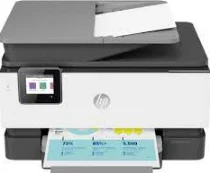
The HP OfficeJet Pro 9012 printer model is packed with a variety of items that are included in its box. These items include the following:
– HP 963 Setup Black Ink Cartridge that has the ability to print up to 1000 pages
– HP 963 Setup Cyan, Magenta, and Yellow Original Ink Cartridges that can print up to 700 pages of each color
– Ink caution flyer
– Power cord
– Setup poster
– Reference guide
In addition to the items mentioned above, the HP OfficeJet Pro 9012 driver is supported by the following operating systems:
– Windows 10, 8.1, 8, 7
– Windows Server 2008 R2 64-bit, 2012 R2 64-bit, 2016 64-bit
– Mac OS X v10.11 El Capitan, macOS Sierra v10.12 (previously OS X), macOS High Sierra v10.13, macOS Mojave v10.14
– Linux (For more information, please visit the HP website)
With its impressive features and high-quality performance, the HP OfficeJet Pro 9012 printer is an excellent choice for professionals who demand the best in printing technology.
HP OfficeJet Pro 9012 Printer Driver Downloads
Driver for Windows
| Filename | Size | Download |
| Full Feature Driver and Software for Windows 7 8 8.1 10 and 11.exe (Recommended) | 310.02 MB | |
| Universal Fax Driver for Windows 7 8.1 10 and 11.exe (Recommended) | 16.66 MB | |
| Easy Start Printer Setup Software for windows 7 8 8.1 10 and 11.exe | 11.38 MB |
Driver for Mac OS
| Filename | Size | Download |
| Easy Start Driver for mac OS.zip | 9.06 MB |
Specifications
This device boasts a plethora of connectivity options, such as the ubiquitous USB 2.0 port for hosting, Ethernet and Wireless 802.11b/g/n. Additionally, its storage capabilities allow for direct print support through a front-facing USB and flash drives.
The copier settings are equally impressive, featuring two-sided copying, contrast adjustment for customizable output, and even an HP copy fix option. This all-in-one machine is capable of resizing, adjusting the quality, paper size, and type, collating, margin shifting, cropping, previewing, and enhancing copies.
This function is compatible with both monochrome and colored documents, allowing for up to 99 copies to be made from a single source. It’s worth noting that the copy reduction limit is 25%, while the maximum enlargement is 400%. With a speedy 32 copies per minute (CPM) and a high resolution of 600 dots per inch (dpi), this feature delivers quick and sharp results. It’s important to keep in mind that active printing at 20 pages per minute (ppm) may produce a power emission of 6.9 B(A).
Related Printer :HP OfficeJet Pro 9015 Drivers
The printer emits an acoustic pressure of up to 54.5 dBA during printing at the same rate. It is recommended to operate the device in an environment with 25-75% humidity and no condensation, while maintaining a temperature range of 15-320C. When in storage, the recommended temperature range is between -40 and 600C. To download the HP OfficeJet Pro 9012 driver, visit the HP website.
