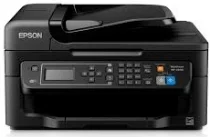
Printing with the Epson WorkForce WF-2630 model, utilizing a 4-color system and drop-on-demand MicroPiezo thermal inkjet technology, results in high-quality prints. The Epson ESC/P-R printer language ensures maximum print resolution of 5760 x 1440 optimized dots per inch (dpi), providing stunningly sharp and clear images.
As per ISO print speed standards, this machine offers an impressive speed of 9.0 ISO pages per minute (ppm) for black documents. For vibrant and colorful documents, the printer can produce 4.7 ISO ppm.
Experience the efficiency and precision of the Epson WorkForce WF-2630 printer model, designed to meet all your printing needs. Trust this printer to deliver exceptional results, every time.
Epson WorkForce WF-2630 Printer Driver Downloads
Driver for Windows
| Filename | Size | Download |
| Drivers and Utilities Combo Package Installer for Windows Vista 7 8 8.1 10 and 11.exe (Recommended) | 11.73 MB | |
| Drivers and Utilities Combo Package for Windows XP.exe (Recommended) | 142.88 MB | |
| Printer Driver for Windows XP Vista 7 8 8.1 10 32 bit.exe (Recommended) | 21.71 MB | |
| Printer Driver for Windows XP Vista 7 8 8.1 10 64 bit and 11.exe (Recommended) | 25.13 MB | |
| Scanner Driver and EPSON Scan Utility for Windows.exe (Recommended) | 37.74 MB | |
| Remote Print Driver for Windows XP Vista 7 8 8.1 10 32 bit.exe (Recommended) | 8.42 MB | |
| Remote Print Driver for Windows XP Vista 7 8 8.1 10 64 bit and 11.exe (Recommended) | 9.09 MB |
This combo package contains
- Printer Driver
- Scanner Driver and EPSON Scan Utility
- Event Manager
- Fax Utility
- Software Updater
- ReadyInk Agent
Driver for Mac OS
| Filename | Size | Download |
| Drivers and Utilities Combo Package Installer for Mac OS X 10.15 to 12.dmg | 9.18 MB | |
| Drivers and Utilities Combo Package Installer for Mac OS X 10.7 to 10.14.dmg | 13.58 MB | |
| Drivers and Utilities Combo Package for Mac OS X 10.5.dmg | 140.89 MB | |
| Printer Driver for Mac OS X 10.6 to 12.dmg | 78.46 MB | |
| Scanner Driver and Epson Scan 2 Utility for Mac OS X 10.15 to 12.dmg | 26.20 MB | |
| Scanner Driver and Epson Scan Utility for Mac OS X 10.6 to 10.14.dmg | 30.03 MB | |
| ICA Scanner Driver for Image Capture utility for Mac OS X 10.5 to 12.dmg | 23.55 MB | |
| Remote Print Driver for Mac OS X 10.6 to 12.dmg | 27.51 MB | |
| Remote Print Driver for Mac OS X 10.5.dmg | 24.14 MB |
This combo package contains
- Printer Driver
- Scanner Driver and EPSON Scan Utility
- ICA Scanner Driver
- Event Manager
- Software Updater
- Fax Utility
- ReadyInk Agent
Specifications
The Epson WorkForce WF-2630 printer boasts a minimum ink droplet size of approximately 3.0 picolitres (pl) across its three droplet sizes. At its best level, it can handle a maximum duty cycle of up to 3000 pages, but it is recommended to limit monthly page volume to 600 pages. This multifunction device also functions as a copier, capable of producing up to 8 ISP copies per minute in black through the ISO mode. However, its color document copy rate is slightly slower at 3.8 ISP CPM.
Related Printer : Epson WorkForce WF-2530 Driver
Additionally, when using the multicopy mode, this device can produce anywhere from 1 to 99 copies from a single original document. The maximum copy size is approximately 8.5 inches by 14 inches, and the copy features include fit-to-page, resizing, adjustable copy density, and borderless options. To scan documents, this device utilizes a color flatbed component with an automatic document feeder (ADF), along with a color contact image sensor (CIS) line sensor.
The maximum hardware resolution for the Epson WorkForce WF-2630 is approximately 2400 dots per inch (dpi). Its hardware resolution can reach up to 1200 x 2400 dpi, but the maximum interpolated resolution is up to 9600 dpi. The scanner bit depth for color input is 48-bit, while the output depth is 24-bit.
This versatile machine is equipped with several scanning features such as the ability to scan to PC and scan to Cloud. In addition, it can send and receive fax messages in both color and monochrome mode.
To download the Epson WorkForce WF-2630 driver, please visit the Epson website.
