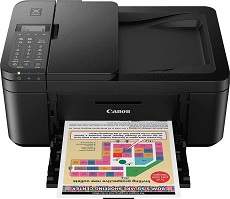
The Canon PIXMA TR4550 boasts a versatile range of features that cater to all your printing needs. With its ability to print, copy, scan, fax, and link to the cloud, it is the ultimate all-in-one printer. Additionally, it comes equipped with an automatic document feeder (ADF) that can hold up to 20 sheets of paper, making large printing jobs a breeze.
When it comes to printing, the PIXMA TR4550 does not disappoint. With a black and white printing rate of 8.8 images per minute (ipm), you can get your documents printed in no time. The color printing rate is not far behind either, with a speed of approximately 4.4 ipm.
Overall, the Canon PIXMA TR4550 is a reliable and efficient printer that is perfect for home or office use. With its multitude of features and impressive printing speeds, it is sure to exceed your expectations.
Ink Cartridge Details
The PG-545 and CL-546 ink cartridges are essential for printing tasks that require standard black or color prints. With a page yield of up to 180 pages, these cartridges are perfect for small to medium printing jobs. The PG-545 black ink cartridge delivers high-quality monochrome prints with crisp and sharp text, while the CL-546 color ink cartridge produces vivid and vibrant colors that bring your images to life. Ensure that your printer continues to deliver excellent print quality by using these standard ink cartridges. Get your hands on the PG-545 and CL-546 ink cartridges today and start experiencing high-quality prints that will leave a lasting impression on your audience.
Looking for high-capacity ink cartridges that can handle high-volume printing tasks? Look no further than the Optional XL Black Ink Cartridges PG-545XL, which can produce up to 400 pages of sharp, smudge-free text and images. And for those who need a little more color in their lives, the Optional XL Colour Ink Cartridges CL-546XL can produce up to 300 pages of rich, vibrant hues that are sure to make your prints pop. So why settle for less when you can have the best? Invest in these high-quality, high-capacity ink cartridges today and start enjoying the benefits of superior printing performance and reliability!
Canon PIXMA TR4550 Printer Driver Downloads
Driver for Windows
| Filename | Size | Download | |
| Full Driver and Software Package for Windows 7 8.1 10 and 11.exe (Recommended) | 20.76 MB | ||
| MP Drivers for Windows 7 8.1 10 and 11.exe (Recommended) | 93.19 MB | ||
| Printers and Multifunction Printers security patch for Windows 11 10 and 8.1.exe | 42.41 kB | ||
| Printers and Multifunction Printers security patch for Windows 7.exe | 42.41 kB | ||
| Download Canon PIXMA TR4550 driver from Canon website | |||
Driver for Linux
Linux (32-bit), Linux (64-bit)
| Filename | Size | Download | |
| IJ Printer Driver for Linux – Source file | 1.30 MB | ||
| IJ Printer Driver for Linux – rpm Packagearchive | 640.70 kB | ||
| IJ Printer Driver for Linux – debian Packagearchive | 2.08 MB | ||
| ScanGear MP for Linux – Source file | 344.59 kB | ||
| ScanGear MP for Linux – rpm Packagearchive | 346.78 kB | ||
| ScanGear MP for Linux – debian Packagearchive | 393.59 kB | ||
| Download Canon PIXMA TR4550 driver from Canon website | |||
Specifications
The Canon PIXMA TR4550 printer boasts a duplex printing feature, which enables double-sided printing for your convenience. With a maximum print resolution of 4800 x 1200 dots per inch (dpi), this printer delivers exceptional print quality. It utilizes two FINE cartridges, one for black and one for color, to ensure that your prints are sharp and vibrant.
The printer’s borderless printing feature is fast, with an average print speed of approximately 65 seconds. It also offers duplex printing on both sides of letter or A4 paper, making it an ideal choice for those who need to print large documents.
With its advanced technology and user-friendly features, the Canon PIXMA TR4550 printer is the perfect choice for your printing needs. Whether you’re printing photos, documents or presentations, this printer delivers exceptional results every time.
Related Printer :Canon PIXMA TR8620 Driver
The Canon PIXMA TR4550 model boasts a flatbed and ADF scanner type, delivering an impressive resolution of 600 x 120 dpi. With a scanning depth of 16- and 8-bit for both color and greyscale, this device ensures high-quality scans every time. The first copy out time is a swift 27 seconds, while the machine can generate up to 99 copies of a single document with ease.
The Canon PIXMA TR4550 offers a wide range of zoom levels when copying, with options ranging from 25% up to 400% of the original document size. In addition to this, users can take advantage of other copying features such as fit-to-page, borderless copying, and 2-sided copying. The device can even perform 2-on-1 or 4-on-1 copying.
If you need to erase text from a frame, collate copies in the ADF, or make an ID copy, the PIXMA TR4550 has got you covered. When in copying mode, users can also adjust the copy quality to one of three levels: draft, standard, or high quality.
But that’s not all – the PIXMA TR4550 also comes equipped with a Super G3 component for color communication, making it possible to fax documents with ease. With its comprehensive range of features, the PIXMA TR4550 is a versatile and powerful all-in-one printer that can handle a wide variety of tasks.
