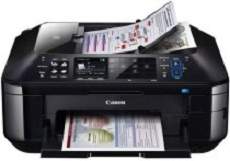
The Canon PIXMA MX886 model boasts impressive general specifications, with a print resolution of 9600 (horizontal) x 2400 (vertical) dpi and ink droplets that can be placed within a pitch of 1/9600 inch at the minimum level. It connects to your computer via a hi-speed USB 2.0 port and a direct print port that supports PictBridge for connecting cameras and Bluetooth v 2.0. Additionally, users have the option to connect through both wired and wireless LAN components.
Canon PIXMA MX886 Printer Driver Downloads
Driver for Windows
| Filename | Size | Download | |
| MP Driver for Windows.exe (Recommended) | 32.05 MB | ||
| XPS Printer Driver for Windows Vista 7 8 8.1 10.exe | 22.51 MB | ||
| My Printer trouble-shooting application for Windows.exe | 5.55 MB | ||
| Easy-PhotoPrint EX for Windows.exe | 57.57 MB | ||
| Easy-WebPrint EX for Windows.exe | 15.21 MB | ||
| Windows Adobe RGB 1998 Installer Program for Windows XP Vista 7 8 8.1.exe | 329.34 kB | ||
| Download Canon PIXMA MX886 driver from Canon Website | |||
Driver for Mac OS
| Filename | Size | Download | |
| CUPS Printer Driver for MAC OS X 10.7 to 10.12.dmg | 14.95 MB | ||
| CUPS Printer Driver for MAC OS X 10.5 and 10.6.dmg | 17.66 MB | ||
| Printer Driver for MAC OS X 10.5.dmg | 7.35 MB | ||
| Scanner Driver for MAC OS X 10.5 to 10.12.dmg | 14.33 MB | ||
| ICA Driver for MAC OS X 10.7 to 10.12.dmg | 7.11 MB | ||
| ICA Driver for MAC OS X 10.6.dmg | 8.60 MB | ||
| Easy-PhotoPrint EX for MAC OS X 10.7 to 10.13.dmg | 102.11 MB | ||
| Mini Master Setup for MAC OS X 10.6 to 10.8.dmg | 38.95 MB | ||
| Download Canon PIXMA MX886 driver from Canon Website | |||
Driver for Linux
Linux (32-bit), Linux (64-bit)
| Filename | Size | Download | |
| IJ Printer Driver for Linux – debian Packagearchive | 3.43 MB | ||
| IJ Printer Driver for Linux – Source file | 5.93 MB | ||
| IJ Printer Driver for Linux – rpm Packagearchive | 3.46 MB | ||
| ScanGear MP for Linux – rpm Packagearchive | 1.24 MB | ||
| ScanGear MP for Linux – Source file | 2.32 MB | ||
| ScanGear MP for Linux – debian Packagearchive | 1.29 MB | ||
| Download Canon PIXMA MX886 driver from Canon Website | |||
Specifications
The printing device boasts a top speed of 1.44 megabytes per second and offers support for both JPG and PNG formats. It’s important to note that the Bluetooth connectivity is exclusively for printing purposes, but the setup options remain open. And speaking of setup, installation is a breeze thanks to the availability of WPS (Wi-Fi Protected Setup) and Windows Connect Now (WCN).
When it comes to printing capabilities, the device can produce bordered prints with a maximum width of 203.2 mm, or roughly 8 inches. However, borderless printing offers a slightly wider print width of 216 mm, approximately 8.5 inches.
The Canon PIXMA MX886 operates within a temperature range of 5 to 350C, and a relative humidity range of 10 to 90%, without any condensation. However, during storage, it can withstand temperatures between 0 and 400C, with a relative humidity range of 5 to 95%, again without any condensation.
To power the machine, an AC voltage of 100 to 240 volts at a frequency of 50/60 Hz is required.
Related Printer :Canon PIXMA MX328 Driver
During the printing or copying process, the power consumption is estimated to be around 23 watts. In standby mode, the printer’s power usage drops to a minimum of 2.5 watts. When powered off, the printer still uses approximately 0.4 watts, but the standby mode wait time remains unchanged. The printer’s external dimensions measure 491 mm in width and 448 mm in depth, standing at a height of 218 mm. The printer weighs up to 11.7 kg.
