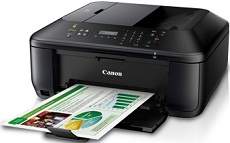
The essential components of a printer must be optimized to deliver high-quality prints at lightning-fast speeds. One such exceptional product is the Canon PIXMA MX537 printer model, which guarantees exceptional printouts. The machine boasts a print resolution of approximately 4800 dots per inch (dpi) horizontally and 1200 vertically, which are maximum productivity levels.
Get the latest Canon PIXMA MX537 driver downloads for both Microsoft Windows 32-bit and 64-bit systems as well as Macintosh Operating Systems. Keep your printer running smoothly and efficiently with the most up-to-date driver software available. Download now to ensure your PIXMA MX537 is operating at peak performance.
Canon PIXMA MX537 Printer Driver Downloads
Driver for Windows
| Filename | Size | Download | |
| Full Driver and Software Package for Windows XP Vista 7 8 8.1 and 10.exe (Recommended) | 48.91 MB | ||
| MP Drivers for Windows.exe (Recommended) | 24.41 MB | ||
| My Printer trouble-shooting application for Windows.exe | 5.55 MB | ||
| XPS Printer Driver for Windows Vista 7 8 8.1 10 and 11.exe | 17.98 MB | ||
| Easy-PhotoPrint EX for Windows.exe | 57.57 MB | ||
| Easy-WebPrint EX for Windows.exe | 15.21 MB | ||
| Printers and Multifunction Printers security patch for Windows 11 10 and 8.1.exe | 42.41 kB | ||
| Printers and Multifunction Printers security patch for Windows 7.exe | 42.41 kB | ||
| Download Canon PIXMA MX537 driver from Canon Website | |||
Driver for Mac OS
| Filename | Size | Download | |
| Full Driver and Software Package for MAC OS X 10.13 to 10.15.dmg | 10.56 MB | ||
| Full Driver and Software Package for MAC OS X 10.6 to 10.12.dmg | 9.79 MB | ||
| CUPS Printer Driver for MAC OS X 10.7 to 12.dmg | 13.82 MB | ||
| CUPS Printer Driver for MAC OS X 10.6.dmg | 15.69 MB | ||
| ICA Driver for MAC OS X 10.7 to 12.dmg | 2.08 MB | ||
| ICA Driver for MAC OS X 10.6.dmg | 3.14 MB | ||
| Easy-PhotoPrint EX for MAC OS X 10.7 to 10.13.dmg | 102.11 MB | ||
| Download Canon PIXMA MX537 driver from Canon Website | |||
Driver for Linux
Linux (32-bit), Linux (64-bit)
| Filename | Size | Download | |
| IJ Printer Driver for Linux – rpm Packagearchive | 1.52 MB | ||
| IJ Printer Driver for Linux – debian Packagearchive | 1.42 MB | ||
| IJ Printer Driver for Linux – Source file | 7.33 MB | ||
| ScanGear MP for Linux – Source file | 2.46 MB | ||
| ScanGear MP for Linux – debian Packagearchive | 1.19 MB | ||
| ScanGear MP for Linux – rpm Packagearchive | 1.22 MB | ||
| Download Canon PIXMA MX537 driver from Canon Website | |||
Specifications
In the same vein, the ink droplets are situated within a pitch of 1/4800 inch and have reached the minimum level required. The printer can connect to the machine through a hi-speed USB 2.0 port and Bluetooth v2.0. Additionally, it can also link up with a wireless LAN using the IEEE802.11n component and its other counterparts. The maximum possible speed that it can achieve is up to 1.44 Mbps, but it’s important to note that the Bluetooth connection is solely for printing purposes.
The Canon PIXMA MX537 model boasts a print width of approximately 8 inches or 203.2 mm for bordered printing. Meanwhile, borderless printing allows for a slightly wider print width of 8.5 inches or around 216 mm.
To ensure optimal performance, it is recommended to operate the printer under normal conditions with a temperature range of 5-350C and humidity between 10-90% without condensation. For storage, it is best to keep the printer in an environment with a temperature between 0-400C and humidity between 5-95% with no condensation.
Related Printer :Canon PIXMA MX328 Driver
The machine supply allows a voltage between 100 and 240 volts at a frequency of 50/60 Hz. But the rate of consumption mainly depends on the printing activity. For instance, the printing and copying mode requires about 18 watts of power. In the standby mode, the printer uses up to 1.1 watts while the ‘off’ method uses only 0.3 watts of power. The external dimensions of this device include a width of 18.1 inches and a depth of up to 15.2 inches. Its height is about 7.9 inches, while the weight is up to 18.7 lbs.
