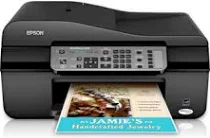
The Epson WorkForce 323 printer is categorized as one of the workforce printer models that utilizes a 4-color drop on demand thermal inkjet technology. Its compatible printer language is ESC/P-R, and it boasts a maximum print resolution of 5760 x 1440 optimized dots per inch (dpi). In terms of ISO print speed, it can produce 4.3 ISO pages per minute (ppm), while its color print speed is 2.2 ISO ppm. What’s more, it impressively boasts a minimum ink droplet size of only four picolitres (pl) within the four available droplet sizes.
Epson WorkForce 323 Printer Driver Downloads
Driver for Windows
| Filename | Size | Download |
| Drivers and Utilities Combo Package for Windows 8 8.1 10 and 11.exe (Recommended) | 84.22 MB | |
| Drivers and Utilities Combo Package for Windows 7 Vista XP.exe (Recommended) | 83.66 MB | |
| Printer Driver for Windows 8 8.1 10 32 bit.exe (Recommended) | 8.33 MB | |
| Printer Driver for Windows 8 8.1 10 64 bit.exe (Recommended) | 9.12 MB | |
| Printer Driver for Windows 7 Vista XP 32 bit.exe (Recommended) | 8.05 MB | |
| Printer Driver for Windows 7 Vista XP 64 bit.exe (Recommended) | 8.87 MB | |
| Scanner Driver and EPSON Scan Utility for Windows XP Vista 7 8 8.1.exe (Recommended) | 12.38 MB |
This combo package contains
- Printer Driver
- Scanner Driver
- Status Monitor
- Fax Utility
- Network Installer
Driver for Mac OS
| Filename | Size | Download |
| Drivers and Utilities Combo Package for Mac OS X 10.5 and 10.6.dmg | 70 MB | |
| Printer Driver for Mac OS X 10.14 to 12.dmg | 95.13 MB | |
| ICA Scanner Driver for Image Capture utility for Mac OS X 10.5 to 12.dmg | 23.55 MB | |
| Scanner Driver and EPSON Scan Utility for Mac OS X 10.5 to 10.14.dmg | 16.61 MB | |
| Printer Driver for Mac OS X 10.5 and 10.6.dmg | 25.50 MB | |
| ICA Scanner Driver for Mac OS X 10.6 to 10.14.dmg | 15.17 MB |
This combo package contains
- Printer Driver
- Scanner Driver
- Network Installer
Specifications
The Epson WorkForce 323 machine offers a range of copying specifications, including black/white and draft/normal modes. This versatile machine can produce up to 99 copies from a single original document, making it ideal for busy offices. Additionally, it supports a maximum paper size of 8.5 x 14 inches, providing ample space for all your copying needs.
Beyond these standard features, the Epson WorkForce 323 offers a range of copy enhancements to help you get the most out of your documents. These include the fit-to-page feature, which ensures that your copies are the right size for the paper you’re using. The machine also supports automatic reduction and enlargement, with a range of sizes from 25% to 400% available.
To ensure that your copies always look their best, the Epson WorkForce 323 also offers adjustable copy density. This feature lets you fine-tune the contrast and brightness of your copies, so that they look sharp and clear every time.
When it comes to scanning, the Epson WorkForce 323 offers even more flexibility. You can use either the color flatbed or the automatic document feeder (ADF) to scan your documents quickly and easily. Whether you’re working with single pages or multi-page documents, this powerful machine has the features you need to get the job done.
Related Printer : Epson WorkForce 315 Driver
To initiate the scanning process, a contact image sensor (CIS) element is required, while the optical resolution stands at 1200 dots per inch. With a 1200 x 2400 dpi hardware resolution, the maximum resolution goes up to 9600 x 9600 dpi in interpolated resolution. The scanning bit depth for color is around 48bit, while the output is 24-bit.
When it comes to faxing, the model supports black, white, and color formats. The model speed is a commendable 33.6 kbps, which translates to a mere 3 seconds per page.
The Epson WorkForce 323 is a powerful all-in-one printer that boasts an impressive internal memory of up to 180 pages of plain paper. It also offers a wealth of speed dial options, supporting up to 60 different choices for your convenience.
In terms of connectivity, this machine supports both hi-speed USB 2.0 and wireless Wi-Fi 802.11 b/g/n/, giving you flexibility in how you connect to it. It’s compatible with a range of operating systems, including Windows 7, Windows Vista, and Windows XP, as well as Mac OS versions such as Mac OS X 10.4.11, 10.5.8, and 10.6.0.
To download the Epson WorkForce 323 driver, simply visit the Epson website and follow the easy steps provided.
