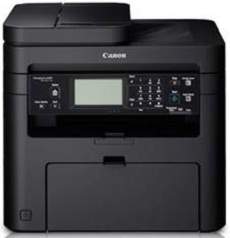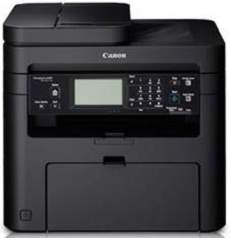
The Canon ImageCLASS MF237w printer model employs a monochrome laser-beam printing technology, ensuring superior quality printing at an impressive speed. With a printing rate of up to 23 pages per minute (ppm) when working on A4 paper, this printer is an efficient choice for any office. Under normal circumstances, the print quality resolution is 600 x 600 dots per inch (dpi). However, the resolution can be enhanced to a remarkable 1200 x 1200 dpi by utilizing an image refinement technology. This enables the printer to produce crisp, clear and professional-looking documents.
Supported Toner Catridge
Catridge 337 Toner Black : Yield Upto 2,400 Pages based on ISO/IEC Standard
Canon imageCLASS MF237w Printer Driver Downloads
Driver for Windows
| Filename | Size | Download | |
| MFDrivers for Windows Vista 7 8 8.1 and 10 32 bit.exe (Recommended) | 181.21 MB | ||
| MFDrivers for Windows Vista 7 8 8.1 10 64 bit and 11.exe (Recommended) | 181.21 MB | ||
| Generic FAX Driver for Windows 7 8.1 and 10 32 bit.exe | 13.55 MB | ||
| Generic FAX Driver for Windows 7 8.1 and 10 64 bit and 11.exe | 15.78 MB | ||
| Generic FAX Driver for Windows Vista and 8 32 bit.exe | 13.85 MB | ||
| Generic FAX Driver for Windows Vista and 8 64 bit.exe | 15.88 MB | ||
| Download Canon imageCLASS MF237w driver from Canon website | |||
Driver for Mac OS
| Filename | Size | Download | |
| MF Printer Driver and Utilities for Mac OS X 10.11 to 12.dmg | 22.21 MB | ||
| Scanner Driver and Utilities for Mac OS X 10.12 to 12.dmg | 86.90 MB | ||
| Fax Driver and Utilities for Mac OS X 10.12 to 12.dmg | 21.15 MB | ||
| Scanner Driver and Utilities for Mac OS X 10.11.dmg | 84.36 MB | ||
| Fax Driver and Utilities for Mac OS X 10.11.dmg | 15.10 MB | ||
| MF Printer Driver and Utilities for Mac OS X 10.10.dmg | 22.21 MB | ||
| Scanner Driver and Utilities for Mac OS X 10.10.dmg | 84.18 MB | ||
| Fax Driver and Utilities for Mac OS X 10.10.dmg | 14.48 MB | ||
| MF Printer Driver and Utilities for Mac OS X 10.9.dmg | 22.19 MB | ||
| Scanner Driver and Utilities for Mac OS X 10.9.dmg | 84.31 MB | ||
| Fax Driver and Utilities for Mac OS X 10.9.dmg | 15.21 MB | ||
| MF Printer Driver and Utilities for Mac OS X 10.8.dmg | 22.09 MB | ||
| Scanner Driver and Utilities for Mac OS X 10.8.dmg | 81.36 MB | ||
| Fax Driver and Utilities for Mac OS X 10.8.dmg | 14.23 MB | ||
| MF Printer Driver and Utilities for Mac OS X 10.7.dmg | 19.80 MB | ||
| Scanner Driver and Utilities for Mac OS X 10.7.dmg | 67.03 MB | ||
| Fax Driver and Utilities for Mac OS X 10.7.dmg | 12.18 MB | ||
| MF Printer Driver and Utilities for Mac OS X 10.6.dmg | 47.25 MB | ||
| Scanner Driver and Utilities for Mac OS X 10.6.dmg | 84.89 MB | ||
| Fax Driver and Utilities for Mac OS X 10.6.dmg | 37.79 MB | ||
| Download Canon imageCLASS MF237w driver from Canon website | |||
Driver for Linux
Linux (32-bit), Linux (64-bit)
| Filename | Size | Download | |
| UFR II-UFRII LT Printer Driver for Linux | 70.11 MB | ||
| Download Canon imageCLASS MF237w driver from Canon website | |||
Specifications
The Canon imageCLASS MF237w printer boasts a speedy warm-up time of less than 13.5 seconds from power ON mode. The initial printing process can begin in just 6.0 seconds, and the printer can recover from sleep mode in less than 2.0 seconds. It supports the UFR II LT print language and other compatible types specific to the Canon machine. Be aware that the print margins for the top, bottom, right, and left sides are limited to 5 mm each.
Related Printer :Canon imageCLASS LBP227dw Driver
With regards to the copy specifications, this device boasts a printing rate of 23 ppm and a resolution of 600 x 600 dpi. Similarly, the initial copy page can be produced in 9.0 seconds or less. It has the ability to generate up to 999 copies from a single document and can reduce output to 25% or enlarge to 400% of the original size. Additionally, it includes critical copy functions such as memory sort, two on 1, 4 on 1, and ID card copy.
The scanning mechanism of this device employs a contact image sensor (CIS), which boasts an optical resolution of 600×600 dots per inch (dpi). In driver-enhanced mode, scanning quality can reach an impressive resolution of 9600 x 9600 dpi. To scan documents to your PC, simply connect the device to a viable network via USB and utilize the MF Scan utility.