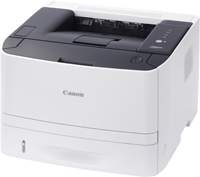
The Canon i-SENSYS LBP6310dn printer boasts an impressive speed of 30 pages per minute (ppm) for A4 paper, utilizing a monochrome printing method for superior black and white output. Its standard print resolution of up to 600 x 600 dots per inch (dpi) provides satisfactory quality, while the automatic image refinement (AIR) print component elevates the maximum resolution to an astounding 2400 x 600 dpi.
Discover the latest Canon i-SENSYS LBP 6310dn driver downloads available for both Microsoft Windows 32-bit and 64-bit operating systems as well as Macintosh. Stay up-to-date with the most recent software updates to ensure optimal performance and functionality of your Canon i-SENSYS LBP 6310dn printer. Enhance your printing experience with advanced features and capabilities by downloading the latest driver updates from Canon’s official website. Whether you’re a professional or a casual user, you can rely on Canon’s cutting-edge technology to deliver superior quality prints every time. Don’t miss out on the latest software updates – download the Canon i-SENSYS LBP 6310dn drivers now and experience the ultimate printing experience.
Supported Toner Cartridges
719 Black Toner Cartridge – Upto 2100 Pages
Canon i-SENSYS LBP6310dn Printer Driver Downloads
Driver for Windows
| Filename | Size | Download | |
| CAPT Printer Driver for Windows XP Vista 7 8 8.1 10 64 bit and 11.exe (Recommended) | 13.98 MB | ||
| CAPT Printer Driver for Windows XP Vista 7 8 8.1 and 10 32 bit.exe | 11.77 MB | ||
| Download Canon i-SENSYS LBP6310dn driver from Canon Website | |||
Driver for Mac OS
| Filename | Size | Download | |
| CAPT Printer Driver and Utilities for Mac OS X 10.13 to 12.dmg | 33.33 MB | ||
| CAPT Printer Driver and Utilities for Mac OS X 10.7 to 10.12.dmg | 42.22 MB | ||
| CAPT Printer Driver and Utilities for Mac OS X 10.5 and 10.6.dmg | 40.67 MB | ||
| Download Canon i-SENSYS LBP6310dn driver from Canon Website | |||
Driver for Linux
Linux (32-bit), Linux (64-bit)
| Filename | Size | Download | |
| CAPT Printer Driver for Linux | 121.61 MB | ||
| Download Canon i-SENSYS LBP6310dn driver from Canon Website | |||
Specifications
The machine’s rapid warmup time of just 10 seconds or less from power-on stage is truly impressive. Additionally, it boasts an outstanding first page output time of a mere 6 seconds or less. In comparison to other machines, it can print up to an impressive 25,000 pages per month – truly a workhorse. With a print margin of up to 5 mm on all four sides, including top, bottom, right, and left, this machine is versatile and flexible. Its standard paper input capacity allows for an optimum yield of up to 250 sheets of plain paper.
Related Printer :Canon i-SENSYS LBP6200d driver
Aside from its primary tray, the Canon i-SENSYS LBP6310dn boasts a versatile tray that can accommodate up to 50 sheets of plain paper. Moreover, it is equipped with an optional tray that can hold a maximum of 500 sheets of plain paper. Meanwhile, the paper output tray can handle up to 150 sheets of printed documents, facedown.
This printer is compatible with a variety of paper types, including plain paper, heavy paper, transparent films, labels, index cards, and heavy paper. The Canon i-SENSYS LBP6310dn ensures that your printing needs are met with its flexible tray options and support for various paper types. To learn more about this printer, visit Canon i-SENSYS LBP6310dn.
Contrarily, the standard paper formats encompass A4, A5, B5, A6, legal, letter, executive, 16K, monarch, and envelopes. The permissible media weights for the standard and optional trays lie within 60 and 120 gsm. However, for the multipurpose tray, the acceptable weight range is between 60 and 163 gsm. Duplex printing is automatic, and the power voltage range lies between 220 and 240 volts at 50/60 Hz.
