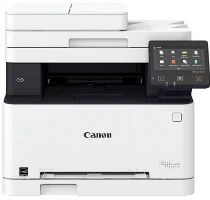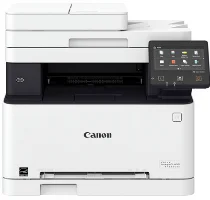
The Canon imageCLASS MF632Cdw printer is a versatile device that offers color and wireless printing through duplex laser technology. With a lightning-fast first print time of 12 seconds or less using a letter-sized paper, this printer is perfect for those who need to get their work done quickly.
In addition, the Canon imageCLASS MF632Cdw features an internal driver that is known for its exceptional support. It can print up to 19 pages per minute (ppm) for one-sided printing, making it a great choice for busy offices or individuals with high-volume printing needs.
For those who need double-sided or duplex printing, the Canon imageCLASS MF632Cdw is still an excellent choice. It can print at a speed of 11 ppm for black/white or color printing, ensuring that your documents are printed quickly and efficiently.
Overall, the Canon imageCLASS MF632Cdw is a top-of-the-line printer that offers a range of features and benefits for users of all levels. Whether you’re a busy professional or a casual user, this printer is sure to meet your needs and exceed your expectations.
Canon ImageCLASS MF632Cdw Printer Driver Downloads
Driver for Windows
| Filename | Size | Download | |
| MFDrivers for Windows 7 8.1 and 10 32 bit.exe (Recommended) | 213.09 MB | ||
| MFDrivers for Windows 7 8.1 10 64 bit and 11.exe (Recommended) | 213.09 MB | ||
| Generic Plus UFR II Printer Driver for Windows 7 8.1 and 10 32 bit.exe | 28.96 MB | ||
| Generic Plus UFR II Printer Driver for Windows 7 8.1 10 64 bit and 11.exe | 33.30 MB | ||
| UFR II Printer Driver for Windows Vista 7 8.1 and 10 32 bit.exe | 23.07 MB | ||
| UFR II Printer Driver for Windows Vista 7 8.1 and 10 64 bit.exe | 25.73 MB | ||
| Generic UFR II V4 Printer Driver for Windows 8.1 and 10.exe | 37.89 MB | ||
| UFR II – UFRII LT V4 Printer Driver for Windows 8.1 and 10.exe | 114.31 MB | ||
| Generic Plus UFR II Printer Driver for Windows Vista and 8 32 bit.exe | 26.99 MB | ||
| Generic Plus UFR II Printer Driver for Windows Vista and 8 64 bit.exe | 30.39 MB | ||
| UFR II Printer Driver for Windows 8 32 bit.exe | 22.96 MB | ||
| UFR II Printer Driver for Windows 8 64 bit.exe | 25.59 MB | ||
| Download Canon imageCLASS MF632Cdw driver from Canon website | |||
Driver for Mac OS
| Filename | Size | Download | |
| MF Printer Driver and Utilities for Mac OS X 10.11 to 12.dmg | 22.21 MB | ||
| Scanner Driver and Utilities for Mac OS X 10.12 to 12.dmg | 86.90 MB | ||
| Scanner Driver and Utilities for Mac OS X 10.11.dmg | 84.36 MB | ||
| MF Printer Driver and Utilities for Mac OS X 10.10.dmg | 22.21 MB | ||
| Scanner Driver and Utilities for Mac OS X 10.10.dmg | 84.18 MB | ||
| MF Printer Driver and Utilities for Mac OS X 10.9.dmg | 22.19 MB | ||
| Scanner Driver and Utilities for Mac OS X 10.9.dmg | 84.31 MB | ||
| MF Printer Driver and Utilities for Mac OS X 10.8.dmg | 22.11 MB | ||
| Scanner Driver and Utilities for Mac OS X 10.8.dmg | 81.36 MB | ||
| MF Printer Driver and Utilities for Mac OS X 10.7.dmg | 19.80 MB | ||
| Scanner Driver and Utilities for Mac OS X 10.7.dmg | 67.03 MB | ||
| Download Canon imageCLASS MF632Cdw driver from Canon website | |||
Driver for Linux
Linux (32-bit), Linux (64-bit)
| Filename | Size | Download | |
| UFR II-UFRII LT Printer Driver for Linux | 68.88 MB | ||
| Download Canon imageCLASS MF632Cdw driver from Canon website | |||
Specifications
When operating this machinery, it is imperative that the UFR II printer language is utilized for a host-based system to ensure compatibility. Boasting a print-quality resolution of 600 x 600 dots per inch (dpi), this device also has the capability to achieve a maximum quality resolution of 1200 x 1200 dpi. Moreover, this machine can accommodate a total print size of up to legal size and features a duplex print mode. Additional print modes include poster, booklet, watermark, toner saver, and page composer, providing a wealth of options to meet diverse printing needs. Beyond these features, the internal shared memory capacity is an impressive 1 GB.
Related Printer :Canon imageCLASS MF4720w Driver
Direct printing from USB is possible with JPEG, PDF, and TIFF formats. For copying, this device employs color laser print technology and offers a 600 x 600 dpi resolution. Duplex copying can handle letter size paper at a rate of 11 ppm, while the standard copy rate is approximately 19 ppm for the same paper size. The warm-up time from the power-on mode is less than 13 seconds. This copier can handle text, photos, and a combination of text and images as the original type.
During the scanning process, the color contact image sensor (CIS) element is the component that is supported, boasting an impressive color depth of 24-bit. With an optical scan resolution of up to 600×600 dpi, it ensures that every detail is captured with stunning clarity. Additionally, the software interpolated resolution can reach as high as 9600×9600 dpi, taking your scans to the next level. To accommodate different preferences and needs, this scanner supports various output file formats, such as JPEG, PDF, TIFF, compact PDF, and PDF (OCR).