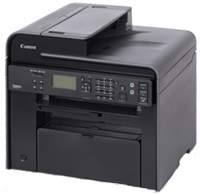
The Canon i-SENSYS MF4730 is a versatile monochrome device that can perform a variety of functions, such as printing, copying, and scanning. It boasts a printing speed of 23 pages per minute (ppm) when using A4 paper, making it a reliable choice for high-volume printing needs.
Under normal conditions, the device offers an average print resolution of 600 x 600 dots per inch (dpi). However, when utilizing the automatic image refinement (AIR) component, the maximum print resolution can go up to 1200 x 600 dpi, providing crisp and clear prints that are perfect for professional use.
Overall, the Canon i-SENSYS MF4730 is an excellent choice for those looking for a reliable and versatile monochrome device that can handle a variety of tasks with ease.
Canon i-SENSYS MF 4730 Driver Downloads for Windows and Macintosh Operating Systems
The Canon i-SENSYS MF 4730 is a high-performance multifunctional printer that delivers exceptional print quality. To fully utilize the features of this printer, you need to download and install the correct drivers for your operating system.
If you are using a Microsoft Windows 32-bit or 64-bit operating system, you can download the Canon i-SENSYS MF 4730 driver from our website. Our driver download page provides easy access to the latest drivers for this printer. Simply click on the download link and follow the instructions to install the driver on your computer.
For Macintosh operating systems, we also offer the latest Canon i-SENSYS MF 4730 driver downloads. Our driver download page provides easy access to the latest drivers for this printer. Simply click on the download link and follow the instructions to install the driver on your Mac.
With the correct drivers installed, you can enjoy all the features of the Canon i-SENSYS MF 4730 printer, including high-quality printing, scanning, and copying. So, download the correct driver for your operating system today and get the most out of your Canon i-SENSYS MF 4730 printer.
Supported Toner Cartridges: Black 728 Toner Cartridge : Approx 2100 Pages
Canon i-SENSYS MF4730 Printer Driver Downloads
Driver for Windows
| Filename | Size | Download | |
| MF Drivers for Windows XP Vista 7 8 8.1 and 10 32 bit.exe (Recommended) | 108.38 MB | ||
| MF Drivers for Windows XP Vista 7 8 8.1 10 64 bit and 11.exe (Recommended) | 108.38 MB | ||
| UFR II XPS Printer Driver for Windows Vista 7 and 8.exe | 18.14 MB | ||
| Patch for Network Scan and USB Scan for Windows 8 8.1 10.exe | 7.72 MB | ||
| Download Canon i-SENSYS MF4730 driver from Canon Website | |||
Driver for Mac OS
| Filename | Size | Download | |
| MF Printer Driver and Utilities for Mac OS X 10.11 to 12.dmg | 22.21 MB | ||
| Scanner Driver and Utilities for Mac OS X 10.12 to 12.dmg | 86.90 MB | ||
| Scanner Driver and Utilities for Mac OS X 10.11.dmg | 84.36 MB | ||
| MF Printer Driver and Utilities for Mac OS X 10.10.dmg | 22.21 MB | ||
| Scanner Driver and Utilities for Mac OS X 10.10.dmg | 84.18 MB | ||
| MF Printer Driver and Utilities for Mac OS X 10.9.dmg | 22.19 MB | ||
| Scanner Driver and Utilities for Mac OS X 10.9.dmg | 84.31 MB | ||
| MF Printer Driver and Utilities for Mac OS X 10.8.dmg | 22.09 MB | ||
| Scanner Driver and Utilities for Mac OS X 10.8.dmg | 81.36 MB | ||
| MF Printer Driver and Utilities for Mac OS X 10.7.dmg | 19.80 MB | ||
| Scanner Driver and Utilities for Mac OS X 10.7.dmg | 67.03 MB | ||
| MF Printer Driver and Utilities for Mac OS X 10.6.dmg | 47.25 MB | ||
| Scanner Driver and Utilities for Mac OS X 10.6.dmg | 84.89 MB | ||
| MF Printer Driver and Utilities for Mac OS X 10.5.dmg | 34.36 MB | ||
| TWAIN Scanner Driver and Utilities for Mac OS X 10.5 to 10.11.dmg | 69.50 MB | ||
| Download Canon i-SENSYS MF4730 driver from Canon Website | |||
Driver for Linux
Linux (32-bit), Linux (64-bit)
| Filename | Size | Download | |
| UFR II – UFRII LT Printer Driver for Linux | 69.98 MB | ||
| Download Canon i-SENSYS MF4730 driver from Canon Website | |||
Specifications
The Canon i-SENSYS MF4730 printer boasts a lightning-fast first print out time of just 6 seconds or less upon issuing the command. It supports the UFRII-LT print language and features a toner saver mode, which helps to reduce toner usage and extend the life of your printer.
This printer also offers impressive print margins of 5 mm on all four sides of the paper, including top, right, left, and bottom. This feature ensures that your documents are printed with a professional, polished appearance every time.
In addition to printing, the Canon i-SENSYS MF4730 also has an impressive copying speed of up to 23 pages per minute for an A4 paper. Its first copy out time is approximately 9 seconds or less under ideal conditions, making it an efficient and reliable choice for busy offices and work environments.
Overall, the Canon i-SENSYS MF4730 is a powerful and versatile printer that offers a range of features designed to streamline your printing and copying processes. Whether you need to print professional documents or high-quality images, this printer is sure to exceed your expectations.
The printing quality of this machine is top-notch with a remarkable 600 x 600 dots per inch resolution. Whether it’s text or images, this printer can handle it all with ease. If you need to zoom in or out, you can do so within the vast range of 25% to 400% with 1% increments. Moreover, the toner saver mode is a game-changer as it keeps your print resources in perfect condition. On top of that, this machine is equipped with advanced features such as memory sort, 2-on-1, 4-on-1, and an ID card copy.
Related Printer :Canon i-SENSYS MF4580dn driver
According to the scanning specifications, the device is capable of handling color documents. For optical scanning, the machine offers a resolution of up to 600 x 600 dpi, while the enhanced resolution goes up to an impressive 9600 x 9600 dpi. Additionally, the color scanning depth is 24-bit for both input and output levels, with 256 grayscale levels available. Compatibility with TWAIn and WIA formats is also included for added convenience.
