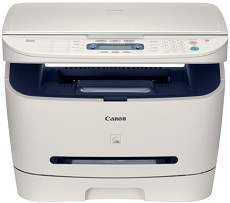
The Canon imageClass MF3240 model is a high-performance monochrome printer boasting a blazingly fast printing speed of 21 pages per minute (ppm). This rate applies to letter-sized paper, making it an ideal choice for busy offices with high-volume printing needs. With a resolution of 600 x 600 dots per inch (dpi), this printer delivers sharp and crisp prints every time.
For those who demand even higher print quality, the Canon imageClass MF3240 model comes equipped with an automatic image refinement (AIR) component that can boost the maximum print resolution to a stunning 1200 x 600 dpi. This ensures that your documents and graphics are rendered with exceptional clarity and detail.
To keep up with the demands of your office, the Canon imageClass MF3240 model is compatible with the Canon X25 cartridge. This cartridge is capable of producing up to 2500 pages, making it an excellent choice for those who require high-volume printing without sacrificing quality.
In summary, the Canon imageClass MF3240 model is a powerful monochrome printer that delivers exceptional performance and quality. With its blazingly fast printing speed, high resolution, and efficient cartridge, it is the perfect choice for busy offices and demanding work environments.
Canon imageCLASS MF3240 Driver Downloads for Windows and Macintosh
Looking for the latest driver downloads for the Canon imageCLASS MF3240? Look no further! We offer downloads for both Microsoft Windows 32-bit and 64-bit operating systems, as well as for Macintosh.
Our downloads are easy to install and will help ensure that your Canon imageCLASS MF3240 printer is operating at its best. With our driver updates, you can enjoy improved print quality, faster printing speeds, and enhanced functionality.
Don’t let outdated drivers slow down your printing. Upgrade to the latest Canon imageCLASS MF3240 drivers today and experience the difference. Download now!
Toner Cartridge Details
X25 Toner Cartridge – Yields approx 2,500 Pages
Canon imageClass MF3240 Printer Driver Downloads
Driver for Windows
| Filename | Size | Download | |
| MF Driver for Windows 32 bit.exe (Recommended) | 12.28 MB | ||
| MF Driver for Windows 64 bit.exe (Recommended) | 9.50 MB | ||
| Patch for Network Scan and USB Scan for Windows 8 8.1 and 10 32 bit.exe | 3.91 MB | ||
| Patch for Network Scan and USB Scan for Windows 8 8.1 and 10 64 bit.exe | 2.40 MB | ||
| Download Canon imageClass MF3240 driver from Canon Website | |||
Specifications
The Canon imageClass MF3240 boasts a maximum duty cycle of up to 5000 pages per month at full performance. Its yield is based on the 5% coverage document, while the supported paperweight ranges from 17 to 24 lbs. Additionally, this machine features an output tray capacity of up to 250 sheets of printed paper in a manual tray.
When it comes to copying specifications, the Canon imageClass MF3240 model is capable of delivering an average resolution of approximately 600 x 600 dpi.
In addition, this device boasts a remarkable maximum copying resolution of 1200 x 600 dpi. It is also fully compatible with the Canon X25 cartridge model, which can generate a whopping 2500 pages. However, it’s important to note that the machine’s optimal duty cycle is capped at 5000 pages per month at peak performance. The supported paperweight for the main trays ranges from 17 to 24 lbs. Meanwhile, the output tray can hold up to 250 sheets of printed paper through the manual tray.
The Canon imageClass MF3240 model is equipped with a flatbed component and a color contact image sensor (CIS) part. With an optical resolution of approximately 600 x 600 dpi, this device ensures high-quality output. Moreover, its interpolated resolution can go as high as 9600 x 9600 dpi, which means sharper and more accurate images.
This multifunction printer can accommodate a maximum document paper size of up to 8.5 x 11.7 inches, making it perfect for various printing needs. Its interface options are also top-notch, including TWAIN and WIA components that provide seamless connectivity and convenience.
Overall, the Canon imageClass MF3240 is a reliable and efficient device that can meet the demands of any printing task. Its impressive features and capabilities make it a wise investment for both personal and professional use.
