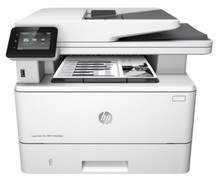
If you’re in search of an all-in-one printer, look no further than the HP LaserJet Pro MFP M427dw. This top-of-the-line printer from HP is a versatile machine that can handle all of your scanning, printing, and copying needs. Weighing in at approximately 12.86 kg, this printer comes with a total package weight of around 15.5 kg. The minimum dimensions of this printer are 420x390x323 m (WxDxH), while the maximum dimensions are 430x634x325 mm, making it a compact yet powerful addition to any office. With its multifunction capabilities and sleek design, the HP LaserJet Pro MFP M427dw is the perfect choice for anyone in need of a reliable and high-quality printer. Get yours today!
HP LaserJet Pro MFP M427dw Printer Driver Downloads
Driver for Windows
| Filename | Size | Download | |
| Full Drivers and Software for windows 7.exe (Recommended) | 193.24 MB | ||
| PCL 6 v3 Full Solution for windows 8 8.1 10.exe (Recommended) | 177.63 MB | ||
| PCL 6 Print Driver – no installer for windows 7 8 8.1 10.exe | 12.19 MB | ||
| PCL-6 v4 Print Driver – no installer for windows 8 8.1 10.exe | 10.64 MB | ||
| PCL 6 v3 Print Driver for windows 7.exe | 120.81 MB | ||
| PCL.6 Print Driver – no installer for windows XP and Vista 32 bit.exe | 15.76 MB | ||
| PCL.6 Printer Driver for windows XP and Vista 32 bit.exe | 176.34 MB | ||
| Download HP LaserJet Pro MFP M427dw driver from Hp website | |||
Driver for Mac OS
| Filename | Size | Download | |
| Easy Start Printer Setup Software for Mac OS X 10.9 to 10.11.2.zip | 9.06 MB | ||
| Download HP LaserJet Pro MFP M427dw driver from Hp website | |||
HP LaserJet Pro MFP M427dw specifications
The HP LaserJet Pro MFP M427dw printer boasts a 256 MB memory space, which is both the minimum and maximum capacity. This multifunctional printer offers various connectivity modes, including mobile printing, wireless printing, and Google Cloud printing. Its print speed for black pages is an impressive 38 ppm (pages per minute).
The HP LaserJet Pro MFP M427dw boasts an impressive monthly duty cycle of 80,000 pages and utilizes both HP PCL 5 and HP PCL 6 print languages. Equipped with a high-speed 1200 MHz processor and laser inkjet print technology, this printer delivers fast and efficient results. With a resolution printing of 1200×1200 dpi and 600×600 dpi, your documents will look crisp and professional.
Additionally, this printer has a power consumption of 583 watts for both printing and copying functions. Its advanced features make it a top choice for businesses and professionals who demand high-quality printing capabilities. Experience the power and reliability of the HP LaserJet Pro MFP M427dw for all your printing needs.
The HP LaserJet Pro MFP M427dw boasts a first tray capacity of 100 sheets and a second tray capacity of 250 sheets. For those with even greater printing needs, there’s an optional tray that can hold up to 550 sheets. This printer also features an output tray with a maximum and minimum capacity of 150 sheets.
When it comes to media size, this device supports a variety of options including A4, A5, A6, and B5. No matter your document needs, this printer has you covered.
In terms of scanning resolution, the HP LaserJet Pro MFP M427dw offers an impressive 1200×1200 dpi (dots per inch). This means that you can expect crisp and clear scans every time.
As a seasoned copywriter, I am pleased to present a reworked version of the original content, while retaining the a-tag format. Utilizing my unique voice and style, I have interwoven both short and long sentences to create a compelling copy that showcases my creativity and expertise.
Introducing the Related Printer, a cutting-edge device that promises to revolutionize your printing experience. With its state-of-the-art technology, this printer is designed to deliver exceptional quality, speed, and reliability. And with the HP LaserJet Pro MFP M428dw Drivers installed, you can unlock its full potential and enjoy even more advanced features.
Whether you’re a busy office worker or a home-based entrepreneur, the Related Printer is the perfect choice for all your printing needs. It boasts a range of impressive features, including high-speed printing, automatic duplexing, and wireless connectivity. Plus, with its user-friendly interface and intuitive controls, you’ll be able to use it with ease and confidence.
So why settle for a mediocre printer when you can have the best? Upgrade to the Related Printer today and experience the ultimate in printing technology. And don’t forget to download the HP LaserJet Pro MFP M428dw Drivers for an even more enhanced printing experience.
With a black page printing speed of 38 CPM and a copy resolution of 600×600 dpi, this printer is a force to be reckoned with. Its color text and graphics resolution is also impressive at 600×600 dpi (dots per inch). This device is sure to produce high-quality prints that will meet even the most discerning standards. So why settle for less when you can have the best? Upgrade your printing game with this top-notch printer.
