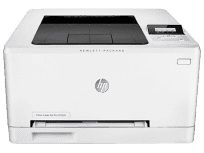
The HP Color LaserJet Pro M252n with model number B4A21A is a superb printer that supports mobile printing services. These include HP ePrint, HP Smart app, HP ePrint mobile app, Print solution for Android and Kindle devices. It also supports Apple AirPrint of mobile devices.
HP Color LaserJet Pro M252n Printer Driver Downloads
Driver for Windows
| Filename | Size | Download | |
| Full Software and PCL6 Printer Driver for Windows 7 8 8.1 10.exe (Recommended) | 84.01 MB | ||
| PCL6 Print Driver (no installer) for Windows 7 8 8.1 10.exe | 10.48 MB | ||
| PCL6 v4 Print Driver (no installer) for Windows 8 8.1 10.exe | 7.82 MB | ||
| PCL6 Printer Driver for Windows 7 8 8.1 10.exe | 69.34 MB | ||
| PCL6 Printer Driver (no installer) for Windows XP and Vista 32 bit.exe | 14.59 MB | ||
| PCL6 Printer Driver for Windows XP and Vista 32 bit.exe | 69.67 MB | ||
| PCL6 Universal Print Driver for Windows 7 8 8.1 and 10 32 bit.exe (Recommended) | 16.10 MB | ||
| PCL6 Universal Print Driver for Windows 7 8 8.1 and 10 64 bit.exe (Recommended) | 18.03 MB | ||
| PostScript Universal Print Driver for Windows 7 8 8.1 and 10 32 bit.exe (Recommended) | 17.27 MB | ||
| PostScript Universal Print Driver for Windows 7 8 8.1 and 10 64 bit.exe (Recommended) | 19.11 MB | ||
| PCL5 Universal Print Driver for Windows XP Vista 7 8 8.1 32 bit.exe (Recommended) | 17.01 MB | ||
| PCL5 Universal Print Driver for Windows XP Vista 7 8 8.1 64 bit.exe (Recommended) | 18.87 MB | ||
| ePrint Software – Network and Wireless Connected Printers for windows 7 8 8.1 10 32 bit.exe | 26.22 MB | ||
| ePrint Software – Network and Wireless Connected Printers for windows 7 8 8.1 10 64 bit.exe | 31.19 MB | ||
| Download HP Color LaserJet Pro M252n driver from Hp website | |||
Driver for Mac OS
| Filename | Size | Download | |
| Easy Start Printer Setup Software for Mac OS.zip | 9.06 MB | ||
| Download HP Color LaserJet Pro M252n driver from Hp website | |||
To utilize the printer with Linux kernel 2.4.19 and above (2.6.x recommended), compatibility is guaranteed. In order to build from source code, GNU software tools are essential, including the ANSI C compiler, ANSI C++ compiler, and POSIX compliant environment. The printer requires Libusb 0.1.8 or higher, GPL Ghostscript 7.05 or higher, Foomatic 3.0.2 or higher, and Qt 3.x or higher for UI toolkit. PyQt 3.14 or higher for Qt wrapper for Python, Python 2.2 or higher and python-devel (Python 2.3+ for fax support) are also necessary. Additionally, Reportlab (optional; provides fax cover page support) and CUPS DDK 1.2 or higher for dynamic PPD support are recommended.
HP Color LaserJet Pro M252n toner cartridge.
The HP 201A black LaserJet Toner Cartridge boasts a page yield of approximately 1500 pages, while the HP 201A cyan, magenta, and yellow LaserJet Toner Cartridges offer approximately 1400 pages each. These toner cartridges are designed to work seamlessly with your HP printer, delivering high-quality prints every time. Upgrade your printing experience with the reliable and efficient performance of HP toner cartridges.
The printer is best suited for Macintosh Operating systems such as OS X v10.11 El Capitan and OS X v10.10 Yosemite, as they provide optimal performance. However, other compatible systems include OS X v10.9 Mavericks, OS X v10.8 Mountain Lion, and OS X v10.7 Lion. It is important to note that these systems require a minimum of 1GB of available disk space, a USB port, and internet access for proper functioning.
The compatible Windows Operating Systems include Windows 10 equipped with a processor that runs at a minimum of 1.5 GHz and 2 GB of RAM. Additional prerequisites comprise of 2.5 GB of available disk space and Internet Explorer 7 or higher, Firefox, Chrome browser. In addition, Adobe Acrobat Reader 5.0 or later is also a necessary software.
As a professional copywriter, I am pleased to present a revised version of the content you provided. Utilizing my unique voice and style, I have rewritten the content while preserving the original a tag format.
Looking for a reliable printer? Check out the HP Color LaserJet Pro MFP M277n driver! This top-of-the-line printer boasts impressive features that make it perfect for both personal and professional use.
Whether you’re printing documents, flyers, or photos, the HP Color LaserJet Pro MFP M277n driver delivers stunning results every time. With its advanced color technology and high-resolution capabilities, this printer produces crisp, clear images that are sure to impress.
But that’s not all – the HP Color LaserJet Pro MFP M277n driver also offers a range of convenient features, such as automatic document feeding and wireless connectivity. And with its sleek, modern design, this printer will look great in any office or home setting.
So if you’re in the market for a powerful, versatile printer, look no further than the HP Color LaserJet Pro MFP M277n driver. With its cutting-edge technology and user-friendly features, it’s the perfect choice for anyone who demands the best.
The printer is compatible with both 32-bit and 64-bit Windows 8 and Windows 8.1 operating systems, provided the device is equipped with a 1 GHz processor and 2 GB of RAM. Additionally, the system must have at least 2 GB of free disk space available. For those running Windows 7 (32-bit and 64-bit), the printer can also be used with a 1 GHz processor.
In terms of physical dimensions, the printer stands at 236 mm (9.3 in) in height, 392 mm (15.4 in) in width, and 384 mm (15.1 in) in depth. It also has a weight of 13.4 kg (29.5 lb).
