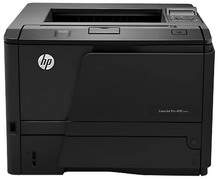
The printer having this model works on the personal printer laser technology. HP’s this printer has a width of 14.4 inches, depth of 14.5 inches and a height of 10.5 inches. The printer mentioned above is 23.59lbs in weight. There is an easy setup for this machine. This machine needs to be connected with the computer or a laptop which contains the required documents and projects. Choose the document and press the starting button on the printer. In this way, you will get the marvelous quality prints of the projects.
HP LaserJet Pro 400 M401d Printer Driver Downloads
Driver for Windows
| Filename | Size | Download | |
| Full Drivers and Software for windows XP Vista 7 8 8.1 10.exe (Recommended) | 82.54 MB | ||
| PCL6 Print Driver – no Installer for windows XP Vista 7 8 8.1 10.exe | 21.59 MB | ||
| PCL 6 Print Driver for windows XP Vista 7 8 8.1.exe | 69.54 MB | ||
| PCL6 Universal Print Driver for Windows 7 8 8.1 10 32 bit and 11.exe (Recommended)
, Windows 8.1 32-bit, Windows 8 32-bit, Windows 7 32-bit |
18.29 MB | ||
| PCL6 Universal Print Driver for Windows 7 8 8.1 10 64 bit and 11.exe (Recommended)
, Windows 7 64-bit |
20.67 MB | ||
| PostScript Universal Print Driver for Windows 7 8 8.1 10 32 bit and 11.exe (Recommended)
, Windows 8.1 32-bit, Windows 8 32-bit, Windows 7 32-bit |
19.52 MB | ||
| PostScript Universal Print Driver for Windows 7 8 8.1 10 64 bit and 11.exe (Recommended)
, Windows 7 64-bit |
21.81 MB | ||
| USB connected PCL6 Universal Print Driver for Windows 7 8 8.1 10 32 bit and 11.exe (Recommended)
, Windows 8.1 32-bit, Windows 8 32-bit, Windows 7 32-bit |
18.40 MB | ||
| USB connected PCL6 Universal Print Driver for Windows 7 8 8.1 10 64 bit and 11.exe (Recommended)
, Windows 7 64-bit |
20.74 MB | ||
| USB connected PostScript Universal Print Driver for Windows 7 8 8.1 10 32 bit and 11.exe (Recommended)
, Windows 8.1 32-bit, Windows 8 32-bit, Windows 7 32-bit |
19.62 MB | ||
| USB connected PostScript Universal Print Driver for Windows 7 8 8.1 10 64 bit and 11.exe (Recommended)
, Windows 7 64-bit |
21.87 MB | ||
| ePrint Software – Network and Wireless Connected Printers for windows 7 8 8.1 10 32 bit.exe
, Windows 7 32-bit |
26.22 MB | ||
| ePrint Software – Network and Wireless Connected Printers for windows 7 8 8.1 10 64 bit.exe
, Windows 7 64-bit |
31.19 MB | ||
| Download HP LaserJet Pro 400 M401d driver from Hp website | |||
Driver for Mac OS
| Filename | Size | Download | |
| Easy Start Printer Setup Software for Mac OS X 10.9 to 11.2.zip | 9.06 MB | ||
| Full Software Solution for Mac OS X 10.9 and 10.10.dmg | 122.33 MB | ||
| Full Software Solution for Mac OS X 10.6 to 10.8.dmg | 132.55 MB | ||
| Full Software Solution for Mac OS X 10.5.dmg | 124.86 MB | ||
| ePrint Software – Network and Wireless Connected Printers for Mac OS X 10.8 to 10.10.dmg | 6.61 MB | ||
| Download HP LaserJet Pro 400 M401d driver from Hp website | |||
HP LaserJet Pro 400 Printer M401d specifications
The HP LaserJet Pro 400 M401d printer is a sleek and stylish device that comes in black, white, and silver colors. It offers top-notch printing quality while also being energy efficient and cost-effective. This printer, available at HP, boasts an impressive printing speed of up to 33 pages per minute, making it an ideal choice for busy offices.
In addition to its impressive speed, the HP LaserJet Pro 400 M401d also features a USB port for easy connectivity. This allows you to quickly and easily connect your USB devices to the printer and start printing your documents and images. With its energy-saving features and high-quality output, the HP LaserJet Pro 400 M401d is sure to be a valuable addition to any office or home.
To begin printing, simply select the desired document and press the designated button on the printer. The first print out time is approximately 8 seconds. This machine boasts exceptional media handling capabilities, with an input tray that can hold up to 250 sheets and a multipurpose tray that can accommodate up to 50 sheets. Overall, the media capacity of this device is an impressive 300 sheets.
As a professional copywriter, I am tasked with rewriting the following content while retaining the original format of the tag. I will be using my own voice and style to enhance the content. Here is the revised version:
Are you in need of drivers for your HP LaserJet Pro 400 color M451dn printer? Look no further than our selection of HP LaserJet Pro 400 color M451dn Drivers. Our drivers are designed to optimize the performance of your printer, ensuring high-quality prints and efficient operation.
With our extensive selection of drivers, you can easily find the right one for your specific needs. We understand the importance of having reliable and up-to-date drivers, which is why we offer regular updates to ensure compatibility with the latest operating systems and software.
At our website, you can easily download and install the HP LaserJet Pro 400 color M451dn drivers. Our user-friendly interface and step-by-step instructions make the installation process a breeze. Plus, our drivers are backed by a satisfaction guarantee, so you can be confident in your purchase.
Don’t let outdated or incompatible drivers hinder your printer’s performance. Trust in our HP LaserJet Pro 400 color M451dn Drivers to keep your printer running smoothly and producing professional-quality prints.
This particular printing apparatus operates with an extremely low energy consumption rate, earning it the prestigious ENERGY STAR certification. What truly sets a superior printer apart is its rapid printing speed, and this machine boasts an impressive 33 pages per minute. With an output tray capacity of 150 sheets and a monthly duty cycle of approximately 50,000 pages, the HP LaserJet Pro 400 M401d printer is recommended for a monthly volume of 750-3000 pages. This printer can function in temperatures ranging from a minimum of 59 degrees Fahrenheit to a maximum of 90.5 degrees Fahrenheit.
