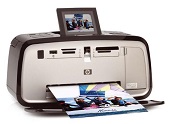
Looking for a compact printer to fulfill your photo printing requirements? Look no further than Hewlett Packard’s Photosmart A717 Compact Photo Printer. This small-sized printer is designed to cater to your photo printing needs and can be connected through Bluetooth. Its embedded PictBridge software allows for efficient photo printing. Additionally, the device supports video media files with motion JPEG AVI extension. With this printer, you can easily print high-quality photos anytime, anywhere.
HP Photosmart A717 driver for Windows
| Filename | Size | Download |
| Full Drivers and Software for windows Vista.exe | 96.04 MB | |
| Basic Driver for windows Vista.exe | 34.93 MB | |
| Full Drivers and Software for windows XP.exe | 397.96 MB | |
| Basic Driver for windows XP.exe | 65.57 MB |
HP Photosmart A717 driver for Mac
| Filename | Size | Download |
| Full Feature Drivers and Software for Mac OS X 10.5.dmg | 146.13 MB |
Cartridges for HP Photosmart A717 Printer are essential to ensure high-quality printing results. These cartridges are specifically designed to work with the Photosmart A717 printer and offer a range of benefits.
The cartridges use advanced ink technology to produce sharp, clear prints that are resistant to fading and smudging. They also have a high page yield, which means you can print more pages without needing to replace the cartridge.
Additionally, the cartridges are easy to install and use. They feature a user-friendly design that allows for quick and hassle-free installation, and they are compatible with a variety of paper types and sizes.
When shopping for cartridges for your HP Photosmart A717 printer, it’s important to choose a reputable supplier that offers genuine products. Genuine cartridges are designed to work seamlessly with your printer, ensuring optimal performance and longevity.
Don’t settle for subpar printing results – invest in high-quality cartridges for your HP Photosmart A717 printer. With the right cartridges, you can enjoy crisp, clear prints that are sure to impress.
HP 110 Tri-color Original Ink Cartridge (~55 pages )
Compatibility of Operating systems for HP Photosmart A717 driver:
The HP Photosmart A717 driver is compatible with a range of Windows operating systems, including Windows 98 SE, 2000, ME, XP professional, and home edition. For Mac users, the printer is fully compatible with Mac OS X 10.3 and 10.4. Whether you are using a Windows or Mac system, the HP Photosmart A717 driver provides reliable and efficient printing capabilities. So, if you are looking for a printer that can handle your printing needs with ease, this HP model is definitely worth considering. With its impressive compatibility and advanced features, it is sure to deliver the results you need.
In order to operate on Windows, the CPU must meet the specifications of Intel Pentium II or above. As for the Macintosh operating system, the G3 processor or its advanced versions are needed.
The memory requirements for Windows and Mac are distinct, with 64 MB and 128 MB of RAM being necessary, respectively.
Latest Windows system compatible with HP Photosmart A717 driver:
The HP Photosmart A717 driver boasts seamless compatibility with the Windows 8, 8.1, and 10 operating systems as well as the Mac OS X 10.13. Its full compatibility ensures a smooth and efficient user experience, allowing for easy printing and seamless integration with your device. So whether you’re a Windows or Mac user, the HP Photosmart A717 driver has got you covered.
Specifications of the HP Photosmart Compact Photo printer A717:
Printing: For optimal printing, the recommended image format is JPEG. This format is compatible with various photo paper sizes, such as photo paper with tab, photo stick paper, and panorama photo paper. These options provide versatility in printing photos with precision and detail.
Connectivity: The printer boasts an impressive range of connectivity options, allowing for seamless printing via memory cards and Flash drives. With its cutting-edge memory card slot and USB port, users can easily access their files and print with ease.
Printing Velocity: The device has the capability to print a single photo in a mere 60 seconds when operating in normal mode. For those seeking the utmost print quality, the process may take up to 100 seconds to complete.
Tray Capacity: This printer has in tray capacity of 20 sheets for photo paper.
Features of the printer:
1. The printing mechanism of this device is based on the cutting-edge HP thermal inkjet technology, which guarantees high-quality printing results.
2. The preview screen integrated into this device provides users with an enhanced printing experience, allowing for more precise and efficient printing.
3. Equipped with the renowned HP Photo Smart Premier software, this device is ready to deliver excellent performance and optimal user experience out of the box.
Related Printer :HP Photosmart A628 driver
To acquire the driver for the HP Photosmart A717 Compact Photo Printer, visit the HP website. This website offers a self-service platform where you can download the driver and install it on your device. By downloading the driver, you ensure that your printer is compatible with your device and able to function at its optimal level. Don’t hesitate to visit the HP website to take advantage of this service.
