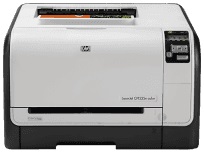
One of the quite unusual features of this printer includes its attractive physical look and its impressive shape. LaserJet Pro CP1525n color printer has a printer model CE874A. HP LaserJet Pro CP1525n Color driver is well-compatible with both Windows and Macintosh operating systems. The printer’s physical dimensions are 10 x 15.7 x 17.8 inches (HWD) and a weight of 40.64 lbs.
HP LaserJet Pro CP1525n Color Printer Driver Downloads
Driver for Windows
| Filename | Size | Download | |
| Full Feature Drivers and Software for windows.exe (Recommended)
, Windows XP 32-bit |
133.58 MB | ||
| Basic Driver for Windows.exe
, Windows XP 32-bit |
38.71 MB | ||
| PCL6 Universal Print Driver for Windows 7 8 8.1 and 10 32 bit.exe (Recommended)
, Windows 7 32-bit |
16.10 MB | ||
| PCL6 Universal Print Driver for Windows 7 8 8.1 and 10 64 bit.exe (Recommended)
, Windows 7 64-bit |
18.03 MB | ||
| PostScript Universal Print Driver for Windows 7 8 8.1 and 10 32 bit.exe (Recommended)
, Windows 7 32-bit |
17.27 MB | ||
| PostScript Universal Print Driver for Windows 7 8 8.1 and 10 64 bit.exe (Recommended)
, Windows 7 64-bit |
19.11 MB | ||
| PCL5 Universal Print Driver for Windows XP Vista 7 8 8.1 32 bit.exe (Recommended) | 17.01 MB | ||
| PCL5 Universal Print Driver for Windows XP Vista 7 8 8.1 64 bit.exe (Recommended) | 18.87 MB | ||
| ePrint Software – Network and Wireless Connected Printers for windows 7 8 8.1 10 32 bit.exe
, Windows 7 32-bit |
26.22 MB | ||
| ePrint Software – Network and Wireless Connected Printers for windows 7 8 8.1 10 64 bit.exe
, Windows 7 64-bit |
31.19 MB | ||
| Download HP LaserJet Pro CP1525n Color Printer driver from HP website | |||
Driver for Mac OS
| Filename | Size | Download | |
| Easy Start Printer Setup Software for Mac OS X 10.9 to 11.zip | 9.06 MB | ||
| Full Software Solution for Mac OS X 10.9 to 10.11.dmg | 122.29 MB | ||
| Full Software Solution for Mac OS X 10.8.dmg | 177.72 MB | ||
| Full Feature Drivers and Software for Mac OS X 10.7.dmg
|
156.81 MB | ||
| Full Feature Drivers and Software for Mac OS X 10.5 and 10.6.dmg | 151.22 MB | ||
| Download HP LaserJet Pro CP1525n Color Printer driver from HP website | |||
The compatible versions of the software for Windows include Windows XP, Windows Vista, and Windows 7. The system requirements necessitate an Intel Pentium 233 MHz processor, a minimum of 512 MB of RAM, and at least 200 MB of free hard-disk space.
The HP LaserJet Pro CP1525n Color driver is fully compatible with Mac OS X 10.5, 10.6, and OS X v10.7. To run this driver, your system must meet the minimum requirements, which consist of a PowerPC with G3, G4, G5, or Intel Core Duo processor. Additionally, you must have a minimum of 500 MB of free hard disk space. However, to ensure optimal performance, it is recommended that you have at least 800 MB of free space available.
LaserJet Pro CP1525n cartridges.
The HP 128A Black LaserJet Toner Cartridge boasts an impressive yield of approximately 2000 pages. For those in need of color, the HP 128A Cyan LaserJet Toner Cartridge, HP 128A Magenta Original LaserJet Toner Cartridge, and HP 128A Yellow LaserJet Toner Cartridge all yield around 1300 pages each. These cartridges are specifically designed to work seamlessly with HP printers, ensuring high-quality printing with every use. Don’t settle for subpar printing results – choose HP toner cartridges for optimal performance and longevity.
Specifications:
All regions offer HP 128A ink cartridges in cyan, magenta, yellow, and black for the printer. This versatile machine can handle plain paper, legal, letterhead, glossy, photo paper, executive, A4, A5, B5 JIS, B5 ISO, label, and transparent films. The main tray can hold a single sheet, while tray 2 has a capacity of up to 150 sheets of plain paper.
The Printer HP LaserJet Pro CP1525n Color boasts a range of driver connectivity options to cater to your various needs. It includes a Network Interface Card (NIC) for Ethernet, recommended Wireless 802.11n network setup, and a hi-speed USB 2.0 port for your convenience.
To ensure a seamless browsing experience, it is recommended to use the Microsoft Internet Explorer 6.0 and SVGA 800 x 600 with 16-bit color depth as your compatible browser. With these features and specifications, you can be assured of an optimal printing experience with the HP LaserJet Pro CP1525n Color printer.
As a professional copywriter, I have taken the liberty of rephrasing the previous content in my own voice and style. Please find below the revised version of the content, with the original a tag format retained:
If you are looking for a reliable printer, you might want to consider the HP LaserJet Pro CP1025nw Color driver. This printer is designed to meet the demands of both home and office use, and it offers a range of features that make it an excellent choice for those who need to produce high-quality documents quickly and efficiently.
With its advanced printing technology and intuitive interface, the HP LaserJet Pro CP1025nw Color driver can handle a variety of print jobs with ease. Whether you need to print a single page or a large batch of documents, this printer can deliver fast and accurate results every time.
One of the key benefits of the HP LaserJet Pro CP1025nw Color driver is its ability to produce vivid, high-quality prints. With its advanced color management system and precise toner placement technology, this printer can produce stunning images and crisp text that are sure to impress.
Another great feature of the HP LaserJet Pro CP1025nw Color driver is its wireless connectivity. With built-in Wi-Fi and Ethernet capabilities, this printer can easily connect to your home or office network, allowing you to print from anywhere in the room.
Overall, if you’re looking for a reliable and efficient printer that can deliver high-quality results every time, the HP LaserJet Pro CP1025nw Color driver is definitely worth considering. So why wait? Try it out today and experience the difference for yourself!
The print speed of the printer is dependent on the document’s complexity and the model of the printer. The printer language utilized is PCL and PS3, complemented by the ImageREt 3600 software. The power specifications are as follows: the printer’s input voltage range is 110 to 240 VAC and 50 to 60 Hz. The maximum power consumption is 40 watts.

