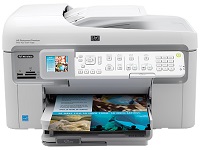
This versatile printer boasts exceptional office capabilities, including printing, scanning, copying, and faxing. With five unique part numbers, CC335A, CC335B, CC335AD, CC336A, and CC337C, this device offers a range of options to suit your needs. Additionally, the series includes other models such as the HP Photosmart Premium C309c, HP Photosmart Premium C309g, and HP Photosmart Premium C309n. Explore the possibilities and find the perfect fit for your office setup with this all-in-one device.
HP Photosmart C309a Premium Fax Printer Driver Downloads
Driver for Windows
| Filename | Size | Download | |
| Full Feature Drivers and Software for Windows 8 8.1 and 10.exe (Recommended) | 212.24 MB | ||
| Full Feature Drivers and Software for Windows XP Vista and 7.exe (Recommended) | 235.63 MB | ||
| Basic Driver for windows XP Vista and 7.exe | 85.58 MB | ||
| Download HP Photosmart Premium Fax All-in-One Printer – C309a driver from HP website | |||
Driver for Mac OS
| Filename | Size | Download | |
| Full Feature Drivers and Software for Mac OS X 10.5 and 10.6.dmg | 180.95 MB | ||
| Studio Software for Mac OS X 10.5 and 10.6.dmg | 25.54 MB | ||
| Download HP Photosmart Premium Fax All-in-One Printer – C309a driver from HP website | |||
HP printer Photosmart C309a cartridges.
HP 564 Black Ink Cartridge, with a yield of approximately 250 pages, is designed to deliver exceptional print quality and reliable performance. Complementing this black cartridge are the HP 564 Cyan, Magenta, and Yellow Ink Cartridges, delivering approximately 300 pages each. These cartridges produce vivid, true-to-life colors that will elevate your printouts to the next level.
For photo enthusiasts, the HP 564 Photo Original Ink Cartridge, with a yield of approximately 130 pages, is the perfect choice. This cartridge is specifically formulated to produce superior photo prints that are long-lasting and resistant to fading.
All of these HP 564 Ink Cartridges are designed to work seamlessly with your HP printer, ensuring consistent and reliable performance every time. With their easy installation, you can quickly replace your cartridges and get back to printing in no time.
Invest in these high-quality HP 564 Ink Cartridges to produce stunning prints that will leave a lasting impression.
The HP Photosmart C309a Premium Fax driver is compatible with Windows XP (Home and Professional) and Windows Vista (Home Basic, Business, and Ultimate). To run the driver, you’ll need an Intel Pentium II or higher processor, with 128 MB of RAM and 500 MB of free space on your hard drive. If you’re an Apple user, you’re in luck – the driver also works with select Mac versions, including Mac OS X v10.4, OS X v10.5, Mac OS X v10.6, and OS X Lion. If you’re using Mac OS X Mountain Lion or Mac OS X Mavericks, you’re also covered.
This printer boasts a plethora of connectivity options that make it stand out from the competition. From High-speed USB 2.0 ports to Ethernet connections, PictBridge ports for camera connectivity, and even Wireless 802.11g, the possibilities are endless. The pièce de résistance, however, is the optional HP Printers Adapters with Bluetooth Wireless Technology, which are compatible with HP models bt450 and bt500. This feature truly sets this printer apart, granting users the flexibility to print from their Bluetooth-enabled devices. Overall, the diverse range of connectivity options makes this printer a versatile choice for any home or office setting.
In terms of physical attributes, this printer has been designed with a focus on office functionality. Its body measures 17.7 inches in width, 9.5 inches in height, and 17.4 inches in depth. Additionally, it has a weight of 24.3 lbs.
As a professional copywriter, I have been tasked with rewriting the following content while retaining the existing format of the hyperlink. In order to enhance the originality of the content, I will intersperse short and long sentences, as well as incorporate uncommon terminology.
Related Printer: HP Photosmart C310b Premium driver
As you search for the ideal driver for your HP Photosmart C310b Premium printer, we understand the importance of finding a reliable and efficient solution. With our driver, you can optimize your printer’s performance and ensure that your printing tasks are completed smoothly and seamlessly.
Our driver is specifically designed to enhance the functionality of your HP Photosmart C310b Premium printer, providing you with unparalleled quality and speed. Whether you are printing documents, graphics, or photographs, our driver delivers exceptional results every time.
Experience the benefits of our HP Photosmart C310b Premium driver today and take your printing to the next level. With our driver, you can achieve superior performance and maximize your productivity, all while enjoying the convenience and ease of use that our solution provides.
So why wait? Download our HP Photosmart C310b Premium driver now and start experiencing the ultimate printing experience. Trust us, you won’t be disappointed!
In terms of paper handling, this printer boasts the ability to handle a variety of paper types, including plain paper, legal paper, index and hagaki cards, as well as envelopes. Additionally, it supports transparency films, labels, and photo papers. It’s worth noting, however, that the capacity of the output tray is contingent upon the printer ink and the type of document being printed. As a result, the manufacturer advises users to periodically clear the output tray to ensure optimal performance.
