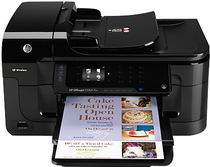
The HP Printer Officejet 6500A Plus boasts a sleek and sophisticated design, lending a touch of class to any office space. Its glossy exterior exudes professionalism and elegance, elevating the overall aesthetic of your workspace. With the ability to print both color and black documents, this printer is a versatile addition to any office. Utilizing drop-on-demand thermal inkjet technology, it delivers high-quality prints with exceptional clarity and precision.
Equipped with photo printing capabilities, the HP Officejet 6500A Plus is an indispensable tool for any office that requires high-quality photo prints. Should any issues arise, the company offers a warranty that includes a hassle-free print head replacement at no additional cost.
To further enhance its convenience and functionality, the HP Officejet 6500A Plus comes equipped with a wireless radio, enabling seamless printing from anywhere in the office. With this feature, you can print documents and photos straight from your mobile device or laptop without the need for cables or wires.
Overall, the HP Printer Officejet 6500A Plus is a reliable and sophisticated printer that combines style, versatility, and convenience. It is a must-have for any office that demands high-quality prints and professionalism.
HP Officejet 6500A Plus Printer Driver Downloads
Driver for Windows
| Filename | Size | Download | |
| Full Feature Drivers and Software for Windows XP Vista 7 8 8.1 10.exe (Recommended)
, Windows XP 32-bit |
117.18 MB | ||
| Basic Driver for windows XP Vista 7 8 8.1 and 10 32 bit.exe | 27.05 MB | ||
| Basic Driver for windows Vista 7 8 8.1 and 10 64 bit.exe | 29.14 MB | ||
| Universal Fax Driver for windows XP Vista 7 8 8.1.zip (Recommended)
, Windows XP 32-bit |
11.32 MB | ||
| Universal Fax Driver (XP and Vista Support) for windows.exe (Recommended)
, Windows XP 32-bit |
14.55 MB | ||
| ePrint Software – Network and Wireless Connected Printers for windows 7 8 8.1 10 32 bit.exe
, Windows 7 32-bit |
26.22 MB | ||
| ePrint Software – Network and Wireless Connected Printers for windows 7 8 8.1 10 64 bit.exe
, Windows 7 64-bit |
31.19 MB | ||
| Download HP Officejet 6500A Plus e-All-in-One Printer – E710n driver from HP website | |||
Driver for Mac OS
| Filename | Size | Download | |
| Full Feature Drivers and Software for Mac OS X 10.8.dmg | 209.53 MB | ||
| Full Feature Drivers and Software for Mac OS X 10.7.dmg | 185.67 MB | ||
| Full Feature Drivers and Software for Mac OS X 10.5 and 10.6.dmg | 168.46 MB | ||
| ePrint Software – Network and Wireless Connected Printers for Mac OS X 10.8 to 10.12.dmg | 6.61 MB | ||
| Download HP Officejet 6500A Plus e-All-in-One Printer – E710n driver from HP website | |||
Specifications of HP Officejet Printer 6500A Plus:
Revised: With the capacity for digital image processing, this device possesses the ability to produce up to 100 copies of the original document. The speed of document duplication may fluctuate depending on the paper type utilized.
Paper Tray: This printer boasts a paper handling capacity of up to 150 sheets for plain paper, providing ample space for your printing needs. Additionally, the output tray can hold up to 100 plain paper sheets, ensuring efficient and seamless printing sessions. With this impressive paper capacity, you can print large volumes of documents without worrying about running out of paper. So, whether you’re printing lengthy reports or multiple copies of a document, this printer has got you covered. Say goodbye to frequent paper refills and hello to uninterrupted printing with this top-of-the-line paper tray.
Scan: Utilizing an integrated OCR, this advanced technology can effortlessly transform any scanned image into text. Achieving an impressive optical resolution of 4800×4800 dpi, precision and clarity are assured.
Memory: The printer boasts compatibility with a memory card, featuring an impressive capacity of up to 1GB. This translates into a maximum of 1000 files that can be stored on the card.
Officejet 6500A Plus cartridges are an essential component for maintaining the quality and longevity of your printer. These cartridges are specifically designed to work with the Officejet 6500A Plus printer model, ensuring optimal performance and reliability.
With advanced technology and innovative design, these cartridges offer impressive print quality, with sharp and vibrant colors that are sure to impress. They feature high-yield ink capacity, allowing for more prints per cartridge and reducing the need for frequent replacements.
In addition to their exceptional performance, Officejet 6500A Plus cartridges are also environmentally friendly. They are made with recycled materials and are designed for easy recycling after use, reducing waste and promoting sustainability.
Investing in high-quality cartridges is a wise choice for any business or individual looking to produce professional-quality prints. With their superior performance, reliability, and eco-friendliness, Officejet 6500A Plus cartridges are the perfect choice for your printing needs.
The HP 920 Black Officejet Ink Cartridge boasts an impressive yield of approximately 420 pages. Meanwhile, the HP 920 Cyan Officejet Ink Cartridge, HP 920 Magenta Officejet Ink Cartridge, and HP 920 Yellow Officejet Ink Cartridge each offer up to 300 pages. These cartridges are designed specifically for use in HP printers and are made with high-quality ink to ensure clear and vibrant prints every time. With their reliable performance and long-lasting results, these cartridges are a great choice for any office or home printing needs. Upgrade your printing experience with HP 920 Ink Cartridges.
Operating systems compatible with HP Officejet 6500A Plus driver:
The HP Officejet 6500A Plus is compatible with Windows operating systems, including Windows XP, Vista, and 7. For optimal performance with Windows XP, the Intel Celeron Processor is recommended, while upgraded Processors are suitable for higher versions. It requires a minimum of 128 MB of RAM for Windows XP and 512 MB of RAM for 7.
Macintosh users need to have OS X version 10.5 or higher to use the HP Officejet 6500A Plus. This means that users must have an operating system that is newer than Leopard, which was released in 2007. It is important to note that compatibility may vary depending on the specific configuration of the user’s computer. Therefore, it is recommended to check the system requirements before purchasing the printer to ensure compatibility.
The Latest operating systems versions HP Officejet 6500A Plus driver:
The software is fully compatible with the Windows operating system, specifically Windows 8, 8.1, and 10. On the Macintosh platform, it performs seamlessly with OS X version 10.13.
Features of the printer:
1. Has a touchscreen display
2. Wireless and wired ability
3. Easy setup.
Related Printer :HP Officejet 6310v driver
