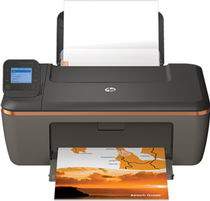
Similar to its counterparts in the series, the HP Deskjet 3512 is an All-in-One printer, boasting exceptional features and a lightweight design that enhances its usability. Catering to home-based users, it effortlessly prints, scans, and copies documents for daily use. This series of printers is also known as e-printers, owing to their wireless connectivity and USB support options.
HP Deskjet 3512 Printer Driver Downloads
Driver for Windows
| Filename | Size | Download | |
| Full Feature Drivers and Software for Windows.exe (Recommended)
, Windows XP 32-bit |
65.63 MB | ||
| Basic Driver for windows XP Vista 7 8 8.1 and 10 32 bit.exe | 24.51 MB | ||
| Basic Driver for windows Vista 7 8 8.1 and 10 64 bit.exe | 26.31 MB | ||
| ePrint Software – Network and Wireless Connected Printers for windows 7 8 8.1 10 32 bit.exe
, Windows 7 32-bit |
26.22 MB | ||
| ePrint Software – Network and Wireless Connected Printers for windows 7 8 8.1 10 64 bit.exe
, Windows 7 64-bit |
31.19 MB | ||
| Download HP Deskjet 3512 e-All-in-One Printer driver from HP website | |||
Driver for Mac OS
| Filename | Size | Download | |
| Easy Start Printer Setup Software for Mac OS X 10.9 to 11.zip | 9.06 MB | ||
| Full Feature Drivers and Software for Mac OS X 10.9.dmg | 110.05 MB | ||
| Full Feature Drivers and Software for Mac OS X 10.6 and 10.7.dmg | 147.88 MB | ||
| Download HP Deskjet 3512 e-All-in-One Printer driver from HP website | |||
Looking for high-quality ink cartridges for your HP Deskjet 3512 printer? Look no further than our selection of cartridges designed specifically for this printer model.
Our cartridges are made using only the finest materials and advanced manufacturing techniques, ensuring that they deliver exceptional print quality and durability. Whether you need to print documents, photos, or graphics, our cartridges will provide sharp, vibrant results every time.
Plus, with our easy-to-install cartridges, you can get back to printing in no time. Simply pop in a new cartridge when the old one runs out, and enjoy uninterrupted printing.
So why wait? Browse our selection of HP Deskjet 3512 cartridges today and experience the best in print quality and reliability.
HP 61 Black Ink Cartridge (~190 pages ), HP 61 Tri-color Ink Cartridge (~165 pages )
Latest Operating System Compatibility with HP Deskjet 3512 driver:
The HP Deskjet 3512 printer is fully compatible with the most current versions of both Windows and Mac operating systems. Its support for Windows 8, 8.1, and 10 is comprehensive and unwavering. Even the latest iteration of Mac OS X High Sierra is seamlessly integrated with this printer.
Specifications:
Operating system specifications for HP Deskjet 3512 driver:
The HP Deskjet 3512 driver is compatible with both Mac and Windows OS, but each platform has its own unique recommendations for optimal usage of this printer. To ensure smooth operation, it is recommended to use a 1GHz 32 or 64-bit processor with at least 512 MB of RAM. Additionally, a minimum of 2GB of free disk space is required for efficient performance.
For Mac users, the minimum requirement includes Mac OS X Mountain Lion, OS X Lion, and Mac OS X v10.6. It is crucial to ensure that your operating system meets these minimum requirements to avoid any potential compatibility issues.
By following these recommendations, you can ensure that your HP Deskjet 3512 printer operates at optimal performance, delivering high-quality prints and a seamless user experience.
Printing, Copying and Scanning Specifications:
The HP Deskjet 3512 printer boasts impressive printing speeds of up to 7.5 ppm for black paper and 4.5 ppm for color paper. Meanwhile, its copying speeds range from 4.5 ppm to 2.5 ppm for black and color paper, respectively.
But that’s not all – this printer is also equipped with advanced scanning capabilities. It can scan up to 1200 x 1200 resolutions with 24-bit color and 8-bit grayscale.
Overall, the HP Deskjet 3512 is a versatile and powerful addition to any workspace, with its lightning-fast printing and copying speeds and top-of-the-line scanning capabilities.
Environmental Specifications:
The HP Deskjet 3512 printer has an impressive operating temperature range of 15-32ᵒC or 59ᵒF to 90ᵒF, and can handle non-condensing humidity levels of 15 to 80%. To ensure optimal performance, it’s best to keep the printer in an environment that maintains temperatures ranging from -40ᵒF to 140ᵒF when it’s not in use. This will help prevent damage to the printer’s internal components, and ensure that it’s ready to go when you need it.
Features:
1. This printer boasts an impressive Energy Star Rating, showcasing its energy efficiency and environmental friendliness.
2. With the ability to support mobile printing capability, this printer offers a convenient and seamless printing experience for those on the go.
3. Utilizing the advanced drop on demand thermal Inkjet technology, this printer delivers exceptional print quality and precision.
Related Printer :HP Deskjet 3520 driver
