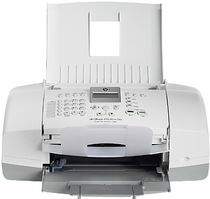
The HP Officejet 4314 is a versatile office printer designed for a variety of tasks, including printing, scanning, faxing, and copying. With the ability to perform all of these functions in both mono and color formats, this printer is an asset to any office.
What sets the HP Officejet 4314 apart is its exceptional photo quality, thanks to its six ink cartridges. This printer utilizes drop-on-demand thermal inkjet technology to produce crisp, clear images with stunning color accuracy.
With a duty cycle of 1000 pages per month, the HP Officejet 4314 is built to withstand heavy usage in a busy office environment. Its multifunction capabilities and high-quality output make it an ideal choice for businesses of all sizes.
Invest in the HP Officejet 4314 for a reliable and efficient office printer that can handle all of your printing needs, from basic documents to stunning photographs.
HP Officejet 4314 driver for Windows
| Filename | Size | Download |
| Full Feature Drivers and Software for Windows Vista.exe | 163.28 MB | |
| Full Feature Drivers and Software for Windows XP 32 bit.exe | 478.47 MB | |
| Full Feature Drivers and Software for Windows XP 64 bit.exe | 448.96 MB | |
| Basic Drivers and Software for windows XP 32 bit.exe | 63.09 MB | |
| Basic Drivers and Software for windows XP 64 bit.exe | 45.52 MB | |
| Multi Function Products Driver Bundle (Corporate Only) for Windows XP 32 bit.exe | 55.60 MB | |
| Multi Function Products Driver Bundle (Corporate Only) for Windows XP 64 bit.exe | 49.91 MB |
HP Officejet 4314 driver for Mac
| Filename | Size | Download |
| Printer Driver for Mac OS X 10.6.dmg | 18.56 MB | |
| Full Feature Drivers and Software for Mac OS X 10.6.dmg | 131.10 MB | |
| Full Feature Drivers and Software for Mac OS X 10.5.dmg | 188.12 MB |
HP Printer Officejet 4314 cartridges can be a vital component in ensuring the optimal performance of your HP Printer. These cartridges are specifically designed to work seamlessly with your HP Printer and provide high-quality printouts with sharp, clear text and vibrant images.
Using non-genuine cartridges can result in subpar print quality and may even damage your printer. This is why it is important to use genuine HP cartridges that are engineered to meet the highest standards of quality and reliability.
The HP Printer Officejet 4314 cartridges are available in a range of sizes and configurations to suit your specific printing needs. Whether you need to print documents, photos, or graphics, there is an HP cartridge that will meet your needs.
When it comes to replacing your HP Printer cartridges, it is important to follow the manufacturer’s guidelines to ensure proper installation and optimal performance. HP provides detailed instructions and support to help you get the most out of your printer.
Investing in genuine HP Printer Officejet 4314 cartridges is a smart choice that will ensure the longevity and performance of your printer. Don’t compromise on quality – choose genuine HP cartridges for the best results.
The HP 21 Black Inkjet Print Cartridge boasts a yield of approximately 190 pages, making it a reliable option for those in need of consistent printing. For those with more demanding printing needs, the HP 27 Black Original Ink Cartridge offers an impressive yield of around 280 pages.
If you’re looking to add a pop of color to your prints, the HP 22 Tri-color Original Ink Cartridge might be the perfect choice for you. This cartridge offers a yield of approximately 165 pages and provides a range of vibrant hues to make your prints stand out.
Whether you’re in need of black and white or color prints, HP has a range of ink cartridges to suit your needs. With reliable yields and high-quality ink, these cartridges are a great choice for both personal and professional use.
Specifications of the printer:
Printing: Mono documents can be printed at a maximum resolution of 1200×1200 DPI (Dots per Inch), while color documents can go up to 4800×1200 dpi (Dots Per Inch). The print speed can vary up to 30 ppm for black and up to 24 ppm for colored documents.
Revised: The resolution for black documents and colored documents is set at 600×1200 dots per inch (DPI) for optimal quality. This standard ensures that both types of documents are printed with precise and sharp images, making them easy to read and visually appealing. By maintaining a consistent resolution across all documents, we can ensure that our work meets the highest standards of professionalism and accuracy, while also providing a seamless experience for our clients. Whether you are printing a contract, proposal, or other important document, you can trust that it will be produced with the utmost clarity and precision thanks to our rigorous quality control measures.
Scan: Boasting a whopping 19200 dots per inch resolution in enhanced mode, the HP Officejet Printer 4314 scanner is a force to be reckoned with. Its optical mode is no slouch either, offering a resolution of 1200×1200 dpi (dots per inch). This cutting-edge scanner is equipped to handle even the most demanding scanning tasks with ease, delivering unparalleled quality and precision every time. So whether you’re scanning documents, photos, or anything in between, the HP Officejet Printer 4314 scanner is the perfect tool for the job.
Fax: Utilizing the advanced technology of the fax machine, users receive confirmation reports for both sent and received messages. Additionally, the machine boasts an automatic busy redial function that can retry up to five times, ensuring successful transmissions.
Related Printer :HP Officejet 4632 driver
Features of the HP Printer Officejet 4314:
1. Utilizing the drop-on-demand thermal inkjet technology, this device is equipped to produce high-quality prints.
2. The transmission speed for faxed documents is clocked at an impressive 33.6 Kbps.
3. An inbuilt image editor is integrated within the scanner, allowing for easy and efficient editing of scanned images.
Operating systems which are compatible with HP Officejet 4314 driver:
The HP Officejet 4314 printer boasts complete compatibility with a range of Windows operating systems, including Windows 2000, XP, Vista, and 7. To ensure optimal performance, it is recommended that users have a minimum RAM of 128 MB, 512 MB, and 1 GB, respectively.
Users of Macintosh systems need not fret, as the HP Officejet 4314 driver is fully compatible with MAC OS X 10.3, 10.4, 10.5, 10.6, 10.7, 10.8, 10.9, 10.10, 10.11, and 10.12. This level of cross-platform compatibility ensures that users can enjoy the full benefits of this high-quality printer, regardless of their preferred operating system.
Latest operating systems that are compatible with HP Officejet 4314 driver:
The Windows operating system versions 8, 8.1, and 10 are all fully compatible with the HP Officejet 4314 driver. Additionally, the Macintosh operating system MAC OS X 10.13 is also fully compatible with this driver. It’s worth noting that this compatibility extends beyond just the basic functionality of the printer, as the driver’s advanced features, such as duplex printing and toner management, are fully supported on both operating systems. So no matter which platform you prefer, you can rest assured that the HP Officejet 4314 driver will work seamlessly with your computer setup.
Obtain the HP Officejet 4314 All-in-One Printer driver by downloading it from the official HP website. This can be done by clicking on the following link: HP website. By doing so, you will have access to the latest version of the driver, which will ensure optimal performance of your printer. Don’t risk using outdated or incorrect drivers, as this can lead to errors and decreased efficiency. Instead, take advantage of the convenience and reliability of the HP website to simplify the process of obtaining the necessary driver for your HP Officejet 4314 All-in-One Printer.
