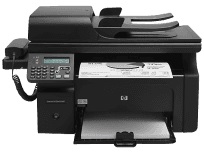
The CE843A model number of HP LaserJet Pro M1216nfh MFP makes it an excellent multifunction printer. This printer driver is compatible with various Operating System versions, including Windows Vista, Windows 7, Windows 8 and Windows 10. However, Windows XP requires a Pentium 233 MHz processor and 128 MB of RAM. Before installing the software, it is essential to have 150 MB of free hard disk space.
HP LaserJet Pro M1216nfh MFP Printer Driver Downloads
Driver for Windows
| Filename | Size | Download | |
| Full Feature Drivers and Software for windows.exe (Recommended) | 240.72 MB | ||
| Hostbased Basic Driver for windows XP Vista 7 and 8 32 bit.exe | 9.51 MB | ||
| Hostbased Basic Driver for windows XP Vista 7 and 8 64 bit.exe | 10.60 MB | ||
| XPS Driver Update for windows XP Vista and 7 32 bit.exe | 4.26 MB | ||
| XPS Driver Update for windows XP Vista and 7 64 bit.exe | 5.14 MB | ||
| Download HP LaserJet Pro M1216nfh MFP driver from Hp website | |||
Driver for Mac OS
| Filename | Size | Download | |
| HP Easy Start for Mac OS X 11.x.zip | 9.06 MB | ||
| Printer Driver for Mac OS X 10.9 to 12.dmg | 557.40 MB | ||
| Printer Driver for Mac OS X 10.7 and 10.8.dmg | 547.28 MB | ||
| Full Feature Drivers and Software for Mac OS X 10.5 to 10.7.dmg | 66.29 MB | ||
| Download HP LaserJet Pro M1216nfh MFP driver from Hp website | |||
HP printer LaserJet Pro M1216nfh toner cartridge.
The suitability of printer cartridges varies depending on the region where the printer is being used. For instance, in the Americas, the HP 85A Black cartridge is compatible, whereas in Europe, the HP LaserJet CE285A Black cartridge is the recommended option. Meanwhile, in the Middle East and parts of Africa, the HP LaserJet CE285A Black cartridge is also compatible. To learn more about replacement cartridges and other related supplies, you can visit the HP Store or consult with local retailers. For example, the HP85A Black LaserJet Toner Cartridge (~1600 pages) is a viable option for those looking for a reliable and efficient cartridge.
To run on other versions of Windows, an Intel Pentium 233 MHz processor is required. Additionally, 1 GB (32-bit) or 2 GB (64-bit) of RAM and 2 GB of free hard disk space are needed. The HP LaserJet Pro M1216nfh MFP driver is compatible with Microsoft Internet Explorer 7.0 or later versions. In terms of physical dimensions, the device measures 12 inches in height, 17.1 inches in width, and 10.4 inches in depth. Its weight is 18.3 lbs.
The Apple operating system is compatible with Mac OS X v10.4, v10.5, v10.6, and beyond. To run this system, a minimum of a PowerPC and Intel Core processor is required, along with 256 MB of RAM and 150 MB of disk space. Connectivity options include a hi-speed USB 2.0 port, an RJ-11 fax port, and a line-out telephone and network port.
As a professional copywriter, I have taken the liberty to revamp the following content in my own voice and style. Please find the revised version below, keeping the original a tag format intact:
Looking for the perfect printer for your needs? Look no further than the HP LaserJet Pro M1214nfh MFP! With its top-of-the-line features and unparalleled capabilities, this printer is sure to meet all your printing needs and more.
In order to get the most out of your HP LaserJet Pro M1214nfh MFP, you will need to download and install the proper driver. Luckily, you can find the driver you need at the following link: HP LaserJet Pro M1214nfh MFP driver.
Don’t let subpar printing quality hold you back any longer. Invest in the HP LaserJet Pro M1214nfh MFP today and experience the difference for yourself.
The various media types available for use on this device encompass transparent films, index cards, envelopes, labels, legal, and more. The input tray boasts a capacity of 150 sheets of plain paper and up to ten envelopes, while the output tray can accommodate 100 sheets of plain paper and a maximum of ten envelopes. Additionally, the automatic document feeder (ADF) boasts a generous capacity of up to 35 sheets.
