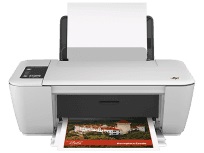
Thinking of purchasing a wireless printer at an affordable price, then HP Deskjet Ink Advantage printer 2546 offers all your printing solution. HP Company manufactures all in one printer which performs multifunction. It comes in small size and provides a high quality of printing features. It has 1000 pages of a monthly duty cycle.
HP Deskjet Ink Advantage 2546 Printer Driver Downloads
Driver for Windows
| Filename | Size | Download | |
| Full Feature Drivers and Software for windows.exe (Recommended)
, Windows XP 32-bit |
101.91 MB | ||
| Basic Driver for Windows XP Vista 7 8 8.1 and 10 32 bit.exe | 31.92 MB | ||
| Basic Driver for Windows Vista 7 8 8.1 and 10 64 bit.exe | 33.56 MB | ||
| ePrint Software – Network and Wireless Connected Printers for windows 7 8 8.1 10 32 bit.exe
, Windows 7 32-bit |
26.22 MB | ||
| ePrint Software – Network and Wireless Connected Printers for windows 7 8 8.1 10 64 bit.exe
, Windows 7 64-bit |
31.19 MB | ||
| Download HP Deskjet Ink Advantage 2546 All-in-One Printer driver from HP website | |||
Driver for Mac OS
| Filename | Size | Download | |
| Easy Start Printer Setup Software for Mac OS X 10.9 to 11.zip | 9.06 MB | ||
| Full Feature Drivers and Software for Mac OS X 10.6 to 10.10.dmg | 114.92 MB | ||
| Download HP Deskjet Ink Advantage 2546 All-in-One Printer driver from HP website | |||
HP Deskjet 2546 cartridges.
HP61 Black Ink Cartridge (~190 pages ), HP 61 Tri-color Ink Cartridge (~165 pages )
Specifications:
This driver for the HP Deskjet Ink Advantage 2546 printer is versatile, supporting a wide range of Windows versions. It is compatible with Windows 10, 7, and 8, requiring only 1 GB of RAM or a 1GHz processor. Earlier versions of Windows, including XP and Vista, can also use this driver, but a minimum of 800 MHz or an Intel Pentium 2 processor and 128 or 512 MB of RAM are required.
Macintosh users can also take advantage of this driver, as it is compatible with Mac OS X 10.6 through 10.11. When installing the file, be sure to have at least 2 GB of free disk space available on your Windows computer.
To ensure a smooth installation and operation of your printer, be sure to carefully review the system requirements before downloading and installing this driver. With its broad compatibility and efficient performance, the HP Deskjet Ink Advantage 2546 driver is a reliable choice for any home or office.
The HP Deskjet Printer Ink Advantage 2546 boasts physical dimensions of 6.2×16.7×12.0 inches and a weight of approximately 11.49 lbs. Its power requirements include 10 watts of power and a frequency of 50/60 Hz, with an input voltage range of 100 to 240 VAC.
This high-performance printer can handle an array of paper types, including cards, photos, and envelopes, as well as plain or glossy paper. The HP printer Deskjet Ink Advantage 2546 is a versatile choice for any office or home setting, providing quality printing results every time.
The printer boasts an impressive input and output tray, each with varying paper capacity. The input tray can accommodate up to 20 sheets of photo paper and 20 index cards, while the output tray has a capacity of 10 sheets for both. The resolution is optimized at 4800×1200 dots per inch (dpi), ensuring crisp and clear prints. Additionally, in photo bet mode, the resolution is set at 600×600 dots per inch. With these features, the printer is perfect for professional-grade printing tasks.
As a professional copywriter, I have taken the liberty to rewrite the content you provided. Please find the updated version below, which maintains the original a tag format for your use:
Looking for a reliable printer? Look no further than HP DeskJet Ink Advantage 5278 driver. This printer is the perfect solution for all your printing needs.
With its cutting-edge technology, the HP DeskJet Ink Advantage 5278 driver offers unparalleled performance and efficiency. It is equipped with advanced features such as automatic duplex printing, wireless connectivity, and mobile printing capabilities, making it a versatile and convenient choice for both personal and professional use.
Whether you need to print documents, photos, or graphics, the HP DeskJet Ink Advantage 5278 driver delivers exceptional quality and clarity every time. Its high-speed printing capabilities ensure that you can get your work done quickly and efficiently, without compromising on quality.
So, if you’re in the market for a reliable and efficient printer, look no further than the HP DeskJet Ink Advantage 5278 driver. Trust us, you won’t be disappointed!
The velocity of printing is not universal and varies depending on the type of text. Black text can be printed at a rate of 20 pages per minute, while color text is printed at a rate of 16 pages per minute. In terms of copying, the speed is measured in CPM (copies per minute). Black text can be copied at a rate of 4.5 CPM, while color text is copied at a rate of 3.0 CPM. The resolution for both black and color text is 600×300 dpi.
For scanning, color depth is measured in bits per pixel (bpp). The scanning device can capture 24-bit color or 8-bit grayscale. The resolution for scanning is measured in pixels per inch (PPI) and is set at 1200×1200.
