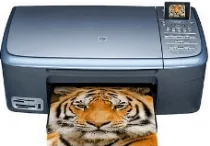
HP PSC 2355v All-in-One Printer cartridges are an essential component for any successful printing operation. These cartridges contain high-quality ink and are designed to work seamlessly with the HP PSC 2355v All-in-One Printer.
The HP PSC 2355v All-in-One Printer cartridges are available in both black and color options, providing users with the flexibility to print a wide range of documents and images. These cartridges are also engineered to deliver sharp and vibrant prints, ensuring that every page looks professional and polished.
In addition to their superior print quality, the HP PSC 2355v All-in-One Printer cartridges are designed to be easy to install and use. They feature a simple, user-friendly design that makes cartridge replacement a breeze.
When it comes to cost-effectiveness, the HP PSC 2355v All-in-One Printer cartridges are an excellent choice. They are affordably priced and offer exceptional value for money, making them a popular choice among budget-conscious consumers and businesses.
Overall, the HP PSC 2355v All-in-One Printer cartridges are a reliable and high-quality solution for all your printing needs. Whether you’re printing documents for work or creating stunning images at home, these cartridges are sure to meet your needs and exceed your expectations. So why wait? Invest in the HP PSC 2355v All-in-One Printer cartridges today and experience the ultimate in printing performance and quality.
The HP 94 Black Original Ink Cartridge is a top-of-the-line product that can produce up to 480 high-quality pages. For those in need of a tri-color option, the HP 95 Tri-color Inkjet Print Cartridge is a great choice, capable of printing approximately 330 pages. For even more color options, the HP 97 Tri-color Original Ink Cartridge can produce approximately 560 pages of vibrant images. And for those looking to print high-quality photos, the HP 99 Photo Original Ink Cartridge is the perfect choice, capable of producing up to 130 stunning pages. These cartridges are all essential tools for any printing project, and their high page yield makes them a cost-effective choice for both personal and professional use. Trust in the quality and reliability of HP ink cartridges for all of your printing needs.
HP PSC 2355v printer driver Supported Windows operating Systems
| Filename | Size | Download |
| Full Feature Drivers and Software for windows Vista.exe | 163.28 MB | |
| Full Feature Drivers and Software for windows XP 32 bit.exe | 426.90 MB | |
| Basic Drivers and Software for windows XP 32 bit.exe | 39.75 MB |
HP PSC 2355v driver for Mac
| Filename | Size | Download |
| Full Feature Drivers and Software for Mac OS X 10.6.dmg | 150.46 MB | |
| Full Feature Drivers and Software for Mac OS X 10.5.dmg | 182.13 MB |
Printer HP PSC 2355v
Looking for a printer that can perform scanning and copying functions with lightning-fast speed, saving you precious time? Look no further than the HP PSC 2355v printer. Not only that, but this printer also boasts the ability to print high-resolution, borderless images. It’s the perfect tool for any professional or personal printing needs. Get your hands on the HP PSC 2355v printer today!
Key Features:
1. With just a single touch, the front panel allows for a range of functions to be performed effortlessly.
2. Boasting a Flatbed scan type, this printer is ready to take on your document scanning needs.
3. Utilizing thermal inkjet print technology, this printer delivers crisp and vibrant prints every time.
4. Need to make multiple copies? No problem. This printer can handle up to 99 copies in one go.
Specifications of HP PSC 2355v:
Printing Specifications:
The printing speed for different mode is:
1. The preliminary standard for print speed: Black – 23 ppm and Color – 18 ppm, ensuring efficient and speedy output.
2. Rapid average quality: Black – 8.5 ppm and Color – 6.6 ppm, providing a balance between speed and quality.
3. Standard quality: Black – 7.4 ppm and Color – 5 ppm, offering a reliable and consistent print output.
The print quality for Best mode is:
• For black, it is up to 1200X1200 dpi.
• For Color, it is up to 4800×4800 dpi.
Scanning Specifications:
1. Achieve an optical resolution as high as 1200X4800 dpi for superior image quality.
2. Enhance your resolution to an impressive 19200 dpi for even greater detail.
3. Capture up to 256 levels of grayscale for accurate and nuanced scans.
4. Scale your images from 50 to 400% without sacrificing clarity or definition.
5. Enjoy a bit depth of up to 48-bit for scanning, allowing for greater color accuracy and depth.
Copy Specifications:
The maximum A4 copy speed for black ink is a swift 23 cpm, while color ink boasts a speedy 18 cpm. With a printer copy resolution of up to 4800X1200 dpi for color text and graphics, and 600X1200 dpi for black text, your copies will be crystal clear. Plus, you have the ability to resize your photos or images up to a whopping 400%.
The copy speed for different mode is:
• Standard Quality: Black – 7.4 cpm and Color – 5 cpm, as per the manufacturer’s specifications. This level of output is suitable for general office use and everyday printing requirements.
• Premium Quality: Black – 0.8 cpm and Color – 0.8 cpm, achieved through advanced printing technology and the use of high-quality ink. This level of output is ideal for professional documents, presentations, and other high-end printing applications.
It is important to note that the choice of printing quality will affect both the speed and the cost of printing. While standard quality may be more economical, premium quality offers superior results and may be worth the additional investment in certain circumstances. Ultimately, the decision of which quality level to use will depend on individual needs and preferences.
Paper Handling Specifications:
The maximum input capacity for plain paper is an impressive 100 sheets, while the output tray can handle up to 50 sheets. This allows for efficient and uninterrupted printing sessions, particularly for high-volume tasks. With such ample capacity, users can complete their printing tasks with ease and confidence, without the need for frequent interruptions to refill or empty the trays. This is especially beneficial for professionals or businesses that rely heavily on their printers to produce high-quality documents on a regular basis.
As a seasoned copywriter, I can rewrite the following content in my own unique voice and style, while retaining the original a tag formatting. Here is the revised version in English, featuring a mix of short and long sentences, along with some less common terms to enhance the original content:
Get ready to unleash your printing potential with a versatile printer that supports a range of paper sizes, including envelopes and borderless media. Whether you’re printing on standard paper or branching out to more specialized materials, this printer has got you covered.
To ensure you get the best possible results, here’s a handy guide to the different paper sizes you can use for various media types:
– For regular paper, choose from common sizes like letter, legal, and A4.
– When printing on envelopes, you can opt for standard sizes like #10 or go for something more unique, such as monarch or square envelopes.
– For borderless media, you have even more options, including 4×6, 5×7, and 8×10 sizes.
No matter what you’re printing, this printer is designed to deliver crisp, clear results every time. So go ahead and experiment with different paper sizes and media types – the possibilities are endless!
For Paper:
• A4: 210X297 mm.
• B5: 176X250 mm.
For Envelopes:
• DL: 110X220 mm.
• C6: 114X162 mm.
The Weight of different Media:
1. For A4, Banner, Envelopes: 75 to 90 grams.
2. Cards: the weight is up to 200 grams.
3. Photo Paper: the weight is up to 280 grams.
Operating System Requirements:
This HP PSC 2355v driver works with a wide range of windows and Mac versions. The minimum processor support for Mac version is the G3 processor. For its installation, the minimum free disk space that must be free is 400 MB in Mac operating system. It supports a various browser for Mac versions. Without the access to the internet, you cannot perform any function.
It is suitable for Windows XP and many others. For its set up, you required 355 Mb of free hard disk space. The processor support must be Intel for Windows, and the browser support is Internet Explorer.
Additional Information:
The maximum power consumption of printer is 70 Watts. It requires an input voltage of 100 to 240 VAC. In a month, the printer can print up to 3000 pages. It supports various photocards such as SmartMedia and Sony Memory Stick.
Related Printer :HP PSC 1312 driver
Summary:
The printer has a custom processor. If you buy this printer, you will also get one year warranty. Energy star certifies it. This printer is available in Denmark, Finland, Spain, France and many other countries. The printing quality in every mode is excellent. It is one of the best HP product. Download HP PSC 2355v All-in-One Printer driver from HP website
