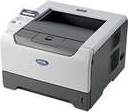
For those seeking a cost-effective option with a straightforward yet efficient printing system, the Brother HL-5270DN is the ideal choice. Sporting an electrophotographic print method, this device delivers high-quality prints without breaking the bank.
It’s worth noting that the printer’s speed is dependent on the type of media being used. For instance, A4 paper can be printed at a rate of up to 28 pages per minute (ppm), while letter-sized media can be printed at up to 30 ppm. Additionally, printing through automatic duplex printing can maintain a rate of up to 13 ppm.
Brother HL-5270DN printer driver for Windows
| Filename | Size | Download |
| Printer Full Drivers for Windows 7 32 bit and 64 bit.EXE | 101.08 MB | |
| Printer Full Drivers for Windows vista 32 bit and 64 bit.EXE | 19.87 MB | |
| Printer Full Drivers for Windows xp 32 bit.EXE | 27.20 MB | |
| Driver for Windows xp 64 bit.exe | 986.34 kB |
Brother HL-5270DN driver for Mac
| Filename | Size | Download |
| Printer Driver for Mac 10.10.dmg | 28.86 MB | |
| Printer Driver for Mac 10.9.dmg | 22.67 MB | |
| Printer Driver for Mac 10.6 to 10.8.dmg | 26.04 MB | |
| Printer Driver for Mac 10.5.dmg | 5.45 MB | |
| BR-Script Driver for Mac 10.5 to 10.7.dmg | 1.08 MB |
Specifications
Assuming all other variables are in order, the average initial print time clocks in at less than 8.5 seconds. It’s important to note that the print resolution of this device varies based on the operating system in use. For instance, if using Windows 95, 98, Me, NT4.0, 2000, or XP, the resulting output boasts a resolution of 1200 dots/inch (dpi), HQ1200, 600 dpi at the mid-range, and a minimum of 300 dpi.
The Linux and Mac OS operating system versions follow a similar pattern, however, the DOS command only allows for a maximum print resolution of 600 dpi. The printer’s exceptional performance is also attributed to its essential controller qualities. These features include an inbuilt processor with a blazing speed of 266 MHz and an internal memory of 32 MB. The memory options include 1 DIMM (144pin) and slot input options with sizes ranging from 64 MB to 512 MB. Additionally, the memory is expandable up to 544 MB, making it highly versatile.
When it comes to connecting this printer to a PC, there are various options available in terms of input connectivity. One method involves using the standard USB 2.0 hi-speed port, while another involves utilizing the Ethernet LAN port which features a 10/100Base-TX and IEEE 1284 parallel. In order to ensure compatibility with a wide range of devices, the printer supports a number of protocols, including ARP, RARP, BOOTP, ICMP, APIPA, WINS/NetBIOS, and many more.
