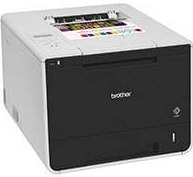
One remarkable aspect of the Brother HL-L8250CDN printer model is its organic design, which seamlessly blends into any setting. This unique feature makes it a versatile choice for both personal and business use alike. Another member of the printer family series is the HL-L8350CDW. Utilizing laser print technology and an electrophotographic print method with a single pass, this printer has an official internal memory capacity of 128 MB of RAM, which can be extended to 256 MB through the DDR2 SO-DIMM.
Brother HL-L8250CDN Printer Driver Downloads
Driver for Windows
| Filename | Size | Download |
| Full Driver and Software Package for Windows 11 10 8.1 8 7 vista xp 32 bit and 64 bit.EXE (Recommended) | 50.53 MB | |
| Printer Driver for Windows 11 10 8.1 8 7 vista xp 32 bit and 64 bit.EXE | 18.44 MB |
Driver for Mac OS
| Filename | Size | Download |
| Printer Driver for Mac 10.15.dmg | 25.91 MB | |
| Full Software Package for Mac 10.14.dmg | 32.44 MB | |
| Printer Driver for Mac 10.14.dmg | 25.97 MB | |
| Full Software Package for Mac 10.13 and 10.12.dmg | 20.08 MB | |
| Printer Driver for Mac 10.13 and 10.12.dmg | 11.95 MB | |
| Full Software Package for Mac 10.7 to 10.11.dmg | 18.53 MB | |
| Printer Driver for Mac 10.11.dmg | 14.25 MB | |
| Printer Driver for Mac 10.10.dmg | 14.77 MB | |
| CUPS Printer Driver for Mac 10.7 to 10.9.dmg | 11.20 MB |
Specifications
The printer comes equipped with a liquid crystal display (LCD) that can display up to 16 characters and two lines. Its power source can handle a range of 220-240 volts of AC with a frequency of 50/60 Hz. At peak performance, the printer consumes around 1180 watts of power. During printing and copying, it uses up to 520 watts, but in quiet mode, this drops to just 325 watts. When in active mode and at a temperature of 250C, the printer consumes approximately 65 watts of power.
The Brother HL-L8250CDN printer boasts physical dimensions of 410 mm in width, 486 mm in depth, and 313 mm in height. At a weight of approximately 22.2 kg, this device is still manageable with the supplies in place. It’s worth noting that optimal performance is achieved within an environment temperature range of 10 to 320C. When it comes to storage, the temperature range extends to 0 and 400C. As for humidity levels, it’s best to keep them between 20 and 80% during operations to avoid condensation. For storage, the acceptable range is between 10 and 90% without condensation.
The paper input tray of the Brother HL-L8250CDN printer can accommodate up to 250 sheets of plain paper with an average weight of 80 gsm. This tray is versatile and can handle different types of paper, including plain, thin, and recycled paper. It also supports various paper sizes, such as A4, A5, B5 executive, legal, and folio sizes.
To install the Brother HL-L8250CDN driver, visit the Brother website and download the appropriate driver. The website offers a user-friendly interface that makes it easy to locate and download the correct driver for your printer.