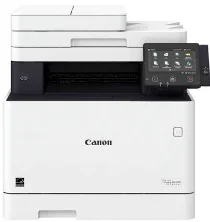
The Canon Color imageCLASS MF735Cdw printer is a versatile all-in-one option that boasts color, wireless, and duplex laser printing capabilities. This means that it employs a laser printing method to produce high-quality prints. The printer supports the MF Driver for Windows, which has a size of 328.58 MB. With a print speed of up to 28 pages per minute for one-sided printing on letter paper for both black and color modes, this printer is a reliable choice for fast-paced environments. Additionally, it can print up to 23 ppm for 2-sided printing for letter-sized pieces. The first printout time is impressively quick, taking only about 9 seconds or less for a letter-sized paper. The Canon Color imageCLASS MF735Cdw driver is compatible with win mac and Linux operating systems, making it a versatile option for a range of users.
Canon Color imageCLASS MF735Cdw Printer Driver Downloads
Driver for Windows
| Filename | Size | Download | |
| MFDrivers for Windows 7 8.1 and 10 32 bit.exe | 328.58 MB | ||
| MFDrivers for Windows 7 8.1 10 64 bit and 11.exe | 328.58 MB | ||
| Generic Plus UFR II Printer Driver for Windows 7 8.1 and 10 32 bit.exe | 28.96 MB | ||
| Generic Plus UFR II Printer Driver for Windows 7 8.1 10 64 bit and 11.exe | 33.30 MB | ||
| Generic Plus PCL6 Printer Driver for Windows 7 8.1 and 10 32 bit.exe | 27.39 MB | ||
| Generic Plus PCL6 Printer Driver for Windows 7 8.1 10 64 bit and 11.exe | 31.56 MB | ||
| Generic Plus PS3 Printer Driver for Windows 7 8.1 and 10 32 bit.exe | 25.04 MB | ||
| Generic Plus PS3 Printer Driver for Windows 7 8.1 10 64 bit and 11.exe | 29.18 MB | ||
| UFR II Printer Driver for Windows Vista 7 8.1 and 10 32 bit.exe | 23.07 MB | ||
| UFR II Printer Driver for Windows Vista 7 8.1 and 10 64 bit.exe | 25.73 MB | ||
| Generic Fax Driver for Windows 7 8.1 and 10 32 bit.exe | 13.55 MB | ||
| Generic Fax Driver for Windows 7 8.1 and 10 64 bit.exe | 18.37 MB | ||
| Generic UFR II V4 Printer Driver for Windows 8.1 and 10.exe | 37.89 MB | ||
| Generic PCL6 V4 Printer Driver for Windows 8.1 and 10.exe | 37.27 MB | ||
| UFR II – UFRII LT V4 Printer Driver for Windows 8.1 and 10.exe | 114.31 MB | ||
| PCL6 V4 Printer Driver for Windows 8.1 and 10.exe | 97.37 MB | ||
| PostScript 3 Printer Driver for Windows Vista 7 8 8.1 and 10 32 bit.exe | 16.71 MB | ||
| PostScript 3 Printer Driver for Windows Vista 7 8 8.1 and 10 64 bit.exe | 19.25 MB | ||
| Generic Fax Driver for Windows Vista and 8 32 bit.exe | 13.86 MB | ||
| Generic Fax Driver for Windows Vista and 8 64 bit.exe | 15.95 MB | ||
| Generic Plus PCL6 Printer Driver for Windows Vista and 8 32 bit.exe | 25.29 MB | ||
| Generic Plus PCL6 Printer Driver for Windows Vista and 8 64 bit.exe | 28.51 MB | ||
| Generic Plus UFR II Printer Driver for Windows Vista and 8 32 bit.exe | 26.99 MB | ||
| Generic Plus UFR II Printer Driver for Windows Vista and 8 64 bit.exe | 30.39 MB | ||
| Generic Plus PS3 Printer Driver for Windows Vista and 8 32 bit.exe | 24.32 MB | ||
| Generic Plus PS3 Printer Driver for Windows Vista and 8 64 bit.exe | 27.56 MB | ||
| UFR II Printer Driver for Windows 8 32 bit.exe | 22.96 MB | ||
| UFR II Printer Driver for Windows 8 64 bit.exe | 25.59 MB | ||
| Download Canon Color imageCLASS MF735Cdw driver from Canon website | |||
Driver for Mac OS
| Filename | Size | Download | |
| MF Printer Driver and Utilities for Mac OS X 10.11 to 12.dmg | 22.21 MB | ||
| PS MF Printer Driver and Utilities for Mac OS X 10.11 to 12.dmg | 6.36 MB | ||
| Scanner Driver and Utilities for Mac OS X 10.11 to 12.dmg | 84.36 MB | ||
| Fax Driver and Utilities for Mac OS X 10.11 to 12.dmg | 15.10 MB | ||
| MF Printer Driver and Utilities for Mac OS X 10.10.dmg | 22.21 MB | ||
| PS MF Printer Driver and Utilities for Mac OS X 10.10.dmg | 6.36 MB | ||
| Scanner Driver and Utilities for Mac OS X 10.10.dmg | 84.18 MB | ||
| Fax Driver and Utilities for Mac OS X 10.10.dmg | 14.47 MB | ||
| MF Printer Driver and Utilities for Mac OS X 10.9.dmg | 22.19 MB | ||
| PS MF Printer Driver and Utilities for Mac OS X 10.9.dmg | 6.35 MB | ||
| Scanner Driver and Utilities for Mac OS X 10.9.dmg | 84.31 MB | ||
| Fax Driver and Utilities for Mac OS X 10.9.dmg | 15.17 MB | ||
| MF Printer Driver and Utilities for Mac OS X 10.8.dmg | 22.11 MB | ||
| PS MF Printer Driver and Utilities for Mac OS X 10.8.dmg | 7.43 MB | ||
| Scanner Driver and Utilities for Mac OS X 10.8.dmg | 81.36 MB | ||
| Fax Driver and Utilities for Mac OS X 10.8.dmg | 14.23 MB | ||
| MF Printer Driver and Utilities for Mac OS X 10.7.dmg | 19.80 MB | ||
| PS MF Printer Driver and Utilities for Mac OS X 10.7.dmg | 4.64 MB | ||
| Scanner Driver and Utilities for Mac OS X 10.7.dmg | 67.03 MB | ||
| Fax Driver and Utilities for Mac OS X 10.7.dmg | 12.16 MB | ||
| Download Canon Color imageCLASS MF735Cdw driver from Canon website | |||
Driver for Linux
Linux (32-bit), Linux (64-bit)
| Filename | Size | Download | |
| UFR II-UFRII LT Printer Driver for Linux | 175.91 MB | ||
| Download Canon Color imageCLASS MF735Cdw driver from Canon website | |||
Specifications
The printer is capable of supporting a variety of compatible languages, such as Adobe postscript, PCL 6, PCL 5c, and UFR II (host-based) features. Printing with this device boasts a resolution of 600 x 600 dots per inch (dpi), with a maximum resolution equivalent of up to 1200 x 1200 dpi. Furthermore, the maximum print size available is legal size, with a range of compatible print modes including poster, booklet, toner saver, watermark, and page composer.
It also has an internal print memory of 1 GB, which is a shared feature. Also, it can work with a direct print from USB for formats such as TIFF, PDF, and JPEG. Copying with this machine runs with the color laser technology and runs at a speed of up to 28 ppm for letter-sized paper. On the other hand, duplex copying has a rate of 23 copies per minute (CPM) for letter-sized pieces. Its resolution is about 600 x 600 dpi. The original type includes text, photos, and a mixture of text and images.
With 256 levels of halftones, this device boasts a warm-up time of just 13 seconds or less from power-on mode. When it comes to copying, the first copy-out time is impressively speedy – approximately 10 seconds or less for black copying and 11 seconds or less for color copying. Additionally, the recovery time is equally impressive, with just a 6 second wait time.