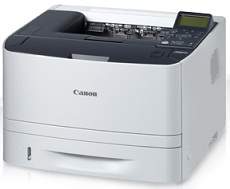
The Canon i-SENSYS LBP6670dn printer model boasts an impressive printing speed of 33 pages per minute (ppm) for A4 paper when producing black and white documents. This machine utilizes monochrome laser-beam print technology to deliver exceptional quality resolution. Under normal circumstances, the average print resolution is approximately 600 x 600 dots per inch (dpi). However, users can achieve a maximum print resolution of up to 1200 x 1200 dots per inch (dpi).
Gain access to the latest Canon i-SENSYS LBP6670dn driver downloads for both Microsoft Windows 32-bit and 64-bit systems, as well as the Macintosh Operating System. With our professional-grade service, you can effortlessly optimize your device’s performance with the most up-to-date drivers available. Stay ahead of the curve and download now to ensure your Canon i-SENSYS LBP6670dn is running at its full potential.
Supported Toner Cartridges: Black 719 Toner Cartridge : Yields approx 2100 Pages
Canon i-SENSYS LBP6670dn Printer Driver Downloads
Driver for Windows
| Filename | Size | Download | |
| Generic Plus UFR II Printer Driver for Windows 7 8.1 10 and 11.exe (Recommended) | 62.03 MB | ||
| Generic Plus PS3 Printer Driver for Windows 7 8.1 10 and 11.exe (Recommended) | 54 MB | ||
| UFR II Printer Driver for Windows Vista 7 8.1 and 10.exe | 50.16 MB | ||
| Generic Plus PCL6 Printer Driver for Windows 7 8.1 10 and 11.exe 64-bit, | 58.72 MB | ||
| Generic UFR II Printer Driver for Windows Vista 7 8 8.1 10 and 11.exe 64-bit, Windows Vista 32-bit | 34.53 MB | ||
| Generic PCL6 Printer Driver for Windows Vista 7 8 8.1 10 and 11.exe | 46.26 MB | ||
| PostScript 3 Printer Driver for Windows Vista 7 8 8.1 10 and 11.exe | 36.07 MB | ||
| PCL6 Printer Driver for Windows Vista 7 8 8.1 10 and 11.exe | 48.05 MB | ||
| Lite Plus PCL6 Printer Driver for Windows.zip | 18.89 MB | ||
| Generic PS Printer Driver for Windows Vista 7 8 8.1 10 and 11.exe | 10.71 MB | ||
| UFR II – UFRII LT Printer Driver for Windows Vista 7 8 8.1 and 10.exe | 40.89 MB | ||
| UFR II XPS Printer Driver for Windows Vista 7 8 and 10.exe | 18.07 MB | ||
| PS Printer Driver for Windows Vista 7 8 8.1 and 10.exe | 28.63 MB | ||
| PCL5e-5c – PCL6 Printer Driver for Windows Vista 7 8 8.1 and 10.exe | 66.45 MB | ||
| PCL6 V4 Printer Driver for Windows 8.1 10 and 11.exe | 97.37 MB | ||
| UFR II – UFRII LT V4 Printer Driver for Windows 8.1 10 and 11.exe | 114.31 MB | ||
| Generic PCL6 V4 Printer Driver for Windows 8.1 10 and 11.exe | 37.27 MB | ||
| Generic UFR II V4 Printer Driver for Windows 8.1 10 and 11.exe | 37.89 MB | ||
| Download Canon i-SENSYS LBP6670dn driver from Canon Website | |||
Driver for Mac OS
| Filename | Size | Download | |
| UFR II – UFRII LT Printer Driver and Utilities for Mac OS X 10.12 to 12.dmg | 98.68 MB | ||
| PS Printer Driver and Utilities for Mac OS X 10.12 to 12.dmg | 66.22 MB | ||
| UFR II – UFRII LT Printer Driver and Utilities for Mac OS X 10.11.dmg | 63.26 MB | ||
| PS Printer Driver and Utilities for Mac OS X 10.11.dmg | 40.71 MB | ||
| UFR II – UFRII LT Printer Driver and Utilities for Mac OS X 10.10.dmg | 61.45 MB | ||
| PS Printer Driver and Utilities for Mac OS X 10.10.dmg | 39.15 MB | ||
| UFR II – UFRII LT Printer Driver and Utilities for Mac OS X 10.9.dmg | 60.38 MB | ||
| PS Printer Driver and Utilities for Mac OS X 10.9.dmg | 37.22 MB | ||
| UFR II UFRII LT Printer Driver and Utilities for Mac OS X 10.8.dmg | 54.11 MB | ||
| PS Printer Driver and Utilities for Mac OS X 10.8.dmg | 33.13 MB | ||
| UFR II UFRII LT Printer Driver and Utilities for Mac OS X 10.7.dmg | 52.15 MB | ||
| PS Printer Driver and Utilities for Mac OS X 10.7.dmg | 32.62 MB | ||
| UFR II UFRII LT Printer Driver and Utilities for Mac OS X 10.6.dmg | 85.16 MB | ||
| PS Printer Driver and Utilities for Mac OS X 10.6.dmg | 58.57 MB | ||
| CUPS – UFR II Printer Driver for Mac OS X 10.5 to 10.11.dmg | 61.49 MB | ||
| PS Printer Driver for Mac OS X 10.5 to 10.11.dmg | 40.68 MB | ||
| UFR II UFRII LT Printer Driver for Mac OS X 10.5 to 10.7.dmg | 41.92 MB | ||
| Download Canon i-SENSYS LBP6670dn driver from Canon Website | |||
Driver for Linux
Linux (32-bit), Linux (64-bit)
| Filename | Size | Download | |
| UFR II – UFRII LT Printer Driver for Linux | 69.98 MB | ||
| Download Canon i-SENSYS LBP6670dn driver from Canon Website | |||
Specifications
Moreover, the printer boasts an impressive warm-up time of just 28 seconds or less from power-on mode, ensuring maximum efficiency and productivity. The machine’s first page out time is equally impressive, taking just about 7 seconds or less, allowing for quick and seamless printing. Additionally, it has a remarkable maximum print capacity of up to 50,000 pages per month, under ideal conditions, making it an ideal choice for high-volume printing needs.
What’s more, the printer supports a print margin of 5 mm on all four sides of the paper, including the bottom, right, left, and top sides, ensuring that every print is perfectly aligned and centered. This feature is particularly useful for printing documents that require precise alignment and professional presentation. With its advanced capabilities and cutting-edge technology, this printer is a must-have for businesses and individuals who demand the highest quality prints and the maximum level of efficiency.
Related Printer :Canon i-SENSYS LBP7750Cdn driver
The Canon i-SENSYS LBP6670dn boasts a main paper tray that can accommodate up to 250 sheets of plain paper. On top of that, it has an additional capacity of approximately 50 plain paper sheets. This device also gives users the option to add an extra paper tray that can hold a whopping 500 sheets of plain paper.
When it comes to output, the machine can handle up to 150 sheets of printed paper in a face-down orientation in its output tray. Additionally, it allows for a single sheet of paper to be placed in a face-up manner.
To sum it up, the Canon i-SENSYS LBP6670dn is a high-capacity printing machine that can hold a substantial amount of plain paper, making it an ideal choice for busy offices and workspaces.
The machine boasts several notable features, including a power voltage range of 220-240 volts AC. As for power consumption, this varies by printer model. For example, the maximum print consumption can reach 1140 watts or less. However, in active printing mode, power usage is capped at 560 watts, while standby mode requires a mere 14 watts.
