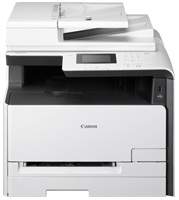
The Canon i-SENSYS MF628Cw printer model is a versatile option that offers multiple functions including printing, copying, scanning, and faxing. With a print speed of up to 14 pages per minute (ppm) for both color and monochrome documents on A4 paper, it delivers efficient performance. This printer model also utilizes color laser-beam print technology to optimize the quality and speed of the print output. The average print resolution is up to 600 x 600 dots per inch (dpi), while the optimum resolution is up to 1200 x 1200 dpi, ensuring that your prints are of the highest quality.
Download the Canon i-SENSYS MF628Cw driver for your Microsoft Windows 32-bit or 64-bit operating system, as well as your Macintosh operating system. Our website offers convenient and secure downloads for all your printing needs. With the latest driver, you can maximize the features of your Canon i-SENSYS MF628Cw printer, including advanced color management, automatic duplexing, and efficient energy consumption. Don’t settle for outdated or generic drivers – trust our expert team to provide you with the most up-to-date and tailored software for your specific printer model. Visit our website now to access the Canon i-SENSYS MF628Cw driver download and improve your printing experience today.
Toner Cartridge Details
731 Black Toner Cartridge – Print up to 1400 pages with this high-quality toner cartridge. The black toner ensures crisp and clear text, perfect for important documents and presentations.
Cyan 731 Toner Cartridge – Achieve a yield of up to 1500 pages with this cyan toner cartridge. The cyan toner produces vibrant and vivid colors, making it ideal for printing graphics and images.
Magenta 731 Toner Cartridge – Print up to 1500 pages with this magenta toner cartridge. The magenta toner provides rich and deep hues, perfect for printing photos and artwork.
731 Yellow Toner Cartridge – Yielding approximately 1500 pages, this yellow toner cartridge is perfect for printing bright and bold designs. The yellow toner ensures that your prints are eye-catching and attention-grabbing.
All of these toner cartridges are reliable and easy to install, ensuring that your printing process is smooth and hassle-free. They are compatible with a range of printers and will produce high-quality prints every time.
Canon i-SENSYS MF628Cw Printer Driver Downloads
Driver for Windows
| Filename | Size | Download | |
| MF Drivers for Windows Vista 7 8 8.1 and 10 32 bit.exe (Recommended) | 168.09 MB | ||
| MF Drivers for Windows Vista 7 8 8.1 10 64 bit and 11.exe (Recommended) | 168.09 MB | ||
| Generic Fax Driver for Windows 7 8.1 10 and 11.exe | 29.10 MB | ||
| Patch for Network Scan and USB Scan for Windows 8 8.1 and 10.exe | 7.72 MB | ||
| UFR II – UFRII LT V4 Printer Driver for Windows 8.1 10 and 11.exe | 114.31 MB | ||
| Download Canon i-SENSYS MF628Cw driver from Canon Website | |||
Driver for Mac OS
| Filename | Size | Download | |
| MF Printer Driver and Utilities for Mac OS X 10.11 to 12.dmg | 22.21 MB | ||
| Scanner Driver and Utilities for Mac OS X 10.12 to 12.dmg | 86.90 MB | ||
| Fax Driver and Utilities for Mac OS X 10.12 to 12.dmg | 21.07 MB | ||
| Scanner Driver and Utilities for Mac OS X 10.11.dmg | 84.36 MB | ||
| Fax Driver and Utilities for Mac OS X 10.11.dmg | 15.10 MB | ||
| MF Printer Driver and Utilities for Mac OS X 10.10.dmg | 22.21 MB | ||
| Scanner Driver and Utilities for Mac OS X 10.10.dmg | 84.18 MB | ||
| Fax Driver and Utilities for Mac OS X 10.10.dmg | 14.48 MB | ||
| MF Printer Driver and Utilities for Mac OS X 10.9.dmg | 22.19 MB | ||
| Scanner Driver and Utilities for Mac OS X 10.9.dmg | 84.31 MB | ||
| Fax Driver and Utilities for Mac OS X 10.9.dmg | 15.21 MB | ||
| MF Printer Driver and Utilities for Mac OS X 10.8.dmg | 22.09 MB | ||
| Scanner Driver and Utilities for Mac OS X 10.8.dmg | 81.36 MB | ||
| Fax Driver and Utilities for Mac OS X 10.8.dmg | 14.23 MB | ||
| MF Printer Driver and Utilities for Mac OS X 10.7.dmg | 19.80 MB | ||
| Scanner Driver and Utilities for Mac OS X 10.7.dmg | 67.03 MB | ||
| Fax Driver and Utilities for Mac OS X 10.7.dmg | 12.18 MB | ||
| MF Printer Driver and Utilities for Mac OS X 10.6.dmg | 47.25 MB | ||
| Scanner Driver and Utilities for Mac OS X 10.6.dmg | 84.89 MB | ||
| Fax Driver and Utilities for Mac OS X 10.6.dmg | 37.79 MB | ||
| MF Printer Driver and Utilities for Mac OS X 10.5.dmg | 34.36 MB | ||
| Fax Driver for Mac OS X 10.5 to 10.11.dmg | 23.72 MB | ||
| TWAIN Scanner Driver and Utilities for Mac OS X 10.5 to 10.11.dmg | 69.50 MB | ||
| Download Canon i-SENSYS MF628Cw driver from Canon Website | |||
Driver for Linux
Linux (32-bit), Linux (64-bit)
| Filename | Size | Download | |
| UFR II – UFRII LT Printer Driver for Linux | 69.88 MB | ||
| Download Canon i-SENSYS MF628Cw driver from Canon Website | |||
Specifications
The apex quality output resolution achieved by the machine is facilitated by the automatic image refinement (AIR) component. The initial monochrome or color document page is printed in a swift 18 seconds or less. The UFR II LT printer language is supported with a 5 mm print margin on all sides of the paper. In the case of an envelope paper size, the print margin expands up to 10 mm on all four sides, encompassing the top, bottom, left, and right.
The printer boasts a range of advanced printing features, including a toner saver mode to conserve resources. In addition to standard printing options, it also supports printing from a USB memory key in JPEG and TIFF formats. Mobile printing is made easy with Google Cloud Print Ready and a variety of other features. iOS users can take advantage of AirPrint and the Canon PRINT Business app, while Android users can rely on Mopria certification, the Canon Print Service Plug-in, and the Canon PRINT Business app.
With a maximum copying speed of 14 copies per minute for both color and monochrome documents on an A4 paper, this machine delivers efficient performance. The first copy output time is impressively fast, taking only about 19 seconds or less for both types of documents. Moreover, it offers a copy resolution of up to 600 x 600 dpi, which supports a range of copy modes.
These modes include text, photo, map, printed image, and text, and they allow for versatile copying of different types of documents. Additionally, its multiple copy mode enables the production of up to 99 copies from a single original document, making it ideal for large-volume copying tasks.
Overall, this machine presents a practical and efficient solution for various copying needs, with its impressive speed, resolution, and range of modes.