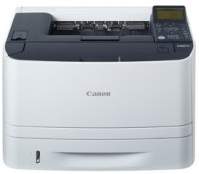
The Canon ImageCLASS LBP6680x is a desktop laser printer that offers exceptional quality and impressive speed. This printer uses the electro photo method, which includes a RAPID fusing system and a developing contact system. With a standard image server memory of 768 MB of RAM, this printer is designed to handle high volumes of printing tasks with ease.
The Canon ImageCLASS LBP6680x supports multiple print languages, including UFR II, PCL 5e, PCL 6, and PS 3 emulations. These standard protocols ensure that the printer is compatible with a wide range of devices and operating systems.
Thanks to its advanced technology and high-quality components, the Canon ImageCLASS LBP6680x delivers crisp text and vibrant images with every print job. Whether you’re printing professional documents or sharp graphics, this printer is the perfect choice for your home or office.
Find the latest Canon imageCLASS LBP6680x driver downloads for Microsoft Windows 32-bit and 64-bit systems, as well as Macintosh operating systems. Keep your printer up-to-date with the latest software to ensure optimal performance and compatibility with your device. Download now to experience seamless printing and enhanced productivity. Don’t let outdated drivers hold you back – upgrade today with Canon’s reliable and efficient driver downloads.
Compatible Toner Cartridges: The 319 black toner cartridge is one of the supported toner cartridges that you can use for your printing needs. This cartridge is capable of producing up to 2,100 pages of high-quality prints that are sharp and clear. With its innovative design, this cartridge offers consistent and reliable performance, ensuring that you get the best results every time you print. Moreover, this cartridge is easy to install and replace, making it an ideal choice for businesses that require a hassle-free printing solution. So, if you’re looking for a toner cartridge that can help you achieve professional-looking prints without breaking the bank, the 319 black toner cartridge is definitely worth considering.
Canon imageCLASS LBP6680x Printer Driver Downloads
Driver for Windows
| Filename | Size | Download | |
| Generic Plus PCL6 Printer Driver for Windows 7 8.1 10 64 bit and 11.exe (Recommended) | 31.56 MB | ||
| Generic Plus UFR II Printer Driver for Windows 7 8.1 10 64 bit and 11.exe (Recommended) | 33.30 MB | ||
| UFR II – UFRII LT XPS Printer Driver for Windows Vista 7 8 8.1 and 10.exe | 30.79 MB | ||
| Generic Plus UFR II Printer Driver for Windows 7 8.1 and 10 32 bit.exe | 28.96 MB | ||
| Generic Plus UFR II Printer Driver for Windows Vista and 8 32 bit.exe | 26.99 MB | ||
| Generic Plus UFR II Printer Driver for Windows Vista and 8 64 bit.exe | 30.39 MB | ||
| Generic Plus PCL6 Printer Driver for Windows 7 8.1 and 10 32 bit.exe | 27.39 MB | ||
| Generic Plus PCL6 Printer Driver for Windows Vista and 8 32 bit.exe | 25.29 MB | ||
| Generic Plus PCL6 Printer Driver for Windows Vista and 8 64 bit.exe | 28.51 MB | ||
| Generic Plus PS3 Printer Driver for Windows 7 8.1 and 10 32 bit.exe | 25.04 MB | ||
| Generic Plus PS3 Printer Driver for Windows 7 8.1 10 64 bit and 11.exe | 29.18 MB | ||
| Generic Plus PS3 Printer Driver for Windows Vista and 8 32 bit.exe | 24.32 MB | ||
| Generic Plus PS3 Printer Driver for Windows Vista and 8 64 bit.exe | 27.56 MB | ||
| UFR II Printer Driver for Windows 8 32 bit.exe | 23.69 MB | ||
| UFR II Printer Driver for Windows 8 64 bit.exe | 26.32 MB | ||
| UFR II Printer Driver for Windows Vista 7 8.1 and 10 32 bit.exe | 23.87 MB | ||
| UFR II Printer Driver for Windows Vista 7 8.1 10 64 bit and 11.exe 64-bit, Windows 8.1 64-bit | 26.52 MB | ||
| Generic UFR II Printer Driver for Windows Vista 7 8 8.1 and 10 32 bit.exe | 15.96 MB | ||
| Generic UFR II Printer Driver for Windows Vista 7 8 8.1 10 64 bit and 11.exe | 18.80 MB | ||
| Generic UFR II V4 Printer Driver for Windows 8.1 and 10.exe | 38.42 MB | ||
| Generic PCL6 V4 Printer Driver for Windows 8.1 and 10.exe | 22.34 MB | ||
| UFR II – UFR II LT V4 Printer Driver for Windows 8.1 and 10.exe | 114.31 MB | ||
| PCL6 V4 Printer Driver for Windows 8.1 and 10.exe | 97.37 MB | ||
| PCL6 Printer Driver for Windows Vista 7 8 8.1 and 10 32 bit.exe | 22.86 MB | ||
| PCL6 Printer Driver for Windows Vista 7 8 8.1 10 64 bit and 11.exe | 25.42 MB | ||
| Generic PCL6 Printer Driver for Windows Vista 7 8 8.1 and 10 32 bit.exe | 22.18 MB | ||
| Generic PCL6 Printer Driver for Windows Vista 7 8 8.1 10 64 bit and 11.exe | 24.31 MB | ||
| PCL5e-5c Printer Driver for Windows Vista 7 8 8.1 and 10 32 bit.exe | 37.61 MB | ||
| PCL5e-5c Printer Driver for Windows Vista 7 8 8.1 10 64 bit and 11.exe | 42.03 MB | ||
| PostScript 3 Printer Driver for Windows Vista 7 8 8.1 and 10 32 bit.exe | 16.84 MB | ||
| PostScript 3 Printer Driver for Windows Vista 7 8 8.1 10 64 bit and 11.exe | 19.38 MB | ||
| Download Canon imageCLASS LBP6680x driver from Canon Website | |||
Driver for Mac OS
| Filename | Size | Download | |
| UFR II – UFRII LT Printer Driver and Utilities for Mac OS X 10.12 to 12.dmg | 98.68 MB | ||
| PS Printer Driver and Utilities for Mac OS X 10.12 to 12.dmg | 66.22 MB | ||
| UFR II – UFRII LT Printer Driver and Utilities for Mac OS X 10.11.dmg | 63.05 MB | ||
| PS Printer Driver and Utilities for Mac OS X 10.11.dmg | 40.66 MB | ||
| UFR II – UFRII LT Printer Driver and Utilities for Mac OS X 10.10.dmg | 61.45 MB | ||
| PS Printer Driver and Utilities for Mac OS X 10.10.dmg | 39.15 MB | ||
| UFR II – UFRII LT Printer Driver and Utilities for Mac OS X 10.9.dmg | 60.38 MB | ||
| PS Printer Driver and Utilities for Mac OS X 10.9.dmg | 37.22 MB | ||
| UFR II UFRII LT Printer Driver and Utilities for Mac OS X 10.8.dmg | 53.95 MB | ||
| PS Printer Driver and Utilities for Mac OS X 10.8.dmg | 33.03 MB | ||
| UFR II UFRII LT Printer Driver and Utilities for Mac OS X 10.7.dmg | 52.15 MB | ||
| PS Printer Driver and Utilities for Mac OS X 10.7.dmg | 32.62 MB | ||
| UFR II UFRII LT Printer Driver and Utilities for Mac OS X 10.6.dmg | 85.16 MB | ||
| PS Printer Driver and Utilities for Mac OS X 10.6.dmg | 58.57 MB | ||
| UFR II UFRII LT Printer Driver and Utilities for Mac OS X 10.5.dmg | 74.38 MB | ||
| PS Printer Driver and Utilities for Mac OS X 10.5.dmg | 50.09 MB | ||
| UFR II Printer Driver for Mac OS X 10.5.dmg | 58.52 MB | ||
| Download Canon imageCLASS LBP6680x driver from Canon Website | |||
Driver for Linux
Linux (32-bit), Linux (64-bit)
| Filename | Size | Download | |
| UFR II – UFRII LT Printer Driver for Linux | 69.88 MB | ||
| Download Canon imageCLASS LBP6680x driver from Canon Website | |||
Specifications
The machine Canon imageCLASS LBP6680x can produce a standard print resolution of about 600 x 600 dots per inch (dpi). However, the maximum print resolution is 2400 x 600 dpi, equivalent to enhancement software aid. It also has 256 gradations of a continuous tone to keep standard output. Similarly, the printing rate is about 35 pages per minute (ppm) for letter-size of single-side printing. At the same time, the first copy out time is about 7 seconds or less.
Related Printer :Canon imageCLASS LBP7018C driver
The largest compatible paper size for this machine is 8.5 inches by 14 inches, which is the standard size. The main paper tray can hold up to 250 sheets of plain paper, but the average paperweight for bond paper type is around 20 lbs. If you need to hold more paper, the machine can also use an optional paper cassette that can hold up to 500 sheets of plain paper. This machine is compatible with legal, letter, executive, and even the 16k custom size for all your printing needs.
The Canon ImageCLASS LBP6680x boasts an impressive output tray that can hold up to 150 sheets in both face down and face up patterns on the flip side. This means you can print large volumes of documents without having to frequently empty the tray.
Moreover, this machine supports media with a weight range of 60 to 120 gsm, which is equivalent to 16 lbs and 32 lbs. This makes it suitable for printing on a variety of paper types, including cardstock and glossy paper.
When it comes to warm-up time, the Canon ImageCLASS LBP6680x doesn’t disappoint. It takes only about 28 seconds or less to warm up, which is ideal for busy offices where time is of the essence.
In terms of power requirements, this printer operates on 120 to 127 volts of AC. This ensures that it can be easily integrated into most office setups without any additional power requirements.
