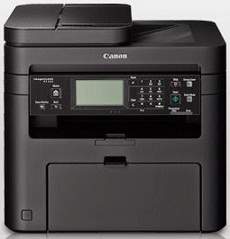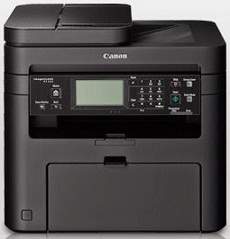
Printing with the Canon ImageCLASS MF215 printer is an exceptional experience, delivering ideal print quality and speed. With a printing rate of 23 pages per minute (ppm) for black and white printing on A4 paper, it is highly efficient for busy office environments. The printer boasts a print quality of 1200 x 1200 dots per inch (dpi) at the optimum level, ensuring that every print is crisp, clear and professional-looking. Even at the minimum resolution of 600 x 600 dpi, the printer still produces high-quality prints. The supported print language is UFR II LT emulation, which is highly compatible with a wide range of software applications. The first printout time is a mere 6 seconds, ensuring that you can get your work done quickly and efficiently. Overall, the Canon ImageCLASS MF215 printer is an excellent choice for businesses seeking high-performance printers that can deliver exceptional results.
Canon imageCLASS MF215 Printer Driver Downloads
Driver for Windows
| Filename | Size | Download | |
| MFDrivers for Windows XP Vista 7 8 8.1 and 10 32 bit.exe (Recommended) | 119.77 MB | ||
| MFDrivers for Windows XP Vista 7 8 8.1 10 64 bit and 11.exe (Recommended) | 119.77 MB | ||
| Patch for Network Scan USB Scan Driver for Windows 8 8.1 10.exe | 7.72 MB | ||
| Download Canon imageCLASS MF215 driver from Canon website | |||
Driver for Mac OS
| Filename | Size | Download | |
| MF Printer Driver and Utilities for Mac OS X 10.11 to 12.dmg | 22.21 MB | ||
| Scanner Driver and Utilities for Mac OS X 10.12 to 12.dmg | 86.90 MB | ||
| Fax Driver and Utilities for Mac OS X 10.12 to 12.dmg | 21.15 MB | ||
| Scanner Driver and Utilities for Mac OS X 10.11.dmg | 84.36 MB | ||
| Fax Driver and Utilities for Mac OS X 10.11.dmg | 15.10 MB | ||
| MF Printer Driver and Utilities for Mac OS X 10.10.dmg | 22.21 MB | ||
| Scanner Driver and Utilities for Mac OS X 10.10.dmg | 84.18 MB | ||
| Fax Driver and Utilities for Mac OS X 10.10.dmg | 14.48 MB | ||
| MF Printer Driver and Utilities for Mac OS X 10.9.dmg | 22.19 MB | ||
| Scanner Driver and Utilities for Mac OS X 10.9.dmg | 84.31 MB | ||
| Fax Driver and Utilities for Mac OS X 10.9.dmg | 15.21 MB | ||
| MF Printer Driver and Utilities for Mac OS X 10.8.dmg | 22.09 MB | ||
| Scanner Driver and Utilities for Mac OS X 10.8.dmg | 81.36 MB | ||
| Fax Driver and Utilities for Mac OS X 10.8.dmg | 14.23 MB | ||
| MF Printer Driver and Utilities for Mac OS X 10.7.dmg | 19.80 MB | ||
| Scanner Driver and Utilities for Mac OS X 10.7.dmg | 67.03 MB | ||
| Fax Driver and Utilities for Mac OS X 10.7.dmg | 12.18 MB | ||
| MF Printer Driver and Utilities for Mac OS X 10.6.dmg | 47.25 MB | ||
| Scanner Driver and Utilities for Mac OS X 10.6.dmg | 84.89 MB | ||
| Fax Driver and Utilities for Mac OS X 10.6.dmg | 37.79 MB | ||
| MF Printer Driver and Utilities for Mac OS X 10.5.dmg | 34.36 MB | ||
| Fax Driver and Utilities for Mac OS X 10.5.dmg | 36.39 MB | ||
| TWAIN Scanner Driver and Utilities for Mac OS X 10.5 to 10.11.dmg | 69.50 MB | ||
| Download Canon imageCLASS MF215 driver from Canon website | |||
Driver for Linux
Linux (32-bit), Linux (64-bit)
| Filename | Size | Download | |
| UFR II-UFRII LT Printer Driver for Linux | 70.11 MB | ||
| Download Canon imageCLASS MF215 driver from Canon website | |||
Specifications
The Canon ImageCLASS MF215 printer is a high-capacity model that can churn out up to 8,000 pages per month. However, the manufacturer recommends a more modest range of 500 to 2000 pages per month, ensuring optimal performance and longevity of the printer.
When it comes to scanning, this printer utilizes a flatbed scanner with a depth of 24 bit. The optimal scan resolution in standard mode is 600 x 600 dpi for the optical resolution. However, for even higher quality scans, the driver enhanced resolution can go up to an impressive 9600 x 9600 dpi.
Related Printer :Canon imageCLASS MF632Cdw Driver
The scanner boasts compatibility with TWAIN and WIA, as well as scan driver compatibility for scanning to both PC and USB. Additionally, the printer has an impressive copy speed of up to 23 pages per minute with a resolution of 600×600 dpi. With the ability to resize document output to a minimum of 50% and maximum of 400% in 1% increments, this scanner is a versatile tool for any professional. Its copy mode also includes features such as ID card copy, four on 1, 2 on one, and memory sort, making it an all-in-one solution for your document needs.
Regarding paper handling, the input paper tray has a capacity of up to 250 sheets of plain paper of standard weight. Additionally, a versatile tray with a one-sheet-per-time capacity is available for various purposes. The output tray is capable of accommodating 100 pages of printed documents in the face-down orientation.
The input tray boasts an impressive capacity for standard weight paper, allowing for uninterrupted printing without the need for frequent paper refills. Meanwhile, the versatile tray offers flexibility for specialized paper types or printing needs, ensuring efficient and seamless operation.
As for the output tray, it conveniently holds up to 100 pages of printed documents in a face-down pattern, maximizing space and minimizing the need for frequent emptying. This feature is particularly useful for environments with high printing volumes.
Overall, this printer’s paper handling capabilities are top-notch, providing both efficiency and convenience for a variety of printing needs.