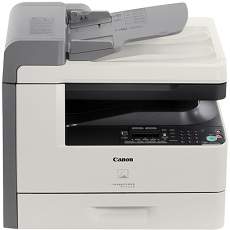
By employing laser print technology, the Canon ImageCLASS MF6540 model offers the user a monochrome printer that delivers exceptional results. It can print up to 24 pages per minute on letter-sized paper, making it an efficient choice for any office. The printer’s average print resolution is up to 600 x 600 dots per inch (dpi), but it can achieve a maximum print resolution of 1200 x 600 dpi at the highest output quality.
The Canon ImageCLASS MF6540 model is also compatible with Canon cartridge 106 models, which can yield up to 5000 pages. This makes it a cost-effective option for businesses that require high-volume printing. With its reliable performance and impressive output quality, the Canon ImageCLASS MF6540 model is an excellent choice for any office looking for a dependable monochrome printer.
Canon imageCLASS MF6540 Driver Downloads for Windows and Mac Operating Systems
The Canon imageCLASS MF6540 is a top-of-the-line multifunction printer that requires the proper driver to function optimally. Fortunately, we have the right driver downloads for Microsoft Windows 32-bit – 64-bit and Macintosh Operating System available on our website.
With our driver downloads, you can ensure that your Canon imageCLASS MF6540 is running smoothly and efficiently, without any hiccups or issues. Our drivers are updated regularly to ensure that they are compatible with the latest operating systems and devices, so you can be confident that you are getting the best possible performance from your printer.
Whether you are using a Windows or Mac operating system, we have the right driver downloads to meet your needs. Simply click on the appropriate link to access the driver download page, and follow the instructions to install the driver on your computer.
With our reliable and up-to-date Canon imageCLASS MF6540 driver downloads, you can enjoy the full range of features and capabilities that this powerful printer has to offer. So why wait? Download your driver today, and start enjoying the benefits of hassle-free printing and scanning!
Supported Toner Cartridges
106 Toner Cartridge : Approx 5,000 pages
Canon ImageCLASS MF6540 Printer Driver Downloads
Driver for Windows
| Filename | Size | Download | |
| MF Drivers for Windows XP Vista 7 8 8.1 and 10 32 bit.exe (Recommended) | 20.60 MB | ||
| MF Drivers for Windows XP Vista 7 8 8.1 10 64 bit and 11.exe (Recommended) | 22.50 MB | ||
| Patch for Network Scan and USB Scan for Windows 8 8.1 and 10 32 bit.exe | 4.02 MB | ||
| Patch for Network Scan and USB Scan for Windows 8 8.1 and 10 64 bit.exe | 4.19 MB | ||
| Service Pack for Printer Driver for Windows 7 8 8.1 and 10.exe, Windows 7 32-bit, Windows 7 64-bi | 3.09 MB | ||
| Download Canon imageCLASS MF6540 driver from Canon Website | |||
Driver for Mac OS
| Filename | Size | Download | |
| UFR II – UFRII LT Printer Driver and Utilities for Mac OS X 10.12 to 12.dmg | 98.68 MB | ||
| Fax Driver and Utilities for Mac OS X 10.12 to 12.dmg | 21.07 MB | ||
| UFR II – UFRII LT Printer Driver and Utilities for Mac OS X 10.11.dmg | 63.26 MB | ||
| Fax Driver and Utilities for Mac OS X 10.11.dmg | 15.10 MB | ||
| UFR II – UFRII LT Printer Driver and Utilities for Mac OS X 10.10.dmg | 61.34 MB | ||
| Fax Driver and Utilities for Mac OS X 10.10.dmg | 14.47 MB | ||
| UFR II – UFRII LT Printer Driver and Utilities for Mac OS X 10.9.dmg | 60.13 MB | ||
| Fax Driver and Utilities for Mac OS X 10.9.dmg | 15.17 MB | ||
| UFR II – UFRII LT Printer Driver and Utilities for Mac OS X 10.8.dmg | 53.95 MB | ||
| Fax Driver and Utilities for Mac OS X 10.8.dmg | 14.23 MB | ||
| UFR II – UFRII LT Printer Driver and Utilities for Mac OS X 10.7.dmg | 52.06 MB | ||
| Fax Driver and Utilities for Mac OS X 10.7.dmg | 12.16 MB | ||
| UFR II – UFRII LT Printer Driver and Utilities for Mac OS X 10.6.dmg | 85.16 MB | ||
| Fax Driver and Utilities for Mac OS X 10.6.dmg | 37.79 MB | ||
| UFR II – UFRII LT Printer Driver and Utilities for Mac OS X 10.5.dmg | 74.38 MB | ||
| Fax Driver and Utilities for Mac OS X 10.5.dmg | 36.39 MB | ||
| UFR II Printer Driver for Mac OS X 10.5.dmg | 55.99 MB | ||
| Fax Driver for Mac OS X 10.5.dmg | 11.87 MB | ||
| Download Canon imageCLASS MF6540 driver from Canon Website | |||
Specifications
Within a span of one month, the machine can generate a print capacity of up to 15,000 pages, provided that the yield is based on the 5% coverage document range on the paper. The main tray is capable of supporting paperweights ranging between 17 to 24 lbs, while the multipurpose tray can handle weights ranging between 15 to 34 lbs. Meanwhile, the output tray is able to accommodate up to 100 sheets of printed paper in a face-down position.
The typical resolution for this device is approximately 600 x 600 dots per inch (dpi), but it can achieve a maximum resolution of 1200 x 600 dpi when producing the highest quality copies. With a letter-sized paper, it can produce up to 24 copies per minute (CPM), allowing for efficient workflow.
One of its standout features is the ability to zoom in or out of the original size within a range of 50 to 200%, in precise 1% increments. This allows for greater flexibility in reproducing documents at the desired size.
The first page of the copy function is produced in less than 8 seconds and boasts 256 levels of halftones, ensuring a high quality output. Additionally, it comes equipped with a document feeder capable of holding up to 50 sheets of plain paper, streamlining the copying process even further.
The copy function boasts an impressive internal shared memory that can hold up to 128 MB of RAM. In addition, the platen glass feature allows for paper sizes of up to 8.5 x 14 inches, while the ADF can accommodate a range of 5.5 x 5 to 8.5 x 14 inches. With these advanced capabilities, this product is sure to exceed all expectations.
