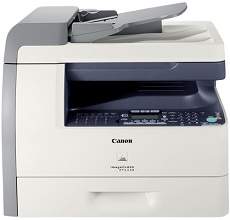
The Canon ImageCLASS MF6550 boasts a speedy printing rate of 23 pages per minute (ppm) using monochrome laser print technology. It delivers an average of 600 x 600 dots per inch (dpi), with a maximum print resolution of up to 1200 x 600 dpi, ensuring top-notch output quality. This printer model is compatible with the Canon Cartridge 106 model, offering a full duty cycle of 15,000 pages per month.
Download the Canon imageCLASS MF6550 driver for Microsoft Windows 32-bit and 64-bit as well as Macintosh Operating System. Make sure you have the correct version for your system to ensure compatibility. The driver is essential for the proper functioning of your printer and should be updated regularly to ensure optimal performance. With the right driver, you can easily access all of the features of your printer, including scanning and copying capabilities. Trust Canon to provide you with the cutting-edge technology you need to keep your business running smoothly. Download the imageCLASS MF6550 driver today and experience the power of Canon.
Supported Toner Cartridges: Toner Cartridge 106 : Upto 5,000 pages
Canon ImageCLASS MF6550 Printer Driver Downloads
Driver for Windows
| Filename | Size | Download | |
| MF Drivers for Windows 32 bit.exe (Recommended) | 20.60 MB | ||
| MF Drivers for Windows 64 bit.exe (Recommended) | 22.50 MB | ||
| Patch for Network Scan and USB Scan for Windows 8 8.1 and 10 32 bit.exe | 4.02 MB | ||
| Patch for Network Scan and USB Scan for Windows 8 8.1 and 10 64 bit.exe | 4.19 MB | ||
| Service Pack for Printer Driver for Windows 7 8 8.1 and 10.exe | 3.09 MB | ||
| Download Canon imageCLASS MF6550 driver from Canon Website | |||
Driver for Mac OS
| Filename | Size | Download | |
| UFR II – UFRII LT Printer Driver and Utilities for Mac OS X 10.12 to 12.dmg | 98.68 MB | ||
| Fax Driver and Utilities for Mac OS X 10.12 to 12.dmg | 21.07 MB | ||
| UFR II – UFRII LT Printer Driver and Utilities for Mac OS X 10.11.dmg | 63.26 MB | ||
| Fax Driver and Utilities for Mac OS X 10.11.dmg | 15.10 MB | ||
| UFR II – UFRII LT Printer Driver and Utilities for Mac OS X 10.10.dmg | 61.34 MB | ||
| Fax Driver and Utilities for Mac OS X 10.10.dmg | 14.47 MB | ||
| UFR II – UFRII LT Printer Driver and Utilities for Mac OS X 10.9.dmg | 60.13 MB | ||
| Fax Driver and Utilities for Mac OS X 10.9.dmg | 15.17 MB | ||
| UFR II – UFRII LT Printer Driver and Utilities for Mac OS X 10.8.dmg | 53.95 MB | ||
| Fax Driver and Utilities for Mac OS X 10.8.dmg | 14.23 MB | ||
| UFR II – UFRII LT Printer Driver and Utilities for Mac OS X 10.7.dmg | 52.06 MB | ||
| Fax Driver and Utilities for Mac OS X 10.7.dmg | 12.16 MB | ||
| UFR II – UFRII LT Printer Driver and Utilities for Mac OS X 10.6.dmg | 85.16 MB | ||
| Fax Driver and Utilities for Mac OS X 10.6.dmg | 37.79 MB | ||
| UFR II – UFRII LT Printer Driver and Utilities for Mac OS X 10.5.dmg | 74.38 MB | ||
| Fax Driver and Utilities for Mac OS X 10.5.dmg | 36.39 MB | ||
| UFR II Printer Driver for Mac OS X 10.5.dmg | 55.99 MB | ||
| Fax Driver for Mac OS X 10.5.dmg | 11.87 MB | ||
| Download Canon imageCLASS MF6550 driver from Canon Website | |||
Driver for Linux
Linux (32-bit), Linux (64-bit)
| Filename | Size | Download | |
| UFR II – UFRII LT Printer Driver for Linux | 68.88 MB | ||
| Download Canon imageCLASS MF6550 driver from Canon Website | |||
Specifications
With regard to buffer RAM, the device boasts an internal memory of approximately 64 MB. In addition, the media paper tray has the capacity to store up to 500 sheets of plain paper, whereas the multipurpose tray can hold a maximum of 100 sheets. When it comes to output, the device’s tray can accommodate up to 100 sheets of printed documents in a face-down orientation. The device also delivers a copy resolution of 600 x 600 dpi, with the highest resolution being 1200 x 600 dpi.
The letter-sized paper can be copied at a blazing 23 copies per minute (CPM) using this cutting-edge technology. With its laser-based system and monochrome digital component, the copy output quality is unmatched. Additionally, it has the ability to zoom in on images up to 200% of their original size. This advanced copier also comes equipped with various copy mode features such as the duplex copy, bind type for books, and the calendar copy mode. Choose this copier for top-notch performance and unparalleled convenience.
From a different perspective, the zoom capability has a threshold of approximately 50% of the primary document dimensions. However, the initial output time is under 8 seconds. This specific printer model is a remarkable selection within the wide range of Canon printers.
