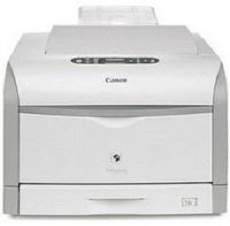
The Canon LASER SHOT LBP5360 printer model is an impressive workgroup printer manufactured by Canon. This printer boasts an internal power supply, which allows it to consume a maximum power of 769 watts. With connection options that include one LAN RJ-45 and a hi-speed USB 2.0 port, this printer is ideal for office settings that require a reliable and efficient printing solution.
One of the standout features of the Canon LASER SHOT LBP5360 printer model is its language simulation compatibility. This printer supports a variety of language simulations, including Canon Ultra-Fast Rendering (UFRII), PCL 5c, PCL 5E, and PCL 6. This makes it an excellent choice for businesses that require versatile printing capabilities.
When it comes to media types, the Canon LASER SHOT LBP5360 printer model is highly versatile. It supports a range of media types, including index cards, envelopes, and plain paper. This allows users to print a wide variety of documents without having to worry about compatibility issues.
Overall, the Canon LASER SHOT LBP5360 printer model is a top-of-the-line workgroup printer that offers exceptional performance and versatility. Whether you’re printing important documents or everyday office materials, this printer is sure to meet all your printing needs.
Canon LASER SHOT LBP5360 Printer Driver Downloads
Driver for Windows
| Filename | Size | Download | |
| UFR II Driver for Windows Vista 7 8 8.1 10 32 bit.exe (Recommended) | 23.88 MB | ||
| UFR II Driver for Windows Vista 7 8 8.1 10 64 bit and 11.exe (Recommended) | 26.74 MB | ||
| PCL5e-5c-6 Driver for Windows XP Vista 7 8 8.1 and 10 32 bit.exe | 43.84 MB | ||
| PCL5e-5c-6 Driver for Windows XP Vista 7 8 8.1 10 64 bit and 11.exe | 48.09 MB | ||
| UFR II Driver for Windows XP 32 bit.exe | 23.87 MB | ||
| UFR II Driver for Windows XP 64 bit.exe | 26.74 MB | ||
| Download Canon LASER SHOT LBP5360 driver from Canon website | |||
Driver for Mac OS
| Filename | Size | Download | |
| UFR II – UFRII LT Printer Driver and Utilities for Mac OS X 10.12 to 12.dmg | 99.67 MB | ||
| UFR II – UFRII LT Printer Driver and Utilities for Mac OS X 10.11.dmg | 63.26 MB | ||
| UFR II – UFRII LT Printer Driver and Utilities for Mac OS X 10.10.dmg | 61.45 MB | ||
| UFR II – UFRII LT Printer Driver and Utilities for Mac OS X 10.9.dmg | 60.38 MB | ||
| UFR II – UFRII LT Printer Driver and Utilities for Mac OS X 10.8.dmg | 54.11 MB | ||
| UFR II – UFRII LT Printer Driver and Utilities for Mac OS X 10.7.dmg | 52.15 MB | ||
| UFR II – UFRII LT Printer Driver and Utilities for Mac OS X 10.6.dmg | 85.16 MB | ||
| UFR II – UFRII LT Printer Driver and Utilities for Mac OS X 10.5.dmg | 74.38 MB | ||
| Download Canon LASER SHOT LBP5360 driver from Canon website | |||
Driver for Linux
Linux (32-bit), Linux (64-bit)
| Filename | Size | Download | |
| UFR II – UFRII LT Printer Driver for Linux | 70.11 MB | ||
| Download Canon LASER SHOT LBP5360 driver from Canon website | |||
Specifications
The Canon LASER SHOT LBP5360 printer is compatible with various media sizes, such as A4, A5, B5, Executive, Legal, and Letter A size. Its input tray can hold up to 250 sheets of plain paper, making it ideal for high-volume printing.
This printer uses four types of consumables in cyan, magenta, yellow, and black colors. Each of these color ink cartridges is capable of printing up to 6000 pages, ensuring long-lasting and high-quality prints.
Furthermore, this machine supports networking through the print server with a fast Ethernet data link protocol, allowing for seamless integration into any office environment. Its advanced technology ensures that print jobs are completed quickly and efficiently, saving both time and resources.
Experience the power and reliability of the Canon LASER SHOT LBP5360 printer for all your printing needs.
Introducing the Canon LASER SHOT LBP6650dn Driver – the perfect solution for all your printing needs. This state-of-the-art printer boasts a range of advanced features that guarantee top-notch performance every time.
With its high-speed printing capabilities and superior quality output, the Canon LASER SHOT LBP6650dn Driver is perfect for businesses and individuals alike. Whether you need to print documents, reports, or even graphics, this printer delivers outstanding results every time.
What’s more, the Canon LASER SHOT LBP6650dn Driver is incredibly easy to use. Its intuitive interface makes it simple to set up and operate, while its advanced networking capabilities ensure seamless integration into your existing infrastructure.
So if you’re looking for a reliable and efficient printer that can handle all your printing needs, look no further than the Canon LASER SHOT LBP6650dn Driver. It’s the ultimate choice for professional printing, and it’s available now!
This printer boasts an internal memory of 128 MB of RAM powered by an SDRAM component. It offers a stunning maximum resolution of 9600 x 600 dots per inch (dpi) for both color and monochrome modes, making it an ideal choice for graphic designers and photographers. Its speed is also impressive, with a printing rate of 21 pages per minute (ppm) thanks to automatic duplexing.
The input tray of this printer can hold up to 750 sheets of plain paper, providing ample space for large printing jobs. Meanwhile, the output tray can accommodate up to 125 sheets, ensuring that your printing tasks are completed quickly and efficiently. Overall, this printer is a reliable and high-performance choice for anyone in need of a top-of-the-line printing solution.
The media types that are compatible with this machine encompass envelopes, plain paper, and index cards, among others. When it comes to size, you have a range of options to choose from, such as international DL, com-10, international C5, International B5, and Monarch. The physical dimensions of the machine are also worth noting, with a width of 16.2 inches and a depth of 18.5 inches. The machine stands at a height of 17.8 inches and weighs up to 48.5 lbs.
Additionally, it is worth noting that the compatible cartridges for this machine include black, cyan, yellow, and black, which can be used to produce high-quality prints. With these features in mind, this machine is an excellent choice for individuals and businesses looking for a reliable and efficient printing solution.