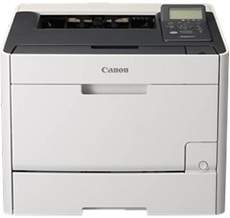
The Canon LASER SHOT LBP7680Cx is renowned for its exceptional output capabilities, as attested by its users. One of the machine’s impressive specifications is its ability to print at a speed of up to 20 pages per minute (ppm). This applies to both color and black and white documents, provided that an A4 paper is used, and utilizes color laser-beam print technology. Moreover, it can produce printouts with a maximum resolution of up to 9600 x 600 dots per inch (dpi).
Download the Canon LASER SHOT LBP7680Cx driver for Microsoft Windows 32-bit and 64-bit as well as the Macintosh Operating System. Access the latest software updates and ensure your printer is performing at its best. With easy-to-navigate downloads and comprehensive installation guides, you can have your printer up and running in no time. Trust Canon to provide reliable and efficient drivers for your printing needs. Click here to download now.
Toner Cartridge Details
The 318 Yellow Toner Cartridge boasts an impressive yield of up to 2400 pages, ensuring that your printing needs are met with ease. Additionally, the Toner Cartridge 318 Magenta offers a similar yield of approximately 2400 pages, while the Cyan 318 Toner Cartridge is also capable of producing around 2400 pages. For those in need of a reliable black toner cartridge, the 318 Black Toner Cartridge is the perfect choice, with a yield of up to 3100 pages. These toner cartridges are designed to deliver exceptional print quality and longevity, making them an ideal choice for both personal and professional use. Invest in these top-quality toner cartridges today and enjoy hassle-free printing for all your needs.
Canon LASER SHOT LBP7680Cx Printer Driver Downloads
Driver for Windows
| Filename | Size | Download | |
| Generic PCL6 Printer Driver for Windows Vista 7 8 8.1 and 10 32 bit.exe (Recommended) | 22.18 MB | ||
| Generic PCL6 Printer Driver for Windows Vista 7 8 8.1 10 and 11 64 bit.exe (Recommended) | 24.31 MB | ||
| UFR II – UFRII LT XPS Printer Driver for Windows Vista 7 8 8.1 and 10.exe | 30.79 MB | ||
| PCL5e-5c Printer Driver for Windows Vista 7 8 8.1 and 10 32 bit.exe | 37.61 MB | ||
| PCL5e-5c Printer Driver for Windows Vista 7 8 8.1 10 and 11 64 bit.exe | 42.03 MB | ||
| PostScript 3 Printer Driver for Windows Vista 7 8 8.1 and 10 32 bit.exe | 16.84 MB | ||
| PostScript 3 Printer Driver for Windows Vista 7 8 8.1 10 and 11 64 bit.exe | 19.38 MB | ||
| PCL6 Printer Driver for Windows Vista 7 8 8.1 and 10 32 bit.exe | 22.86 MB | ||
| PCL6 Printer Driver for Windows Vista 7 8 8.1 10 and 11 64 bit.exe | 25.42 MB | ||
| Generic UFR II Printer Driver for Windows Vista 7 8 8.1 and 10 32 bit.exe | 15.96 MB | ||
| Generic UFR II Printer Driver for Windows Vista 7 8 8.1 10 and 11 64 bit.exe | 18.80 MB | ||
| UFR II Printer Driver for Windows 8 32 bit.exe | 23.69 MB | ||
| UFR II Printer Driver for Windows 8 64 bit.exe | 26.32 MB | ||
| UFR II Printer Driver for Windows Vista 7 8.1 and 10 32 bit.exe | 23.87 MB | ||
| UFR II Printer Driver for Windows Vista 7 8.1 10 and 11 64 bit.exe 64-bit, Windows 8.1 64-bit | 26.52 MB | ||
| Generic Plus UFR II Printer Driver for Windows Vista and 8 32 bit.exe | 26.99 MB | ||
| Generic Plus UFR II Printer Driver for Windows Vista and 8 64 bit.exe | 30.39 MB | ||
| Generic Plus PS3 Printer Driver for Windows Vista and 8 32 bit.exe | 24.32 MB | ||
| Generic Plus PS3 Printer Driver for Windows Vista and 8 64 bit.exe | 27.56 MB | ||
| Generic Plus UFR II Printer Driver for Windows 7 8.1 and 10 32 bit.exe | 28.96 MB | ||
| Generic Plus UFR II Printer Driver for Windows 7 8.1 10 64 bit and 11.exe | 33.30 MB | ||
| Generic Plus PCL6 Printer Driver for Windows 7 8.1 and 10 32 bit.exe | 27.39 MB | ||
| Generic Plus PCL6 Printer Driver for Windows 7 8.1 10 64 bit and 11.exe | 31.56 MB | ||
| Generic UFR II V4 Printer Driver for Windows 8.1 10 and 11.exe | 37.89 MB | ||
| Generic PCL6 V4 Printer Driver for Windows 8.1 10 and 11.exe | 37.27 MB | ||
| UFR II – UFR II LT V4 Printer Driver for Windows 8.1 10 and 11.exe | 114.31 MB | ||
| PCL6 V4 Printer Driver for Windows 8.1 10 and 11.exe | 97.37 MB | ||
| Generic Plus PCL6 Printer Driver for Windows Vista and 8 32 bit.exe | 25.29 MB | ||
| Generic Plus PCL6 Printer Driver for Windows Vista and 8 64 bit.exe | 28.51 MB | ||
| Generic Plus PS3 Printer Driver for Windows 7 8.1 and 10 32 bit.exe | 25.04 MB | ||
| Generic Plus PS3 Printer Driver for Windows 7 8.1 10 64 bit and 11.exe | 29.18 MB | ||
| Download Canon LASER SHOT LBP7680Cx driver from Canon Website | |||
Driver for Mac OS
| Filename | Size | Download | |
| UFR II – UFRII LT Printer Driver and Utilities for Mac OS X 10.12 to 12.dmg | 98.68 MB | ||
| PS Printer Driver and Utilities for Mac OS X 10.12 to 12.dmg | 66.22 MB | ||
| UFR II – UFRII LT Printer Driver and Utilities for Mac OS X 10.11.dmg | 62.98 MB | ||
| PS Printer Driver and Utilities for Mac OS X 10.11.dmg | 40.54 MB | ||
| UFR II – UFRII LT Printer Driver and Utilities for Mac OS X 10.10.dmg | 61.34 MB | ||
| PS Printer Driver and Utilities for Mac OS X 10.10.dmg | 38.05 MB | ||
| UFR II – UFRII LT Printer Driver and Utilities for Mac OS X 10.9.dmg | 60.38 MB | ||
| PS Printer Driver and Utilities for Mac OS X 10.9.dmg | 37.22 MB | ||
| UFR II UFRII LT Printer Driver and Utilities for Mac OS X 10.8.dmg | 53.95 Mb | ||
| PS Printer Driver and Utilities for Mac OS X 10.8.dmg | 33.03 MB | ||
| UFR II – UFRII LT Printer Driver and Utilities for Mac OS X 10.7.dmg | 52.15 MB | ||
| PS Printer Driver and Utilities for Mac OS X 10.7.dmg | 32.62 MB | ||
| UFR II – UFRII LT Printer Driver and Utilities for Mac OS X 10.6.dmg | 85.16 MB | ||
| PS Printer Driver and Utilities for Mac OS X 10.6.dmg | 58.57 MB | ||
| UFR II – UFRII LT Printer Driver and Utilities for Mac OS X 10.5.dmg | 74.38 MB | ||
| PS Printer Driver and Utilities for Mac OS X 10.5.dmg | 50.09 MB | ||
| UFR II Printer Driver for Mac OS X 10.5.dmg | 58.52 MB | ||
| PS Printer Driver for Mac OS X 10.5.dmg | 17.14 MB | ||
| Download Canon LASER SHOT LBP7680Cx driver from Canon Website | |||
Driver for Linux
Linux (32-bit), Linux (64-bit)
| Filename | Size | Download | |
| UFR II – UFRII LT Printer Driver for Linux | 69.88 MB | ||
| Download Canon LASER SHOT LBP7680Cx driver from Canon Website | |||
Specifications
The automatic image refinement feature is essential for achieving the highest possible resolution. Without it, the printer can only reach a maximum resolution of 600 x 600 dpi. The Canon LASER SHOT LBP7680Cx printer model boasts an impressive warm-up time of approximately 29 seconds or less from power-on mode. The first page will be printed out in just 16 seconds or less.
As a professional copywriter, I am tasked with rewriting the following content while preserving the a tag format. Here’s my take on it:
In the realm of printers, one that stands out is the Canon LASER SHOT LBP6750dn driver. This particular printer is renowned for its exceptional print quality and reliable performance. If you’re looking to enhance your printing game, this driver is definitely worth considering.
The Canon LASER SHOT LBP6750dn driver is equipped with advanced features that make it a valuable asset in any office setting. Its laser printing technology produces sharp, crisp text and vivid images, while its fast printing speed ensures that you can get your work done efficiently. Additionally, this driver supports a wide range of media types and sizes, giving you the flexibility to print whatever you need.
But what really sets the Canon LASER SHOT LBP6750dn driver apart is its intelligent network capabilities. With built-in Ethernet connectivity, this printer can be easily integrated into your office network, allowing multiple users to share it. Moreover, its remote management features enable you to monitor and control the printer from anywhere, ensuring that it’s always running at peak performance.
Overall, the Canon LASER SHOT LBP6750dn driver is a top-tier printer that delivers exceptional results. Whether you’re printing reports, presentations, or marketing materials, this driver can handle it all. So if you want to take your printing to the next level, be sure to check it out.
Canon LASER SHOT LBP7680Cx printer model can produce a monthly print of up to 60,000 pages in a single month. It can also allow a 5 mm margin at the bottom, left, and right sides on each page. However, when using an envelope sized paper, the print margin is about 10 mm. The machine takes up to 250 sheets of plain paper in the main paper input tray. Besides, the multipurpose tray can hold up to 50 sheets of plain paper.
Furthermore, the machine can allow an optional tray, which will supply up to 250 plain paper sheets. However, the output tray will take up to 125 sheets of printed papers in a face-down manner. When considering the compatible media types, the options include plain paper, heavy paper, coated paper, transparent films, and envelopes. On the flip side, consistent media sizes may consist of the A4, A5, B5, legal, letter, executive, foolscap, Monarch, envelopes DL, envelopes COM10, amidst others.