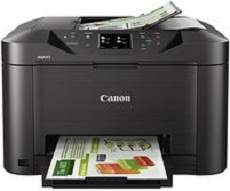
The Canon MAXIFY MB5070 model belongs to the MAXIFY printer family series, which has exceptional qualities of interest to users. For example, the maximum printing resolution for output documents is about 600 (horizontal) x 1200 (vertical) dots per inch (dpi). In terms of the user interface options, users can choose from the hi-speed USB 2.0 port and a flash drive. Other options include the wired LAN with 10/100Base-T/TX and a wireless LAN IEEE802.11 b/g/n component.
The Canon MAXIFY MB5070 driver is available for download on both Microsoft Windows 32-bit and 64-bit operating systems as well as on Macintosh operating systems. To ensure optimal performance and functionality, it is crucial to have the latest driver version installed on your device. With the Canon MAXIFY MB5070 driver, you can enjoy advanced features such as high-speed printing, wireless connectivity, and efficient ink usage. Upgrade your printer experience today by downloading the Canon MAXIFY MB5070 driver.
Supported Ink Catridges
The Black Ink Cartridge PGI-2700BK offers a yield of up to 1,000 sheets, making it a reliable choice for frequent printing needs. On the other hand, the Cyan Ink Cartridge PGI-2700C boasts an impressive yield of up to 54,000 sheets, ensuring that you won’t have to replace it frequently. The Magenta Ink Cartridge PGI-2700M is also a high-yield option, providing an approximate 55,000 sheet yield. Lastly, the PGI-2700Y Ink Cartridge in Yellow offers an impressive yield of up to 52,000 sheets, making it a cost-effective choice for your printing needs. All of these ink cartridges are designed to deliver high-quality prints while offering a significant yield.
Canon MAXIFY MB5070 Printer Driver Downloads
Driver for Windows
| Filename | Size | Download | |
| Full Driver and Software Package for Windows XP Vista 7 8 8.1 and 10.exe (Recommended) | 51.95 MB | ||
| MP Drivers for Windows.exe (Recommended) | 31.83 MB | ||
| My Printer trouble-shooting application for Windows.exe | 5.55 MB | ||
| XPS Printer Driver for Windows Vista 7 8 8.1 10 and 11.exe | 17.87 MB | ||
| Easy-WebPrint EX for Windows.exe | 15.21 MB | ||
| Printers and Multifunction Printers security patch for Windows 11 10 and 8.1.exe | 42.41 kB | ||
| Printers and Multifunction Printers security patch for Windows 7.exe | 42.41 kB | ||
| Download Canon MAXIFY MB5070 driver from Canon Website | |||
Driver for Mac OS
| Filename | Size | Download | |
| Full Driver and Software Package for MAC OS X 10.6 to 10.11.dmg | 20.08 MB | ||
| CUPS Printer Driver for MAC OS X 10.7 to 11.dmg | 14.86 MB | ||
| CUPS Printer Driver for MAC OS X 10.6.dmg | 15.58 MB | ||
| ICA Driver for MAC OS X 10.7 to 11.dmg | 2.61 MB | ||
| ICA Driver for MAC OS X 10.6.dmg | 3.69 MB | ||
| Download Canon MAXIFY MB5070 driver from Canon Website | |||
Driver for Linux
Linux (32-bit), Linux (64-bit)
| Filename | Size | Download | |
| IJ Printer Driver for Linux – rpm Packagearchive | 261.86 kB | ||
| IJ Printer Driver for Linux – debian Packagearchive | 474.40 kB | ||
| IJ Printer Driver for Linux – Source file | 376.15 kB | ||
| ScanGear MP for Linux – Source file | 203.83 kB | ||
| ScanGear MP for Linux – rpm Packagearchive | 212.83 kB | ||
| ScanGear MP for Linux – debian Packagearchive | 236.37 kB | ||
| Download Canon MAXIFY MB5070 driver from Canon Website | |||
Specifications
The machine’s supported print width for bordered printing is approximately 8 inches or 203.2 mm. However, specific environmental conditions must be met, including temperature and relative humidity. For optimal results, the recommended temperature range during printer use is between 5 and 350C. Additionally, the acceptable moisture range is between 10 and 90% with no dew condensation.
When storing the Canon MAXIFY MB5070 printer, it is important to maintain a relative humidity level between 5% and 95%. Similarly, the recommended temperature range for storage is between 0 and 400C. It is essential to adhere to these standard rates as failure to do so may result in the printer underperforming under specific temperature and humidity conditions.
In terms of power supply, the machine operates through an internal amount between 100 and 240 volts at a frequency of 50/60 Hz. However, the power consumption of the printer largely depends on its present qualities and features.
Related Printer :Canon MAXIFY MB2720 Driver
For instance, printing or copying requires power usage of about 29 watts, while the standard model uses 1.0 watts. But when the machine is in the ‘’off’ mode, the power usage is about 0.3 watts. Users can note that the device will switch automatically to the standby mode if it stays idle for some minutes. But the wait time for the standby mode is not changeable as long as it remains in contact with power.