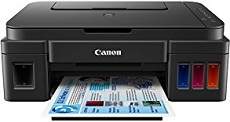
The true worth of the printer resides in its capability to generate superior quality prints at a rapid pace. To kick things off, utilizing this device for printing also includes mobile printing solutions, such as Google Cloud Print and PIXMA Cloud Link. Additionally, there are alternate options available, such as the Canon Print Service Plug-in on the Android Service and the Canon PRINT Inkjet/SELPHY app for iOS and Android. Furthermore, this attribute is very much akin to the Canon Easy-PhotoPrint for Windows RT mobile operating system version.
Download the Canon PIXMA G3000 driver for Microsoft Windows 32-bit and 64-bit and the Macintosh Operating System. Get the latest and most up-to-date driver for your Canon PIXMA G3000 printer to ensure optimal performance and functionality. With this driver, you can take advantage of all the advanced features and capabilities of your printer, including high-quality printing, scanning, and copying. Keep your printer running smoothly with the Canon PIXMA G3000 driver. Download now and experience the difference.
Supported Ink Catridges
Introducing the high-performance Black Ink Cartridge GI-790, designed to meet the demanding needs of today’s printing industry. With its advanced ink formula, this cartridge delivers crisp, clear text and images every time, ensuring that your documents and graphics look their best.
For those who require a touch of color, the GI-790 Yellow Ink Cartridge is the perfect choice. Its vibrant yellow hue adds a pop of brightness to any project, making it ideal for everything from marketing materials to personal projects.
But why stop at just one color? The Ink Cartridge GI-790 Cyan offers a cool, blue-green hue that is perfect for creating a calming atmosphere in your printed materials. And for those who want to add a touch of warmth to their projects, the Magenta Ink Cartridge GI-790 is the way to go. Its rich, deep pink tone is perfect for everything from wedding invitations to promotional flyers.
No matter what your printing needs may be, the GI-790 series of ink cartridges has you covered. So why settle for anything less than the best? Choose GI-790 and experience the difference today!
Canon PIXMA G3000 Printer Driver Downloads
Driver for Windows
| Filename | Size | Download | |
| Full Driver and Software Package for Windows.exe (Recommended) | 48.16 MB | ||
| MP Drivers for Windows.exe (Recommended) | 36.92 MB | ||
| My Printer trouble-shooting application for Windows.exe | 5.55 MB | ||
| XPS Printer Driver for Windows Vista 7 8 8.1 10 and 11.exe | 18.61 MB | ||
| Easy-PhotoPrint EX for Windows.exe | 57.57 MB | ||
| Easy-WebPrint EX for Windows.exe | 15.21 MB | ||
| Printers and Multifunction Printers security patch for Windows 11 10 and 8.1.exe | 42.41 kB | ||
| Printers and Multifunction Printers security patch for Windows 7.exe | 42.41 kB | ||
| Download Canon PIXMA G3000 driver from Canon Website | |||
Driver for Mac OS
| Filename | Size | Download | |
| Full Driver and Software Package for MAC OS X 10.10 to 10.15.dmg | 10.51 MB | ||
| Full Driver and Software Package for MAC OS X 10.7 to 10.9.dmg | 7.53 MB | ||
| CUPS Printer Driver for MAC OS X 10.7 to 12.dmg | 14.52 MB | ||
| ICA Driver for MAC OS X 10.7 to 12.dmg | 2.27 MB | ||
| Easy-PhotoPrint EX for MAC OS X 10.7 to 10.13.dmg | 102.11 MB | ||
| Download Canon PIXMA G3000 driver from Canon Website | |||
Driver for Linux
Linux (32-bit), Linux (64-bit)
| Filename | Size | Download | |
| IJ Printer Driver for Linux – debian Packagearchive | 659.39 kB | ||
| IJ Printer Driver for Linux – Source file | 476.65 kB | ||
| IJ Printer Driver for Linux – rpm Packagearchive | 287.77 kB | ||
| ScanGear MP for Linux – Source file | 204.40 kB | ||
| ScanGear MP for Linux – debian Packagearchive | 235.86 kB | ||
| ScanGear MP for Linux – rpm Packagearchive | 212.62 kB | ||
| Download Canon PIXMA G3000 driver from Canon Website | |||
Specifications
The available user interface choices encompass a hi-speed USB 2.0 port that accommodates the suggested USB cable. As for the operational surroundings, the device can operate within a temperature range of 5-350C. Additionally, the preferred range of relative humidity is 10-90% without any condensation. When it comes to storing the equipment, it is imperative to maintain a temperature range of 0-400C and relative humidity of 5-95%.
Related Printer :Canon PIXMA G1400 Driver
The voltage range for power requirements of the Canon PIXMA G3000 printer model is between 100 and 240 volts at 50 or 60 Hz. While in standby mode, it consumes about 1.7 watts, while in off mode, it uses 0.3 watts. However, when actively printing or copying, the power consumption rate goes up to 14 watts.
In physical terms, the printer model has a width of 445 mm and a depth of 330 mm. Its height measures up to 163 mm, while its weight is 5.8 kg.
Scanning with the device is facilitated through both flatbed and Contact Image Sensor (CIS) scanning modes. The optical resolution reaches up to 600 x 1200 dots per inch (dpi), while the selectable resolution ranges from 25-19200 dpi. Additionally, scanning with this machine boasts a 16-bit input depth and 8-bit output depth. The scanning rate per page is approximately 19 seconds.
