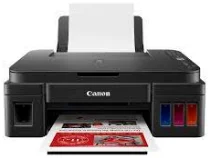
The Canon PIXMA G3510 offers a multitude of features, including Wi-Fi printing, standard printing, copying, scanning, and cloud link capabilities. With an impressive print output resolution of up to 4800 x 1200 dots per inch (dpi), this printer utilizes 2 FINE cartridges for both black and color ink. These cartridges are easily refillable, allowing for extended use. Additionally, the Canon PIXMA G3510 is equipped with an internal driver for duplex printing and is compatible with both Windows and Mac OS versions.
Canon PIXMA G3510 Printer Driver Downloads
Driver for Windows
| Filename | Size | Download | |
| Full Driver and Software Package for Windows 7 8.1 10 and 11.exe (Recommended) | 20.72 MB | ||
| MP Drivers for windows 7 8.1 10 and 11.exe (Recommended) | 90.85 MB | ||
| Printers and Multifunction Printers security patch for Windows 11 10 and 8.1.exe | 42.41 KB | ||
| Printers and Multifunction Printers security patch for Windows 7.exe | 42.41 kB | ||
| Download Canon PIXMA G3510 driver from Canon website | |||
Driver for Linux
Linux (32-bit), Linux (64-bit)
| Filename | Size | Download | |
| IJ Printer Driver for Linux – debian Packagearchive | 1.68 MB | ||
| IJ Printer Driver for Linux – rpm Packagearchive | 541.40 KB | ||
| IJ Printer Driver for Linux – Source file | 1.10 MB | ||
| ScanGear MP for Linux – debian Packagearchive | 392.32 kB | ||
| ScanGear MP for Linux – rpm Packagearchive | 345.62 KB | ||
| ScanGear MP for Linux – Source file | 343.34 MB | ||
| Download Canon PIXMA G3510 driver from Canon website | |||
Specifications
The Canon PIXMA G3510 printer boasts impressive printing speeds with black and white documents clocking in at a rapid 8.8 images per minute (ipm) and color printing at a respectable 5.0 ipm. For those looking to print photos, this printer can produce borderless prints in just 60 seconds with support for A4, letter, and photo-sized papers.
To achieve these high-quality prints, the PIXMA G3510 uses the GI-590 standard ink cartridges for black, cyan, magenta, and yellow color printing. The yield of these cartridges will vary depending on whether the user is printing color or black documents.
This particular device boasts impressive capabilities when it comes to printing on standard paper types. It delivers exceptional quality and speed, ensuring that every print job is done efficiently. The black cartridge, for instance, has an estimated supplemental yield of up to 6000 pages of A4 paper. Meanwhile, the color cartridge model is capable of producing up to 7000 pages of vibrant color documents.
For photo printing, this machine can print up to 2000 photos on photo paper measuring 10 x 15 cm. It’s worth noting that photo printing requires a different set of skills and equipment, which this device has in spades. Overall, this machine is a versatile and reliable tool that can handle a variety of printing tasks with ease.
Related Printer :Canon PIXMA G1500 Driver
The Canon printer boasts a variety of paper types that it can handle, including but not limited to plain paper, high-resolution paper, photo paper plus glossy II, and pro luster. For those who require more specialized paper types, the printer also supports photo paper plus semi-gloss, glossy photo paper “everyday use,” matte photo paper, and even envelopes.
To ensure that you never run out of paper mid-print, the printer is equipped with a rear tray that can hold up to 100 sheets of plain paper. Additionally, the printer supports a paperweight range of 64 to 105 gsm, ensuring that it can handle a wide range of paper thicknesses.
Whether you’re printing out a simple document or creating a professional-grade photograph, the Canon printer’s versatility in paper handling is sure to impress.