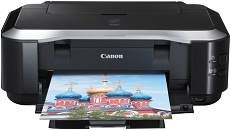
The Canon PIXMA iP3680 printer model is a remarkable addition to the PIXMA series of photo printers, guaranteeing exceptional print quality. With impressive speed, this printer produces output that reflects its top-notch class. The printing resolution is an impressive 9600 (horizontal) x 2400 (vertical) dots per inch (dpi). Furthermore, the minimum ink droplet size is within a pitch of 1/9600 inches by volume, ensuring consistency and precision in every print.
Ink Catridge Details
Introducing the high-quality printing solution for your printing needs – the Black Ink Cartridge CLI-821, Colors Cyan, Magenta, Yellow Ink Cartridges CLI-821, and Pigment Black Ink Cartridge PGI-820.
Experience unparalleled printing results with our CLI-821 and PGI-820 ink cartridges, specifically designed to bring out the vibrancy and clarity of your prints. These cartridges are engineered with the latest technology to ensure that your documents and images are sharp, clear, and vivid.
The CLI-821 series is known for its vibrant colors, with the cyan, magenta, and yellow ink cartridges producing brilliant and sharp hues. Meanwhile, the PGI-820 cartridge produces deep and rich black tones, perfect for printing high-quality text and documents.
Our ink cartridges are manufactured with the highest quality standards to ensure that they are long-lasting and reliable. Each cartridge is rigorously tested to ensure that it meets our strict quality control standards, giving you peace of mind that you are getting the best value for your money.
Experience the ultimate printing experience with our Black Ink Cartridge CLI-821, Colors Cyan, Magenta, Yellow Ink Cartridges CLI-821, and Pigment Black Ink Cartridge PGI-820. Order today and see the difference in your prints!
Canon PIXMA iP3680 Printer Driver Downloads
Driver for Windows
| Filename | Size | Download | |
| Printer Driver for Windows XP Vista 8 8.1 10 32 bit.exe (Recommended) | 12.69 MB | ||
| Printer Driver for Windows Vista 8 8.1 10 64 bit.exe (Recommended) | 13.27 MB | ||
| Printer Driver Add-On Module for Windows 7.exe | 29.69 MB | ||
| My Printer trouble-shooting application for Windows.exe | 5.55 MB | ||
| Windows Adobe RGB 1998 Installer Program for Windows XP Vista 7 8 8.1.exe | 329.34 kB | ||
| Easy-PhotoPrint EX for Windows.exe | 57.57 MB | ||
| Easy-WebPrint EX for Windows.exe | 15.21 MB | ||
| Download Canon PIXMA iP3680 driver from Canon Website | |||
Driver for Mac OS
| Filename | Size | Download | |
| CUPS Printer Driver for MAC OS X 10.7 to 10.13.dmg | 15.33 MB | ||
| CUPS Printer Driver for MAC OS X 10.5 and 10.6.dmg | 18 MB | ||
| Printer Driver for MAC OS X 10.5.dmg | 6.73 MB | ||
| Easy-PhotoPrint EX for MAC OS X 10.7 to 10.13.dmg | 102.11 MB | ||
| Download Canon PIXMA iP3680 driver from Canon Website | |||
Driver for Linux
Linux (32-bit), Linux (64-bit)
| Filename | Size | Download | |
| IJ Printer Driver for Linux – rpm Common Package.rpm | 47.60 kB | ||
| IJ Printer Driver for Linux – debian Common Package.deb | 61.62 kB | ||
| IJ Printer Driver for Linux – Source file | 5.92 MB | ||
| Download Canon PIXMA iP3680 driver from Canon Website | |||
Specifications
The primary mode of connectivity for this printer is via a standard USB 2.0 hi-speed port, as well as a direct print port known as PictBridge. This feature is especially advantageous for those looking to print directly from a camera. It’s worth noting that the USB functionality requires a USB standard property that is upwardly compatible with the USB version 1.1.
When printing a bordered page, the print width is limited to 8 inches, or approximately 203.2 mm. However, borderless printing allows for a diameter of 8.5 inches, which equates to roughly 216 mm.
The Canon PIXMA iP3680 printer emits a mere 41.0 dB (A) of acoustic noise during production, even while printing in standard quality mode with Photo paper plus glossy II. Operating temperatures range from 5 to 350C, with supported relative humidity levels of 10 to 90% and no condensation.
Related Printer :Canon PIXMA iP4760 Driver
On the other hand, the storage characteristics comprise of a temperature span ranging from 0 to 400C, while the humidity level should be maintained between 5 and 95% with no possibility of condensation. The machine’s power supply is derived from an internal source voltage that falls within the range of 100 and 240 volts, with a frequency range of 50/60 Hz. It is noteworthy that the power consumption of the machine is contingent on the current printing mode in use.
In the realm of printing, the estimated power consumption during operation is roughly 16 watts. Meanwhile, the standby mode demands a meager 1.3 watts at minimum. And when the machine is completely powered off, its energy consumption drops to approximately 0.5 watts.
