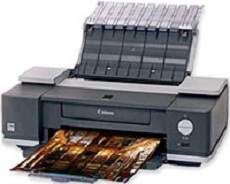
Users who possess the device are provided with a remarkable opportunity to relish outstanding features, such as exceptional output quality and speed. The performance level of the device can be maintained at an acceptable temperature range of 5 to 350C. Moreover, the relative humidity must be between 10 and 90% without any dew condensation. Additionally, the acoustic noise level generated at the best quality mode of performance is approximately 37 dB (A).
Experience seamless printing with the Canon PIXMA iX5000 driver, available for download on Microsoft Windows 32-bit – 64-bit and Macintosh Operating System. This cutting-edge driver ensures optimal performance and compatibility with your printer, allowing you to effortlessly print documents and images with stunning clarity and precision. From professional-grade prints to personal projects, the PIXMA iX5000 driver offers unparalleled versatility and reliability, backed by Canon’s commitment to quality and innovation. Download now and unlock the full potential of your printer.
Canon PIXMA iX5000 printer driver for Windows
| Filename | Size | Download |
| Printer Driver for Windows Vista 7 8 8.1 10 32 bit.exe | 8.82 MB | |
| Printer Driver for Windows Vista 7 8 8.1 10 64 bit.exe | 9.09 MB | |
| Printer Driver for Windows XP 32 bit.exe | 8.40 MB | |
| Printer Driver for Windows XP 64 bit.exe | 8.63 MB | |
| Inkjet Printer Driver Add-On Module for Windows 7.exe | 29.69 MB |
Canon PIXMA iX5000 driver Supported Macintosh Operating Systems
| Filename | Size | Download |
| CUPS Printer Driver for MAC OS X 10.7 to 10.11.dmg | 15.69 MB | |
| CUPS Printer Driver for MAC OS X 10.5 and 10.6.dmg | 17.31 MB | |
| Printer Driver for MAC OS X 10.5.dmg | 5.18 MB |
Specifications
In terms of physical dimensions, this printer boasts a width of 601 mm, a depth of 317.6 mm, and a height of approximately 193.2 mm. The machine weighs in at around 9.3 kg, while its power supply range spans from 100 to 240 volts. The power consumption rate, however, varies depending on the mode of machine performance. For example, when the machine is on standby mode, it only utilizes about 0.8 watts, while printing requires a power demand of 17 watts.
Remarkably, the Canon PIXMA iX5000 boasts the remarkable feature of PictBridge port connectivity with a camera. What’s more, this model supports Exif 2.2 or earlier versions and DPOF compliant components. As for interface options, you can use the standard USB 2.0 hi-speed port or the direct print port for connection. When it comes to duplex printing, the Canon PIXMA iX5000 requires manual operation and is only compatible with photo paper plus type.
When it comes to printing without borders, there are various paper types to choose from. These include photo paper pro, photo paper plus glossy, and matte photo paper, all of which can be found in the following compatible paper sizes: A3+, A3, A4, A5, B5, Letter, legal, DL, and commercial envelopes.
To ensure quality results, it is important to take into consideration the media weight. The acceptable range for this printer is between 64 and 105 gsm, which means the paper should not be too light or too heavy. In addition, Canon special media paper is also supported with an average weight not exceeding 273 gsm.
As for paper capacity, the main input tray of this device can hold up to 150 sheets of plain paper, allowing for efficient printing. With these options at your disposal, you can achieve stunning borderless prints for a variety of projects.