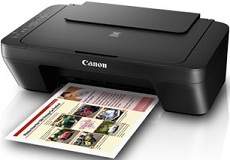
By opting for the Canon PIXMA MG3070S printer, users are demonstrating a discerning taste for high-quality output. This multifunction device excels at printing, copying, and scanning documents with precision and maintaining superior quality. It boasts mobile printing options, including Google Cloud Print and Canon Print Service Plugin for Android OS. It also works seamlessly with the PIXMA Cloud link, allowing users to connect their smartphone or tablet with ease. The Canon PIXMA MG3070S driver is available for download for Microsoft Windows 32-bit and 64-bit and Macintosh Operating System.
Supported Ink Catridges
Ink Catridge PG-745 Pigment Black, Cyan Yellow Magenta Colors Ink Catridges CL-746
Canon PIXMA MG3070S Printer Driver Downloads
Driver for Windows
| Filename | Size | Download | |
| Full Driver and Software Package for Windows Vista 7 8 8.1 10 and 11.exe (Recommended) | 16.16 MB | ||
| MP Drivers for Windows Vista 7 8 8.1 10 and 11.exe (Recommended) | 68.24 MB | ||
| XPS Printer Driver for Windows Vista 7 8 8.1 10 and 11.exe | 20.66 MB | ||
| Easy-PhotoPrint EX for Windows.exe | 57.57 MB | ||
| Easy-WebPrint EX for Windows.exe | 15.21 MB | ||
| Printers and Multifunction Printers security patch for Windows 11 10 and 8.1.exe | 42.41 kB | ||
| Printers and Multifunction Printers security patch for Windows 7.exe | 42.41 kB | ||
| Download Canon PIXMA MG3070S driver from Canon Website | |||
Driver for Mac OS
| Filename | Size | Download | |
| Full Driver and Software Package for MAC OS X 10.10 to 10.15.dmg | 10.17 MB | ||
| Full Driver and Software Package for MAC OS X 10.8 and 10.9.dmg | 8.65 MB | ||
| CUPS Printer Driver for Mac OS X 11 and 12.dmg | 16.10 MB | ||
| CUPS Printer Driver for Mac OS X 10.8 to 10.15.dmg | 14.90 MB | ||
| ICA Driver for MAC OS X 10.8 to 12.dmg | 2.46 MB | ||
| Easy-PhotoPrint EX for MAC OS X 10.7 to 10.13.dmg | 102.11 MB | ||
| Download Canon PIXMA MG3070S driver from Canon Website | |||
Driver for Linux
Linux (32-bit), Linux (64-bit)
| Filename | Size | Download | |
| IJ Printer Driver for Linux – rpm Packagearchive | 460.92 kB | ||
| IJ Printer Driver for Linux – Source file | 798.14 kB | ||
| IJ Printer Driver for Linux – debian Packagearchive | 1.06 MB | ||
| ScanGear MP for Linux – rpm Packagearchive | 326.03 kB | ||
| ScanGear MP for Linux – debian Packagearchive | 372.11 kB | ||
| ScanGear MP for Linux – Source file | 343.41 kB | ||
| Download Canon PIXMA MG3070S driver from Canon Website | |||
Specifications
The Canon PIXMA MG3070S boasts of several modern features that make it an essential machine for any tech-savvy user. One of its most impressive features is the Canon PRINT inkjet/SELPHY for both iOS and Android devices, which allows for seamless printing from smartphones and tablets.
For Windows RT users, the Canon Easy-PhotoPrint ensures fixed print quality and ease of use. This printer is also compatible with digital cameras, camcorders, and camera phones through its PictBridge port, making it a versatile option for photographers and videographers.
To top it off, the Canon PIXMA MG3070S uses a wireless LAN that can work with JPEG and PNG formats, while also accommodating layout properties. With these cutting-edge features, this printer is a must-have for anyone who values quality, convenience, and efficiency. Check out Canon PIXMA MG3070S to experience these features for yourself!
The printer power requirements include an internal voltage between 100 and 240 volts for 50/60 Hz frequency. On the other hand, power consumption is a factor of the ongoing process of the machine. For instance, the standby mode uses 1.6 watts, and the ‘off’ way uses about 0.2 watts. In the process of copying or printing, the approximate power usage is about 10 watts.
Related Printer :Canon PIXMA MG3670 driver
In adherence to the RoHS and WEEE protocols, the Canon PIXMA MG3070S model is compliant for use in China and the EU. Physically, the machine measures at a width of 426mm and a depth of about 306mm, with a height of up to 145mm and a weight of approximately 3.5kg.
As for system requirements, the printer is compatible with Windows 10, 8, 8.1, 7 SP1, and Vista SP2 versions. Moreover, it is also compatible with Macintosh OS versions, including OS X 10.8.5 and later versions.
