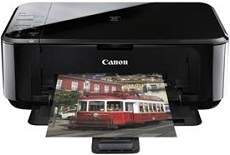
The Canon PIXMA MG3170 is a multifunctional printer that delivers exceptional quality when printing, copying, and scanning documents. With a maximum printing resolution of up to 4800 (horizontal) x 1200 (vertical) dots per inch (dpi), it produces sharp and vivid images. The ink droplets are arranged within a pitch of 1/4800 inch at the minimum level, ensuring that every detail is captured accurately.
In terms of connectivity, the printer offers a range of options. It comes with a hi-speed USB 2.0 port, which allows for easy and fast data transfer. Additionally, the printer features Wireless LAN with IEEE802.11b/g/n component ports, providing users with the flexibility to print from anywhere in the room.
Overall, the Canon PIXMA MG3170 is a versatile and reliable printer that combines quality and convenience. Its advanced features make it an ideal choice for both home and office use.
Get the latest Canon PIXMA MG3170 driver downloads for both Microsoft Windows 32-bit and 64-bit, as well as Macintosh Operating Systems, by clicking on the corresponding link below. These drivers are essential for ensuring optimal performance and compatibility with your printer. Don’t settle for outdated drivers that can cause errors and reduce efficiency. Keep your printer running smoothly with the latest Canon PIXMA MG3170 drivers.
Supported Ink Catridges
Pigment Black Ink Catridge PG-740, Cyan Yellow Magenta Colors Ink Catridges CL-741
Canon PIXMA MG3170 Printer Driver Downloads
Driver for Windows
| Filename | Size | Download | |
| MP Driver for Windows.exe (Recommended) | 28.72 MB | ||
| My Printer trouble-shooting application for Windows.exe | 5.55 MB | ||
| XPS Printer Driver for Windows Vista 7 8 8.1 10.exe | 22.19 MB | ||
| Mini Master Setup for Windows XP Vista 7 8 8.1.exe | 34.42 MB | ||
| Windows Adobe RGB 1998 Installer Program for Windows XP Vista 7 8 8.1.exe | 329.34 kB | ||
| Easy-PhotoPrint EX for Windows.exe | 57.57 MB | ||
| Easy-WebPrint EX for Windows.exe | 15.21 MB | ||
| Download Canon PIXMA MG3170 driver from Canon Website | |||
Driver for Mac OS
| Filename | Size | Download | |
| CUPS Printer Driver for MAC OS X 10.7 to 10.13.dmg | 13.93 MB | ||
| CUPS Printer Driver for MAC OS X 10.5 and 10.6.dmg | 16.58 MB | ||
| Printer Driver for MAC OS X 10.5.dmg | 7.34 MB | ||
| Scanner Driver for MAC OS X 10.5 to 10.13.dmg | 13.33 MB | ||
| ICA Driver for MAC OS X 10.7 to 10.13.dmg | 7.11 MB | ||
| ICA Driver for MAC OS X 10.6.dmg | 8.60 MB | ||
| Easy-PhotoPrint EX for MAC OS X 10.7 to 10.13.dmg | 102.11 MB | ||
| Mini Master Setup for MAC OS X 10.5 to 10.8.dmg | 47.23 MB | ||
| Download Canon PIXMA MG3170 driver from Canon Website | |||
Driver for Linux
Linux (32-bit), Linux (64-bit)
| Filename | Size | Download | |
| IJ Printer Driver for Linux – Source file | 9.13 MB | ||
| IJ Printer Driver for Linux – debian Packagearchive | 3.45 MB | ||
| IJ Printer Driver for Linux – rpm Packagearchive | 3.50 MB | ||
| ScanGear MP for Linux – Source file | 4.05 MB | ||
| ScanGear MP for Linux – rpm Packagearchive | 1.29 MB | ||
| ScanGear MP for Linux – debian Packagearchive | 1.33 MB | ||
| Download Canon PIXMA MG3170 driver from Canon Website | |||
Specifications
Simultaneously, the device provides Wi-Fi Protected Setup (WPS) and Windows Connect Now (WCN) setup options. Its print width spans 203.2 mm, or roughly 8 inches, for bordered printing. Conversely, borderless printing accommodates a diameter of 8.5 inches, equivalent to about 216 mm. The operating environment maintains a temperature range of 5 to 350C and a humidity range of 10 to 90%.
The Canon PIXMA MG3170 printer has specific storage requirements. It should be kept in a temperature-controlled environment between 0 and 400C. Additionally, the relative humidity should be maintained between 5 and 95%, without any condensation.
When it comes to power supply, the device has an internal power supply that operates between 100 and 240 volts, with a frequency of 50/60 Hz. During the printing or copying process, the device consumes around 20 watts of power. However, when the device is in standby mode, it only uses 2.8 watts of power.
It’s important to note these specifications to ensure the printer’s longevity and optimal performance. By following the recommended storage and power supply guidelines, you can ensure the Canon PIXMA MG3170 printer operates at its best.
Related Printer :Canon PIXMA MG3650 Driver
The Canon PIXMA MG3170 printer boasts impressive external dimensions, measuring 449 mm in width and 304 mm in depth. With a height of 152 mm, or roughly 6 inches with the front cover component installed, it’s a sleek addition to any workspace.
Weighing in at approximately 5.5 kg, or 12.1 lbs with the FINE cartridges installed, this machine packs a punch. Speaking of the FINE cartridges, they’re not to be underestimated. They contain a total of 1792 nozzles, with 640 devoted solely to black printing. The remaining 384 nozzles are divided equally between cyan, magenta, and yellow, ensuring vibrant and accurate color printing.