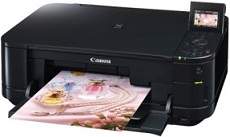
In an era where consumers are becoming increasingly frugal, the Canon PIXMA MG5170 model is a wise choice. Boasting a printing resolution of up to 9600 x 2400 dots per inch for both horizontal and vertical dimensions, this model delivers crisp and clear prints. Additionally, its ink droplets can remain within a pitch of 1/9600 inch at the minimum level, ensuring precision and accuracy. Connectivity options include USB and direct print ports, each with multiple options to choose from. Don’t settle for less than the best – choose the Canon PIXMA MG5170 for all your printing needs.
Download the Canon PIXMA MG5170 driver for your Microsoft Windows 32-bit or 64-bit operating system and your Macintosh Operating System. Enjoy seamless printing with this advanced printer, featuring cutting-edge technology and innovative features. Enhance your printing experience with the PIXMA MG5170 and experience the ultimate in printing excellence. Access this driver download now and take your printing game to the next level.
Supported Ink Catridges
In need of high-quality ink cartridges for your printing needs? Look no further than our selection of ink cartridges, including the Black Ink Cartridge CLI-726BK, CLI-726M Ink Cartridge Magenta, Cyan Ink Cartridge CLI-726C, Ink Cartridge Yellow CLI-726Y, and Pigment Black Ink Cartridge PGI-725BK.
Whether you’re printing documents, photos, or graphics, our ink cartridges deliver sharp and vibrant results every time. Plus, our cartridges are designed for easy installation and compatibility with a range of printers.
Experience the difference that our ink cartridges can make in your printing process. Shop our selection today and elevate your printing game.
Canon PIXMA MG5170 Printer Driver Downloads
Driver for Windows
| Filename | Size | Download | |
| MP Driver for Windows.exe (Recommended) | 22.83 MB | ||
| My Printer trouble-shooting application for Windows.exe | 5.55 MB | ||
| XPS Printer Driver for Windows Vista 7 8 8.1 10.exe | 22.62 MB | ||
| Windows Adobe RGB 1998 Installer Program for Windows XP Vista 7 8 8.1.exe | 329.34 kB | ||
| Easy-PhotoPrint EX for Windows.exe | 57.57 MB | ||
| Easy-WebPrint EX for Windows.exe | 15.21 MB | ||
| Download Canon PIXMA MG5170 driver from Canon Website | |||
Driver for Mac OS
| Filename | Size | Download | |
| CUPS Printer Driver for MAC OS X 10.7 to 10.13.dmg | 14.93 MB | ||
| CUPS Printer Driver for MAC OS X 10.5 and 10.6.dmg | 17.60 MB | ||
| Printer Driver for MAC OS X 10.5.dmg | 7.19 MB | ||
| Scanner Driver for MAC OS X 10.5 to 10.13.dmg | 11.16 MB | ||
| ICA Driver for MAC OS X 10.7 to 10.13.dmg | 7.11 MB | ||
| ICA Driver for MAC OS X 10.6.dmg | 8.60 MB | ||
| Easy-PhotoPrint EX for MAC OS X 10.7 to 10.13.dmg | 102.11 MB | ||
| Download Canon PIXMA MG5170 driver from Canon Website | |||
Driver for Linux
Linux (32-bit), Linux (64-bit)
| Filename | Size | Download | |
| IJ Printer Driver for Linux – debian Packagearchive | 3.39 MB | ||
| IJ Printer Driver for Linux – rpm Packagearchive | 3.42 MB | ||
| IJ Printer Driver for Linux – Source file | 9.14 MB | ||
| ScanGear MP for Linux – debian Packagearchive | 1.25 MB | ||
| ScanGear MP for Linux – rpm Packagearchive | 1.21 MB | ||
| ScanGear MP for Linux – Source file | 3.75 MB | ||
| Download Canon PIXMA MG5170 driver from Canon Website | |||
Specifications
The Canon PIXMA MG5170 boasts a standard hi-speed USB 2.0 port on its side, while its direct print port features PictBridge, Bluetooth v2.0, and USB flash drive capabilities. However, it’s important to note that the USB standard 1.1 version is required for compatibility with the computer in use. This machine can achieve a maximum speed of 1.44 Mbps and supports only JPEG and PNG formats. Interestingly, the Bluetooth connection is specifically designed for printing purposes.
When taking measurements of the machine, it appears that the height is approximately 6.3 inches, with a depth of 14.5 inches. The width, on the other hand, spans up to 17.9 inches. It’s worth noting that the weight of the machine is 7.8 kg, and this takes into account the print ink tanks and print head that have been installed.
Speaking of the print head, it boasts an impressive 2368 nozzles in total. This includes 320 injectors for pigment black, as well as 256 nozzles each for dye black and yellow. Additionally, there are 768 nozzles each for cyan and magenta. With this kind of setup, you can expect high-quality prints with sharp and vibrant colors.
Related Printer :Canon PIXMA MG3570 Driver
The copy specifications boast a myriad of features, including the ability to produce up to 99 copies from a single original document. Additionally, users can make use of the nine intensity adjustment positions, complete with an auto intensity feature. As for the zoom level, the machine can decrease the output image to as small as 25% of the original size, or magnify it up to a whopping 400% of the original size.
