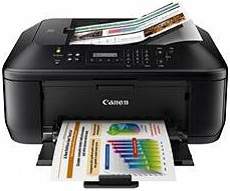
The Canon PIXMA MX437 printer model has a speed of 9.7 images per minute (ipm) for black and white documents. But color documents run at the speed of 5.5 ipm according to the ISO standards. The rates above also refer to the use of A4 sized paper at the printer’s standard model. On the other hand, when a photo paper is in use, the standard rate is approximately 90seconds on average. Copying on an A4 paper for the first time runs at 21 seconds averagely.
Canon PIXMA MX437 Driver Downloads for Windows 32-bit and 64-bit, as well as Macintosh Operating Systems, are available through the provided a-tag links. These downloads are essential for the proper functioning of the Canon PIXMA MX437 printer, which is a versatile and powerful device designed for home and small office use.
The Canon PIXMA MX437 driver is a software program that allows your computer to communicate with your printer. It acts as a bridge between your computer and printer, ensuring that they can communicate effectively and efficiently. Without the proper driver, your printer may not work as intended, leading to frustrating errors and delays.
With the Canon PIXMA MX437 driver installed on your computer, you can enjoy a range of features and benefits, including fast print speeds, high-quality prints, and easy connectivity options. The driver is also regularly updated to ensure compatibility with the latest operating systems and devices, so you can rest assured that your printer will continue to work smoothly and reliably.
In conclusion, if you own a Canon PIXMA MX437 printer, it is essential to download and install the appropriate driver for your operating system. Doing so will ensure that your printer functions optimally, providing you with high-quality prints and a seamless printing experience. Download the driver today through the provided a-tag links and start enjoying the benefits of your Canon PIXMA MX437 printer.
Ink Catridge details
Pigment Black Ink Catridge PG-740, Cyan, Yellow, Magenta Colors Ink Catridges CL-741
Canon PIXMA MX437 Printer Driver Downloads
Driver for Windows
| Filename | Size | Download | |
| MP Driver for Windows.exe (Recommended) | 28.47 MB | ||
| XPS Printer Driver for Windows Vista 7 8 8.1 10.exe | 22.18 MB | ||
| My Printer trouble-shooting application for Windows.exe | 5.55 MB | ||
| Windows Adobe RGB 1998 Installer Program for Windows XP Vista 7 8 8.1.exe | 329.34 kB | ||
| Mini Master Setup for Windows XP Vista 7 8 8.1.exe | 34.97 MB | ||
| Easy-PhotoPrint EX for Windows.exe | 57.57 MB | ||
| Easy-WebPrint EX for Windows.exe | 15.21 MB | ||
| Download Canon PIXMA MX437 driver from Canon Website | |||
Driver for Mac OS
| Filename | Size | Download | |
| CUPS Printer Driver for MAC OS X 10.7 to 10.13.dmg | 13.80 MB | ||
| CUPS Printer Driver for MAC OS X 10.5 and 10.6.dmg | 16.54 MB | ||
| Scanner Driver for MAC OS X 10.5 to 10.13.dmg | 13.34 MB | ||
| ICA Driver for MAC OS X 10.7 to 10.13.dmg | 7.11 MB | ||
| ICA Driver for MAC OS X 10.6.dmg | 8.60 MB | ||
| Mini Master Setup for MAC OS X 10.5 to 10.8.dmg | 39.99 MB | ||
| Easy-PhotoPrint EX for MAC OS X 10.7 to 10.13.dmg | 102.11 MB | ||
| Download Canon PIXMA MX437 driver from Canon Website | |||
Driver for Linux
Linux (32-bit), Linux (64-bit)
| Filename | Size | Download | |
| IJ Printer Driver for Linux – rpm Packagearchive | 3.58 MB | ||
| IJ Printer Driver for Linux – Source file | 8.09 MB | ||
| IJ Printer Driver for Linux – debian Packagearchive | 3.44 MB | ||
| ScanGear MP for Linux – debian Packagearchive | 1.28 MB | ||
| ScanGear MP for Linux – rpm Packagearchive | 1.32 MB | ||
| ScanGear MP for Linux – Source file | 3.42 MB | ||
| Download Canon PIXMA MX437 driver from Canon Website | |||
Specifications
This printer boasts mobile printing capabilities, supporting both Apple AirPrint and Canon EPP for Smart Phones. It also allows for borderless printing on a variety of paper sizes, including A4, letter, 8×10 inches, 5×7 inches, and 4×6 inches. Additionally, the device can accommodate a range of paper sizes, including A4, letter, legal, A5, B5, envelope, and photo sizes.
When it comes to paper handling, the front tray has a capacity of up to 100 sheets of plain paper, while the automatic document feeder (ADF) can hold up to 30 sheets. With these features, this printer is a great option for professionals who need to print a variety of documents quickly and efficiently.
The scanning process boasts an impressive resolution of up to 1200 x 2400 dots per inch (dpi) for both photo and document sizes. This is made possible by the inclusion of a CIS scanning element that ensures optimal scanning quality. In addition to its high resolution capabilities, this scanner also delivers a swift scanning speed of around 15 seconds on average, when using A4 paper.
Furthermore, this scanner supports direct scanning to memory with a USB drive for both PDF and JPEG formats, making it an incredibly convenient tool for users. Its versatile range of features ensures that it is suitable for a wide range of applications, from personal to professional use. With its impressive scanning capabilities and convenient features, this scanner is a must-have for anyone in need of high-quality scanning.
Related Printer :Canon PIXMA MX350 Driver
Regarding faxing, for optimal performance, the machine necessitates a Super G3 faxing module operating at a modem speed of 33.6 kbps. In terms of transmission speed, black and white documents take roughly 3 seconds per page to fax, while color documents take approximately 1 minute. It is worth noting that this component facilitates direct saving to memory for USB drivers in PDF format. As for the fax memory, it can store up to 50 sheets of plain paper, featuring 20 spaces for memory dials and 19 for group dials.