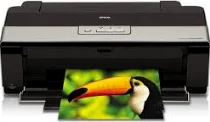
The Epson Stylus Photo R1900 printer boasts a total of 360 nozzles – 180 for black printing and 180 for color printing. Its cutting-edge print technology allows for a minimum ink droplet size of 1.5 picolitres (pl), resulting in incredibly sharp and detailed prints. The Ultrachrome hi-gloss two ink technology ensures compatibility with a wide range of printing materials, while the maximum printing resolution of 5760 x 1440 dots per inch (dpi) guarantees exceptional quality output. With its home device categorization, this printer is the perfect choice for domestic use.
Epson Stylus Photo R1900 Printer Driver Downloads
Driver for Windows
| Filename | Size | Download | |
| Drivers and Utilities Combo Package for windows 10 8.1 8 32 bit.exe (Recommended) | 39.23 MB | ||
| Drivers and Utilities Combo Package for windows 10 8.1 8 64 bit and 11.exe (Recommended) | 40.31 MB | ||
| Drivers and Utilities Combo Package for windows 7 vista xp 32 bit.exe (Recommended) | 38.84 MB | ||
| Drivers and Utilities Combo Package for windows 7 vista xp 64 bit.exe (Recommended) | 39.94 MB | ||
| Printer Driver for windows 8 8.1 10 32 bit.exe (Recommended) | 14.22 MB | ||
| Printer Driver for windows 8 8.1 10 64 bit.exe (Recommended) | 15.31 MB | ||
| Printer Driver for windows 7 Vista XP 32 bit.exe (Recommended) | 13.88 MB | ||
| Printer Driver for windows 7 Vista XP 64 bit.exe (Recommended) | 14.99 MB | ||
| Download Epson Stylus Photo R1900 driver from Epson website | |||
This combo package contains
- Printer Driver
- Status Monitor
- EasyPrint
- Print CD
Driver for Mac OS
| Filename | Size | Download | |
| Printer Driver for Mac OS X 10.15 to 12.dmg | 124.72 MB | ||
| Printer Driver for Mac OS X 10.5 and 10.6.dmg | 36.36 MB | ||
| Drivers and Utilities Combo Package for Mac OS X 10.5 and 10.6.dmg | 36.36 MB | ||
| Common Updater for Mac OS X 10.5 and 10.6.dmg | 32.81 MB | ||
| Printer Driver Update for Mac OS X 10.5.dmg | 2.38 MB | ||
| Download Epson Stylus Photo R1900 driver from Epson website | |||
Specifications
The Epson Premium Glossy Photo paper boasts an impressive production rate of up to 64 seconds per 10 x 15 cm when printing. This high-quality paper supports a range of colors including photo black, matte black, magenta, yellow, cyan, red, orange, and even a gloss optimizer.
When it comes to paper loading capacity, the multifunction tray can hold up to 120 sheets of plain paper with 20 photo sheets, making it easy to handle large print jobs. The standard paper thickness is between 0.08 and 0.27 mm, while the paperweight is supported between 64 and 255 gsm.
With these impressive specs, it’s no wonder that the Epson Premium Glossy Photo paper is a top choice for professional photographers and graphic designers alike. So if you want to achieve stunning, high-quality prints, be sure to give this paper a try.
Related Printer : Epson Stylus Photo R2000 Driver
The printer’s dimensions measure at 214 mm in height, 616 mm in width, and 322 mm in depth, making it a compact device in terms of physical size. Weighing in at approximately 12 kg, this printer is also relatively lightweight, making it easy to transport if needed.
In addition to its physical features, the printer also comes equipped with Epson Easy Photo Print and an Epson Print CD for added convenience. These features allow for easy photo printing and CD printing, respectively.
When it comes to compatible operating systems, the printer offers several options, including Windows Vista, Windows 2000, Windows XP, and Windows XP x64. This ensures that a wide range of users can utilize the printer regardless of their preferred operating system.
To ensure a consistent user experience, the printer utilizes a standard USB 2.0 hi-speed port for fast and efficient data transfer. This feature also ensures that the printer is compatible with a wide range of devices, including laptops and desktop computers.
During printer operation, the noise level reaches approximately 5 dB (A). The printer box comes equipped with a central unit and a power cable for easy setup and use. The Epson Stylus Photo R1900 printer boasts a unique buildup that allows for optimal performance, producing a sharp and smudge-proof output for both text documents and photo materials.
