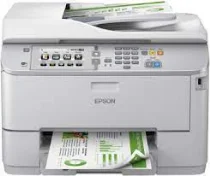
The Epson WorkForce Pro WF-M5690DWF printer is an ideal choice for those who prioritize eco-friendliness and energy efficiency, with the ability to use up to 80% less power. This multifunctional device can print, scan, copy, and fax documents, providing optimal output. Its high paper capacity ensures less time spent on refilling. Additionally, this model features an internal print driver specifically designed for duplex printing, further maximizing efficiency.
Epson WorkForce Pro WF-M5690DWF Printer Driver Downloads
Driver for Windows
| Filename | Size | Download | |
| Printer Driver for Windows 10 8 7 vista xp 32 bit.exe (Recommended) | 20.73 MB | ||
| Printer Driver for Windows 11 10 8 7 vista xp 64 bit.exe (Recommended) | 24.06 MB | ||
| Scan 2 Driver for Windows 11 10 8 7.exe (Recommended) | 61.17 MB | ||
| Universal Print Driver for Windows 11 10 8 7.exe (Recommended) | 54.13 MB | ||
| Scan patch for user interface for Windows 11.exe (Recommended) | 10.53 MB | ||
| Scan Updater for Windows 10.exe (Recommended) | 733.95 kB | ||
| AdminPack CD-Rom for Windows 10 8 7 vista xp.zip (Recommended) | 154.09 MB | ||
| Download Epson WorkForce Pro WF-M5690DWF driver from Epson website | |||
Driver for Mac OS
| Filename | Size | Download | |
| Printer Driver for mac OS X 10.5 to 10.15.dmg | 73.92 MB | ||
| Scan 2 Driver for mac OS X 10.5 to 12.dmg | 25.49 MB | ||
| ICA Driver for mac OS X 10.5 to 11.dmg | 23.55 MB | ||
| PostScript 3 Driver for mac OS X 10.5 to 11.dmg | 1.72 MB | ||
| Scan Driver for mac OS X 10.5 to 10.13.dmg | 30.06 MB | ||
| Uninstall Center for mac OS X 10.15 and 11.dmg | 1.17 MB | ||
| Scan patch for mac OS X 10.5 to 10.11.dmg | 1.18 MB | ||
| Download Epson WorkForce Pro WF-M5690DWF driver from Epson website | |||
Specifications
The Epson WorkForce Pro WF-M5690DWF printer boasts the PrecisionCore print head, which utilizes a unique and powerful configuration. This system employs variable-sized droplet technology, with 1500 nozzles dedicated to black document printing and a minimum ink droplet size of 6.1 picolitres (pl). Impressively, the first page out time for monochrome or black and white documents is a mere 7 seconds.
In the realm of printing technology, there exists a related printer known as the Epson WorkForce Pro WF-M5799DWF Driver. This cutting-edge device boasts advanced features and functionalities that cater to the needs of modern-day printing enthusiasts.
With its state-of-the-art technology, the Epson WorkForce Pro WF-M5799DWF Driver can deliver high-quality print outputs at a rapid pace. Its precision core technology ensures that every print is of exceptional quality, while its high-speed printing capabilities allow for efficient and speedy printing tasks.
Furthermore, this printer is equipped with a range of innovative features that make printing a breeze. Its intuitive interface enables seamless navigation and control, while its mobile printing capabilities allow for convenient printing from any device at any time.
In conclusion, the Epson WorkForce Pro WF-M5799DWF Driver is a top-of-the-line printer that offers unparalleled quality and performance. Whether for personal or professional use, this printer is an excellent choice for those who demand the best in printing technology. So why wait? Get yours today and experience the ultimate in printing excellence!
At the ISO/IEC 24734 standard printing mode, you can expect a performance speed of approximately 20 pages per minute (ppm). However, if you opt for duplex printing using an A4 paper, the rate drops to 11 ppm. If you need faster printing, the maximum print speed from the machine can go up to 34 ppm. The printing resolution is also impressive at 1200×2400 dots per inch (dpi).
If you use the machine to produce black documents, you’ll be pleased to know that the entire duty cycle can handle up to 35,000 pages per minute (ppm). This means you can expect reliable and consistent performance even with large printing jobs.
The scanning type is a contact image sensor (CIS) element, which is most suitable for quality output. In scanning, this device can run at single-side or simplex mode at 4.5 images per minute (ipm) with ADF. Then the scanning resolution from the machine is up to 1200 x 2400 dpi. Moreover, some advanced document integration involves FTP, E-mail, network folders, USB memory devices or cards, and Epson Document Capture Pro.
This sophisticated piece of equipment boasts an impressive walk-up faxing feature, allowing users to send both black and white and color documents with ease. With a transmission speed of up to 33.6 kbps, it delivers exceptional performance, ensuring that faxes are sent quickly and efficiently. Moreover, the modem speed of approximately 3 seconds per page ensures that users can send and receive faxes at a rapid pace, without any delays or interruptions.