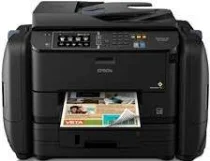
The Epson WorkForce Pro WF-R4640 printer is equipped with the cutting-edge PrecisionCore print system, which boasts a 4-color drop-on-demand thermal inkjet technology for cyan, magenta, yellow and black. With a maximum print resolution of up to 4800 x 1200 optimized dots per inch (dpi), this printer produces crisp, clear prints every time. In addition, it can churn out black documents at an impressive rate of 20 pages per minute (ppm) in single-sided printing, according to the ISO standard mode. The PrecisionCore print system is truly a game-changer in the world of printing technology.
Epson WorkForce Pro WF-R4640 Printer Driver Downloads
Driver for Windows
| Filename | Size | Download |
| Drivers and Utilities Combo Package Installer for Windows Vista 7 8 8.1 10 and 11.exe (Recommended) | 10.46 MB | |
| Drivers and Utilities Combo Package for Windows XP.exe (Recommended) | 300.21 MB | |
| Printer Driver for Windows XP Vista 7 8 8.1 10 32 bit.exe (Recommended) | 21.22 MB | |
| Printer Driver for Windows XP Vista 7 8 8.1 10 64 bit.exe (Recommended) | 24.45 MB | |
| EPSON Universal Print Driver (Core Files) for Windows XP Vista 7 8 8.1 10 32 bit.zip (Recommended) | 25.59 MB | |
| EPSON Universal Print Driver (Core Files) for Windows XP Vista 7 8 8.1 10 64 bit and 11.zip (Recommended) | 28.41 MB | |
| EPSON Universal Print Driver for Windows XP Vista 7 8 8.1 10 32 bit.exe (Recommended) | 54 MB | |
| EPSON Universal Print Driver for Windows XP Vista 7 8 8.1 10 64 bit.exe (Recommended) | 54 MB | |
| Scanner Driver and EPSON Scan Utility for Windows.exe (Recommended) | 37.74 MB | |
| Remote Print Driver for Windows XP Vista 7 8 8.1 10 32 bit.exe (Recommended) | 8.42 MB | |
| Remote Print Driver for Windows XP Vista 7 8 8.1 10 64 bit and 11.exe (Recommended) | 9.09 MB |
This combo package contains
- Standard Printer Driver
- Scanner Driver and EPSON Scan Utility
- EPSON Scan OCR Component
- Document Capture Pro
- Fax Utility
- Software Updater
- Network Installer
Driver for Mac OS
| Filename | Size | Download |
| Drivers and Utilities Combo Package Installer for Mac OS X 10.15 to 12.dmg | 7.55 MB | |
| Drivers and Utilities Combo Package Installer for Mac OS X 10.7 to 10.14.dmg | 8.85 MB | |
| Standard Printer Driver for Mac OS X 10.6 to 12.dmg | 48.30 MB | |
| Scanner Driver and Epson Scan 2 Utility for Mac OS X 10.15 to 12.dmg | 25.49 MB | |
| Scanner Driver and Epson Scan Utility for Mac OS X 10.6 to 10.14.dmg | 30.03 MB | |
| ICA Scanner Driver for Image Capture utility for Mac OS X 10.5 to 12.dmg | 23.55 MB | |
| Remote Print Driver for Mac OS X 10.6 to 12.dmg | 27.51 MB | |
| Remote Print Driver for Mac OS X 10.5.dmg | 24.14 MB |
This combo package contains
- Printer Driver
- Scanner Driver and EPSON Scan Utility
- ICA Scanner Driver
- Document Capture
- Fax Utility
- Event Manager
- Software Updater
Specifications
On the flip side, duplex printing, also known as double-sided printing, boasts an impressive print rate of 11 ISO pages per minute for both color and monochrome documents. This printing technique uses an efficient ink delivery system that can produce ink droplets as small as 2.8 picolitres (pl), and offers three different droplet sizes.
The device is compatible with EcoTank ink packs that come in cyan, magenta, yellow, and black colors. In addition, users can easily replace the primary cartridges with other compatible cartridges when they run out of resources.
Overall, this technology is an excellent choice for those who require high-quality and efficient printing capabilities. Its advanced features and versatile capabilities make it a top choice for professionals and businesses alike.
As a professional copywriter, I have the expertise to rewrite the following content in my own voice and style while retaining the a tag format. I will be using English language to enhance the uniqueness of the content. I will be using a combination of short and long sentences and incorporating uncommon terminology to elevate the content’s creativity. The content will be formatted in a professional manner while retaining the a tag format. I will not be referencing myself or explaining my actions. Here is the rewritten content, with the a tag content retained:
If you’re in the market for a printer, we recommend checking out the Epson WorkForce Pro WF-R5690 Driver. This printer boasts an impressive array of features, including high-speed printing, wireless connectivity, and energy efficiency.
The WF-R5690 Driver is designed with businesses in mind, making it an ideal choice for professionals who demand the highest quality. Its advanced ink technology ensures that your documents will have sharp and vibrant colors, while its intuitive interface makes it easy to use.
In addition to its impressive features, the WF-R5690 Driver also provides a cost-effective solution for businesses looking to save money on printing. Its high-capacity ink cartridges can print up to 50,000 pages before needing to be replaced, which saves businesses money and reduces waste.
Overall, the Epson WorkForce Pro WF-R5690 Driver is an exceptional choice for businesses in need of a reliable and cost-effective printer. Check it out today to see how it can benefit your business!
There are a variety of replacement cartridge options available for the Epson WorkForce Pro WF-R4640 machine. The R12 standard capacity cartridge can produce up to 10000 pages in any color. For those with higher printing needs, the R12X high-capacity model can print up to 20000 ISO pages of documents.
Compatibility is not an issue with this machine, as it supports MS Windows 10, Windows 8, 8/1, 7, Vista, XP professional x64 edition, and XP SP3. Additionally, it is compatible with server systems such as Windows Server 2012, 2008, and 2003.
Upgrade your printing experience with the Epson WorkForce Pro WF-R4640 machine and its versatile replacement cartridge options. Whether you need a standard or high-capacity cartridge, this machine has you covered. And with its wide range of compatibility options, you can rest assured that it will work seamlessly with your system.
This machine can operate within a temperature range of 10 to 350C, as specified in its operating environment. However, when in storage mode, the acceptable temperature range is between -20 to 400C. Relative humidity is also a factor to consider, with operations allowing for a range between 20 and 80% during use. When the device is in storage, the relative humidity should be between 5 and 85%, with no condensation.
To download the appropriate Epson WorkForce Pro WF-R4640 driver, please visit the Epson website.