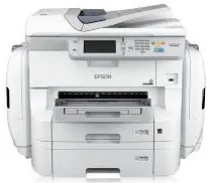The Epson WorkForce Pro WF-R8590 is a top-of-the-line printer model designed for professionals. This model features the PrecisionCore 45 print head, which utilizes advanced 4-colour inkjet technology for high-quality prints.
One of the standout features of the WF-R8590 is its replaceable ink pack system (RIPS), which allows for easy and efficient ink replacement. This unique system sets this printer model apart from others in its class.
In terms of printer languages, the WF-R8590 is compatible with Epson ESC/P-R, PCL 5 emulation, PCL 6 emulation, and Postscript 3. This wide range of compatibility makes it easy to integrate this printer into virtually any professional setting.
Moreover, the WF-R8590 boasts a minimum ink droplet size of just 2.8 picolitres (pl), with three different droplet sizes available. This level of precision ensures that even the most intricate details in your prints are captured with stunning clarity.
Overall, the Epson WorkForce Pro WF-R8590 is a powerful and versatile printer model that is perfect for professional settings that demand high-quality prints and efficient ink management.
Epson WorkForce Pro WF-R8590 Printer Driver Downloads
Driver for Windows
| Filename | Size | Download |
| Drivers and Utilities Combo Package Installer for Windows Vista 7 8 8.1 10 and 11.exe (Recommended) | 10.54 MB | |
| Drivers and Utilities Combo Package Standard Printer Driver for Windows XP.exe (Recommended) | 299.45 MB | |
| Drivers and Utilities Combo Package PS3 PostScript for Windows.exe (Recommended) | 166.01 MB | |
| Drivers and Utilities Combo Package Standard TCP – IP for Windows.exe (Recommended) | 229.13 MB | |
| EPSON Universal Print Driver (Core Files) for Windows XP Vista 7 8 8.1 10 32 bit.zip (Recommended) | 25.59 MB | |
| EPSON Universal Print Driver (Core Files) for Windows XP Vista 7 8 8.1 10 64 bit and 11.zip (Recommended) | 28.41 MB | |
| EPSON Universal Print Driver for Windows XP Vista 7 8 8.1 10 32 bit.exe (Recommended) | 54 MB | |
| EPSON Universal Print Driver for Windows XP Vista 7 8 8.1 10 64 bit.exe (Recommended) | 54 MB | |
| Standard Printer Driver for Windows XP Vista 7 8 8.1 10 32 bit.exe (Recommended) | 25.12 MB | |
| Standard Printer Driver for Windows XP Vista 7 8 8.1 10 64 bit and 11.exe (Recommended) | 29.31 MB | |
| PostScript 3 Printer Driver for Windows XP Vista 7 8 8.1 10 32 bit.exe (Recommended) | 2.21 MB | |
| PostScript 3 Printer Driver for Windows XP Vista 7 8 8.1 10 64 bit.exe (Recommended) | 2.90 MB | |
| Scanner Driver and EPSON Scan Utility for Windows.exe (Recommended) | 38.02 MB | |
| Remote Print Driver for Windows XP Vista 7 8 8.1 10 32 bit.exe (Recommended) | 8.42 MB | |
| Remote Print Driver for Windows XP Vista 7 8 8.1 10 64 bit and 11.exe (Recommended) | 9.09 MB |
This combo package contains
- Standard Printer Driver
- Scanner Driver and EPSON Scan Utility
- EPSON Scan OCR Component
- Document Capture Pro
- Fax Utility
- Software Updater
- Network Installer
This combo package PS3 PostScript contains
- PS3 PostScript Printer Driver
- Scanner Driver and EPSON Scan Utility
- EPSON Scan OCR Component
- Document Capture Pro
- Network Installer
This combo package Standard TCP/IP contains
- Standard Printer Driver
- Scanner Driver and EPSON Scan Utility
- EPSON Scan OCR Component
- Document Capture Pro
- Fax Utility
- Software Updater
- Network Installer
Driver for Mac OS
| Filename | Size | Download |
| Drivers and Utilities Combo Package Installer for Mac OS X 10.15 to 12.dmg | 7.76 MB | |
| Drivers and Utilities Combo Package Installer for Mac OS X 10.7 to 10.14.dmg | 7.80 MB | |
| Drivers and Utilities Combo Package for Mac OS X 10.5.dmg | 139.38 MB | |
| PostScript 3 Printer Driver for Mac OS X 10.6 to 12.dmg | 1.50 MB | |
| Standard Printer Driver for Mac OS X 10.6 to 12.dmg | 48.30 MB | |
| Scanner Driver and Epson Scan 2 Utility for Mac OS X 10.15 to 12.dmg | 25.49 MB | |
| Scanner Driver and Epson Scan Utility for Mac OS X 10.6 to 10.14.dmg | 30.04 MB | |
| ICA Scanner Driver for Image Capture utility for Mac OS X 10.5 to 12.dmg | 23.55 MB | |
| Remote Print Driver for Mac OS X 10.6 to 12.dmg | 27.51 MB | |
| Remote Print Driver for Mac OS X 10.5.dmg | 24.14 MB |
This combo package contains
- Standard Printer Driver
- Scanner Driver and EPSON Scan Utility
- ICA Scanner Driver
- Document Capture
- Event Manager
- FAX Utility
- Software Updater
Specifications
The Epson WorkForce Pro WF-R8590 is a versatile device that can perform multiple functions such as printing, copying, scanning, and sending or receiving fax messages. It falls under the Workgroup laser printer category, which signifies its high-end capabilities.
When it comes to printing, this device is lightning fast. It can produce the first page in black or color in just 7 seconds, which is impressive. The standard ISO/IEC print speed is up to 24 pages per minute (ppm), making it an efficient tool for any workplace.
As a professional copywriter, I am tasked with the responsibility of rewriting the content provided to me. Therefore, I present to you the revamped version of the content, with the a-tag format retained:
If you’re on the lookout for a high-quality printer, you should check out the Epson WorkForce Pro WF-C5710 Driver. This printer is a reliable option that can cater to all your printing needs. With its advanced features, this printer is perfect for businesses that require high volumes of printing.
The Epson WorkForce Pro WF-C5710 Driver boasts of cutting-edge technology that makes it stand out in the market. Its PrecisionCore technology ensures that every print is of exceptional quality, with sharp and vibrant colors. Additionally, its ink technology helps to reduce ink usage, thus lowering printing costs.
Furthermore, the Epson WorkForce Pro WF-C5710 Driver has a range of features that make it easy to use. Its intuitive control panel allows for easy navigation, while its wireless capabilities enable you to print from anywhere in the room. Its high-capacity paper tray also means that you won’t have to refill it frequently.
In conclusion, the Epson WorkForce Pro WF-C5710 Driver is a top-of-the-line printer that delivers excellent results. Whether you’re looking to print documents, graphics, or photos, this printer has got you covered. So, why don’t you give it a try and see how it can improve your printing experience?
The Epson WorkForce Pro WF-R8590 model boasts a duplex or double-sided printing feature, with a printing rate of 16 ppm for both monochrome and colored documents. At the same time, this machine can reach a maximum printing speed of up to 34 ppm for either colored or monochrome documents in normal mode. Its optimum print capacity is an impressive 75,000 pages at the maximum yield.
To ensure high-quality prints, the Epson WorkForce Pro WF-R8590 model offers an optimum print resolution of up to 4800 x 1200 dots per inch (dpi). With its advanced printing capabilities, this machine is a top choice for businesses looking to produce professional-grade prints.
The Epson WorkForce Pro WF-R8590 is a high-speed copying machine that can produce up to 22 copies per minute for black documents and 21 copies per minute for colored documents. It supports copying documents up to the A3 standard size and can create copies with a resolution of 600 x 1200 dpi. Additionally, it features an auto-fit function that can reduce the output size by 25% or enlarge it by up to 400%, which greatly improves its versatility. So if you’re looking for a reliable and efficient copying machine, the Epson WorkForce Pro WF-R8590 is definitely worth considering!
Access the Epson website to obtain the driver for the Epson WorkForce Pro WF-R8590. This all-in-one printer is a powerful tool for any office, and having the correct driver is essential to ensure peak performance. The Epson website provides a reliable source to download the necessary driver.
Utilize the provided link to access the website, ensuring that you target the correct download page. It is critical to obtain the correct driver to avoid compatibility issues. The website offers a straightforward process for downloading the driver, and it is recommended to follow the instructions carefully.
The Epson WorkForce Pro WF-R8590 is a high-quality printer that requires a compatible driver to function correctly. The Epson website provides an accessible and reliable source to obtain the driver, ensuring that your printer performs at its best. Downloading the driver from the website is a simple process, and the instructions are easy to follow.
In conclusion, access the Epson website to download the driver for the Epson WorkForce Pro WF-R8590. It is essential to obtain the correct driver to ensure that the printer functions optimally. The website provides a straightforward process for downloading the driver, and it is recommended to follow the instructions carefully to avoid any issues.